Scheduled Maintenance: We are aware of an issue with Google, AOL, and Yahoo services as email providers which are blocking new registrations. We are trying to fix the issue and we have several internal and external support tickets in process to resolve the issue. Please see: viewtopic.php?t=158230
What happened to the fonts? (Buster)
Re: What happened to the fonts? (Buster)
I read in the update notes they changed the default setting for font hinting to "slight". You might want to change it back.
-
debianuser0000
- Posts: 12
- Joined: 2019-07-19 07:10
Re: What happened to the fonts? (Buster)
Hi, thanks for reply.axkibe wrote:I read in the update notes they changed the default setting for font hinting to "slight". You might want to change it back.
I already found that in /usr/share/doc/fontconfig-config/NEWS.Debian.gz
I already tried that and it did not help.
Weird thing is that when in xfce appearance fonts settings i change hinting from full to medium and reverse, nothing really changes.
-
debianuser0000
- Posts: 12
- Joined: 2019-07-19 07:10
Re: What happened to the fonts? (Buster)
Hello.
I found a solution.
You need to add to /etc/environment this:
and then run and set hinting to full.
Link to this solution was posted by user @Head_on_a_Stick in this thread, but for some reason it does not work for all fonts.
Because i use Liberation fonts this work only with fonts from package fonts-liberation, not fonts-liberation2
If you have both packages installed, then it's best to uninstall fonts-liberation2.
I found a solution.
You need to add to /etc/environment this:
Code: Select all
FREETYPE_PROPERTIES="truetype:interpreter-version=35"Code: Select all
dpkg-reconfigure fontconfig-configLink to this solution was posted by user @Head_on_a_Stick in this thread, but for some reason it does not work for all fonts.
Because i use Liberation fonts this work only with fonts from package fonts-liberation, not fonts-liberation2
If you have both packages installed, then it's best to uninstall fonts-liberation2.
Re: What happened to the fonts? (Buster)
u r posting to a thread when buster was testing now its stable so maybe start a new thread?
-
debianuser0000
- Posts: 12
- Joined: 2019-07-19 07:10
Re: What happened to the fonts? (Buster)
Hello.sickpig wrote:u r posting to a thread when buster was testing now its stable so maybe start a new thread?
I did not look at the date at all
But do I really have to create a separate thread?
I've already solved my problem.
I believe that this solution fits this thread perfectly.
Re: What happened to the fonts? (Buster)
no friend of course not, now that you have solved it  And i loved your analysis and how u solved your issue. Well done!!
And i loved your analysis and how u solved your issue. Well done!!
edit
i did not check the timestamp before posting my earlier post
edit
i did not check the timestamp before posting my earlier post
Last edited by sickpig on 2019-07-29 09:44, edited 1 time in total.
Re: What happened to the fonts? (Buster)
The problem which is may be not a problem, is that I totally disagree to consider this as "a" solution.debianuser0000 wrote:I found a solution.
You need to add to /etc/environment.....
Fonts hinting/aliasing etc has to be managed at user level, and is totally depending on screen size/resolution and so on.
Then "a" solution for you ... but not a good generic solution.
Re: What happened to the fonts? (Buster)
debianuser0000 never said its a good generic solution. It worked for them. And I agree font, themes, icons or any settings modification are best at user level than global
Re: What happened to the fonts? (Buster)
Font hinting/aliasing is stored at ~/.config/fontconfig/fonts.conf
Mine, for example, which fits my configuration, and very probably not another one
In kde systemsettings, everything a available to modifiy these parameters, without tweaking any file anywhere.
Mine, for example, which fits my configuration, and very probably not another one
Code: Select all
<?xml version='1.0'?>
<!DOCTYPE fontconfig SYSTEM 'fonts.dtd'>
<fontconfig>
<dir>~/.fonts</dir>
<match target="font">
<edit mode="assign" name="rgba">
<const>rgb</const>
</edit>
</match>
<match target="font">
<edit mode="assign" name="hinting">
<bool>true</bool>
</edit>
</match>
<match target="font">
<edit mode="assign" name="hintstyle">
<const>hintslight</const>
</edit>
</match>
<match target="font">
<edit mode="assign" name="antialias">
<bool>true</bool>
</edit>
</match>
</fontconfig>
-
debianuser0000
- Posts: 12
- Joined: 2019-07-19 07:10
Re: What happened to the fonts? (Buster)
Hello.L_V wrote:The problem which is may be not a problem, is that I totally disagree to consider this as "a" solution.
Fonts hinting/aliasing etc has to be managed at user level, and is totally depending on screen size/resolution and so on.
Then "a" solution for you ... but not a good generic solution.
I agree with you at all.
But in my case i want it to be global
As for fonts.conf file you posted. Changes are visible, but this is not enough. Even with hintstyle set to hintfull, fonts are still ugly.
I believe this is because of changes in freetype library version 2.7:
https://sourceforge.net/projects/freety ... type2/2.7/ - scroll down to read changes between 2.6.5 and 2.7
https://www.freetype.org/freetype2/docs ... nting.html
and from what i read and in my understanding, not all fonts are updated.
But I'm not an expert, I'm just a regular user who likes to watch funny videos with cats
Anyway, i wish you all to have a nice day, life, etc.
You all are awesome
Re: What happened to the fonts? (Buster)
hinting/alias combination parameters is a trade-off. hintfulll does not mean 'best'.debianuser0000 wrote: Even with hintstyle set to hintfull, fonts are still ugly.
You probably have had a problem somewhere else maybe with old configuration files somewhere.... over the time. This is the risk of system files.
I must say that default KDE configuration is already very good / for me.
Maybe to be more generic, tests should be made on a clean system (not with 4 dist upgrades with old Xorg files you even don't remember, and a new user profile which can be created for test (what I did).
Well, in summary, it works for you: great.
Choosing the right ttf font is also important. KDE uses fonts-noto by default, which is fine.
fonts-dejavu is also very good.
And for terminal ... fonts-firacode seems to be the best.
-
debianuser0000
- Posts: 12
- Joined: 2019-07-19 07:10
Re: What happened to the fonts? (Buster)
Helo.L_V wrote: Maybe to be more generic, tests should be made on a clean system (not with 4 dist upgrades with old Xorg files you even don't remember, and a new user profile which can be created for test (what I did).
I've already done that:
- clean install
- new user
- I even test it on debian live cd on real hardware and in virtual box
Each time I received the same results
For desktop i use fonts-liberation.
For terminal i use xfonts-terminus.
But, i use XFCE desktop. Maybe KDE can deal with fonts better.
Anyway I am glad that yours configuration works for you
Thankyou for yours and others help.
You all are awesome :*
Re: What happened to the fonts? (Buster)
How can I get monospace regular (I think that's what I used in stretch) rendered like in the lower two windows? 
Or can you identify this font? How can I get it how it was in stretch?
*cries*
PS: The image is cut off on the right, but you can right click it and select view image or so.

Or can you identify this font? How can I get it how it was in stretch?
*cries*
PS: The image is cut off on the right, but you can right click it and select view image or so.
Re: What happened to the fonts? (Buster)
This is monospace. To list all installed fonts:
fonts-dejavu-core
fonts-liberation / my current best choice for all GTK applications (firefox/thunderbird etc), and perfect in my current KDE5 desktop.
Which fonts provide monospace in your system ?DejaVu Sans Mono
Liberation Mono
Code: Select all
dpkg -l | grep '^ii' | awk '{print $2}' | egrep 'fonts|ttf'fonts-liberation / my current best choice for all GTK applications (firefox/thunderbird etc), and perfect in my current KDE5 desktop.
Which fonts provide monospace in your system ?
Code: Select all
fc-list :scalable=true:spacing=mono: familyLiberation Mono
- Fernando Negro
- Posts: 124
- Joined: 2013-11-24 01:29
- Location: Portugal
- Has thanked: 2 times
Re: What happened to the fonts? (Buster)
Things have changed quite a bit, in the fonts field, from Debian 9 to 10.
In some cases, it's barely noticeable - but, in others, things have changed A LOT.
The following are some differences that can be observed, between Debian 9 and 10, respectively.
1) Some fonts, although they look the same, are now displayed more horizontally spaced, making some words at the end of a line have to switch to the following line.
(Also, another font - the one used in the penultimate line, "colocado por..." - is now displayed smaller.)


2) This forum's font (at least, in the case of the letters in bold) has been vertically and horizontally stretched.


3) Font used in the "http" field in Firefox (and also in the tabs' title, I have the impression) has been vertically stretched.

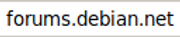
4) Font used in Thunderbird is now also displayed more vertically and horizontally stretched. (But, in this particular case, might this be explained then by a mere change in the font size, in Thunderbird's coding? The default font in the configurations, in both Debian 9 and 10, is "sans-serif 16".)
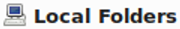
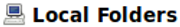
5) "Gotham" font used by Twitter has been vertically and horizontally shrinked (notice, for example, how the "e" letter used to be more "egg shape"-like in Debian 9, and is now more "circular" in Debian 10).

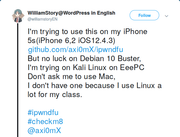
And, the font in Fluxbox's toolbar and menu also appears (very much) to have been horizontally stretched...
One thing I should add, is that, the differences in the fonts in Firefox and Thunderbird are the same ones I would notice whenever I would switch between Debian and Xubuntu, in the recent past. And, the way that Debian now displays the webpage shown in example number 1 is the same way that Xubuntu 18.04 displays that webpage. That is, the fonts in Debian 10 appear to be now displayed in the same way that they are (and used to be) displayed in Xubuntu.
So, it appears that Debian 10 has adopted the same font rendering as X/Ubuntu?
Does anyone know if some decision has been made by Debian to alter the font rendering? Or, has this been caused by some changes "upstream", by some code authors, when upgrading their font configuration software to a newer version - with this being the reason why Xubuntu would already show such differences?
I actually do prefer the fact that fonts in Firefox and Thunderbird are now "taller" - since, it makes them more easily readable. But, (not importantly) I also prefer the way that Debian 9 used to display Twitter's font. (Here's the original font, itself - http://www.identifont.com/find?font=gotham - since, Debian substitutes it for "DejaVu Sans Book". The original appears to be a middle ground between the two different renderings of the Debian substitute.)
(And, one curious thing is that, if in Debian 9 I would install the "fonts-texgyre" package, the rendering of the font used by Twitter would be altered to the same rendering that can now be observed in Debian 10...)
In some cases, it's barely noticeable - but, in others, things have changed A LOT.
The following are some differences that can be observed, between Debian 9 and 10, respectively.
1) Some fonts, although they look the same, are now displayed more horizontally spaced, making some words at the end of a line have to switch to the following line.
(Also, another font - the one used in the penultimate line, "colocado por..." - is now displayed smaller.)


2) This forum's font (at least, in the case of the letters in bold) has been vertically and horizontally stretched.


3) Font used in the "http" field in Firefox (and also in the tabs' title, I have the impression) has been vertically stretched.

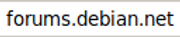
4) Font used in Thunderbird is now also displayed more vertically and horizontally stretched. (But, in this particular case, might this be explained then by a mere change in the font size, in Thunderbird's coding? The default font in the configurations, in both Debian 9 and 10, is "sans-serif 16".)
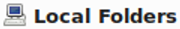
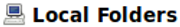
5) "Gotham" font used by Twitter has been vertically and horizontally shrinked (notice, for example, how the "e" letter used to be more "egg shape"-like in Debian 9, and is now more "circular" in Debian 10).

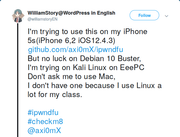
And, the font in Fluxbox's toolbar and menu also appears (very much) to have been horizontally stretched...
One thing I should add, is that, the differences in the fonts in Firefox and Thunderbird are the same ones I would notice whenever I would switch between Debian and Xubuntu, in the recent past. And, the way that Debian now displays the webpage shown in example number 1 is the same way that Xubuntu 18.04 displays that webpage. That is, the fonts in Debian 10 appear to be now displayed in the same way that they are (and used to be) displayed in Xubuntu.
So, it appears that Debian 10 has adopted the same font rendering as X/Ubuntu?
Does anyone know if some decision has been made by Debian to alter the font rendering? Or, has this been caused by some changes "upstream", by some code authors, when upgrading their font configuration software to a newer version - with this being the reason why Xubuntu would already show such differences?
I actually do prefer the fact that fonts in Firefox and Thunderbird are now "taller" - since, it makes them more easily readable. But, (not importantly) I also prefer the way that Debian 9 used to display Twitter's font. (Here's the original font, itself - http://www.identifont.com/find?font=gotham - since, Debian substitutes it for "DejaVu Sans Book". The original appears to be a middle ground between the two different renderings of the Debian substitute.)
(And, one curious thing is that, if in Debian 9 I would install the "fonts-texgyre" package, the rendering of the font used by Twitter would be altered to the same rendering that can now be observed in Debian 10...)
I just *love* the stability, much more bug-free nature, and modular installation options of Debian. Apart from the unfortunate adoption of "systemd" (viewtopic.php?f=20&t=129881&start=165#p671030) this distribution is *great*.
- Fernando Negro
- Posts: 124
- Joined: 2013-11-24 01:29
- Location: Portugal
- Has thanked: 2 times
Re: What happened to the fonts? (Buster)
Having I noticed that, on Twitter, the "@" symbol was not properly bolded in Debian 9,

but is now, already, in Debian 10,
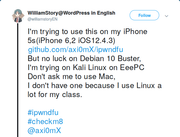
and, taking into account that, Debian's "DejaVu Sans Book" substitute for Twitter's "Gotham" is now displayed in a way that resembles more the latter (i.e. the original one) - and, also noticing how the fonts in Firefox and Thunderbird - as I previously said - (and, also in Xfce when I tried it, I got the impression) are now more easily readable...
I suppose that, this has just been an "upgrade", in the fonts' rendering, then - since, the changes that can be observed have generally been for the better.
And, the fact that some of us don't like some of these changes, at first, is probably just the reaction that a person usually has, when is used to something - and, that usually goes away when a person gets used to the new version of a thing.
(In my case, it definitely is... Since that, when I moved from Ubuntu to Debian, I missed the fact that the fonts used in Firefox and Thunderbird were more vertically stretched, and therefore easily readable, in Ubuntu. And, now that I was already used to the previous way that Debian rendered such fonts, I now find it "gross", or less elegant, that Debian is rendering such fonts in the same way as Ubuntu...)

but is now, already, in Debian 10,
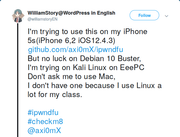
and, taking into account that, Debian's "DejaVu Sans Book" substitute for Twitter's "Gotham" is now displayed in a way that resembles more the latter (i.e. the original one) - and, also noticing how the fonts in Firefox and Thunderbird - as I previously said - (and, also in Xfce when I tried it, I got the impression) are now more easily readable...
I suppose that, this has just been an "upgrade", in the fonts' rendering, then - since, the changes that can be observed have generally been for the better.
And, the fact that some of us don't like some of these changes, at first, is probably just the reaction that a person usually has, when is used to something - and, that usually goes away when a person gets used to the new version of a thing.
(In my case, it definitely is... Since that, when I moved from Ubuntu to Debian, I missed the fact that the fonts used in Firefox and Thunderbird were more vertically stretched, and therefore easily readable, in Ubuntu. And, now that I was already used to the previous way that Debian rendered such fonts, I now find it "gross", or less elegant, that Debian is rendering such fonts in the same way as Ubuntu...)
I just *love* the stability, much more bug-free nature, and modular installation options of Debian. Apart from the unfortunate adoption of "systemd" (viewtopic.php?f=20&t=129881&start=165#p671030) this distribution is *great*.