Perhaps, Using chattr +i for important folders... New apps updates might purge its home settings.. its not a good idea to keep data files in those folders without keeping a regular backup.... I dont have those problems since I use btrfs snapshots.. if i delete accidentally a files, I can recover it.tomt wrote:You may take some consolation in hearing that this is not the first
time top level dirs in ~/ have disappeared arbitrarily.
Many years ago (2009 & 2013) I had reported instances where multiple
top level dirs had disappeared leaving behind a few as well as all the
dotfiles/dirs. These happened not long after I had migrated to new
versions.
At that time I did not associate the disappearance with updates but
there may have been a link.
Regards, tomt
Scheduled Maintenance: We are aware of an issue with Google, AOL, and Yahoo services as email providers which are blocking new registrations. We are trying to fix the issue and we have several internal and external support tickets in process to resolve the issue. Please see: viewtopic.php?t=158230
Documents folder gone (with three years of work...)
Re: Documents folder gone (with three years of work...)
bester69 wrote:STOP 2030 globalists demons, keep the fight for humanity freedom against NWO...
-
andre@home
- Posts: 398
- Joined: 2011-10-02 08:00
Re: Documents folder gone (with three years of work...)
btrfs snapshots usually goes in a root subvolume path within a hidden folder named .snapshots..andre@home wrote:Where do you backup these btrfs snapshots?
such like this.:
for home subvolume:
/home/.snapshot/1/snapshot
/home/.snapshot/2/snapshot
for root system subvolume:
/.snapshot/1/snapshot
/.snapshot/2/snapshot
for any partition.:
/media/sda2/.snapshots/1/snapshot
Snapshots cant be deleted if not root user, and for deleting , need command "sudo btrfs delete subvolume /path"
I use snapper-gui for automatic managing of snapshots
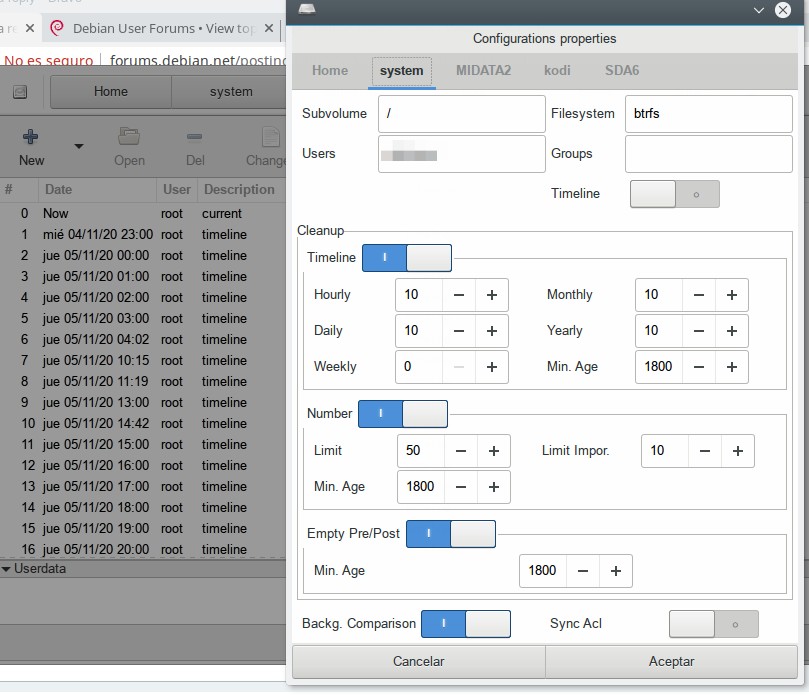
You wont ever lose the system unless a hardware faillure
bester69 wrote:STOP 2030 globalists demons, keep the fight for humanity freedom against NWO...
Re: Documents folder gone (with three years of work...)
I'm looking at a book entitled "LInux All-in-One for Dummies" 2014. Last sentence on page 117 reads "A user must have execute permission on a directory before he or she can open and read the contents of the directory".
I'm not quite sure how the search procedures work with the programs you are using to locate this directory yet there may be a possibility that the directory is still on your computer somewhere hiding in the file system or even another operating system if you have others on the same computer.
There are times when upgrading where I have left a directory open as a result of pointing to a directory file to allow rwx permissions through command line chmod, an example: boot/grub/grub.cfg to change the amount of time the boot menu stays open to 300 since 5 seconds is annoyingly too fast. I have then upgraded and when I return to that directory as a result of the upgrade reverting back to the default 5 seconds and my having to change it again the boot directory is locked again. The upgrade automatically creates a new locked boot directory and changes everything back to default. If you run some search programs, which I am not totally sure if they scan through locked files yet maybe the directory is in a place inside a locked directory. This could involve a lot of time browsing through your entire file system where locked directories are looking for that documents directory. Again it could be a waste of time and result in nothing found. Then again maybe the upgrade moved the file somewhere inside a locked directory for some odd reason.
You mention the stuff you have there was homework, which leads me to believe there is a good chance the size in terms of memory used within that directory is relatively low, no large size graphic, video or music files. It is very easy during some other copying of directories and/or files project to accidentally pick up that directory and move it somewhere else and then lock that directory. Again if you have another operating system using the move command it would be possible to accidentally move it to another operating system, that would certainly not show up in any search program ran within that operating system. For a file with less than one hundred mbs of memory that could move fast enough to not even be recognized while working.
I'm not quite sure how the search procedures work with the programs you are using to locate this directory yet there may be a possibility that the directory is still on your computer somewhere hiding in the file system or even another operating system if you have others on the same computer.
There are times when upgrading where I have left a directory open as a result of pointing to a directory file to allow rwx permissions through command line chmod, an example: boot/grub/grub.cfg to change the amount of time the boot menu stays open to 300 since 5 seconds is annoyingly too fast. I have then upgraded and when I return to that directory as a result of the upgrade reverting back to the default 5 seconds and my having to change it again the boot directory is locked again. The upgrade automatically creates a new locked boot directory and changes everything back to default. If you run some search programs, which I am not totally sure if they scan through locked files yet maybe the directory is in a place inside a locked directory. This could involve a lot of time browsing through your entire file system where locked directories are looking for that documents directory. Again it could be a waste of time and result in nothing found. Then again maybe the upgrade moved the file somewhere inside a locked directory for some odd reason.
You mention the stuff you have there was homework, which leads me to believe there is a good chance the size in terms of memory used within that directory is relatively low, no large size graphic, video or music files. It is very easy during some other copying of directories and/or files project to accidentally pick up that directory and move it somewhere else and then lock that directory. Again if you have another operating system using the move command it would be possible to accidentally move it to another operating system, that would certainly not show up in any search program ran within that operating system. For a file with less than one hundred mbs of memory that could move fast enough to not even be recognized while working.
Re: Documents folder gone (with three years of work...)
Thats why I hate all filebrowsers but kde's one (dolphin).. In dolphin you cant move accidentally files or directories, cos it doesnt let you drag and drop without asking you previoulsy what type of operation are you comitting (coying, moving or linking)... I also apply chattr +i for sensible folders, that way, if they are moved, unless cant be deleted.. so if you move them accindetally to trash folder, you wont lose them when try to empty trash can... anyway using snapshots you 're more covered.conclave wrote:I'm looking at a book entitled "LInux All-in-One for Dummies" 2014. Last sentence on page 117 reads "A user must have execute permission on a directory before he or she can open and read the contents of the directory".
I'm not quite sure how the search procedures work with the programs you are using to locate this directory yet there may be a possibility that the directory is still on your computer somewhere hiding in the file system or even another operating system if you have others on the same computer.
There are times when upgrading where I have left a directory open as a result of pointing to a directory file to allow rwx permissions through command line chmod, an example: boot/grub/grub.cfg to change the amount of time the boot menu stays open to 300 since 5 seconds is annoyingly too fast. I have then upgraded and when I return to that directory as a result of the upgrade reverting back to the default 5 seconds and my having to change it again the boot directory is locked again. The upgrade automatically creates a new locked boot directory and changes everything back to default. If you run some search programs, which I am not totally sure if they scan through locked files yet maybe the directory is in a place inside a locked directory. This could involve a lot of time browsing through your entire file system where locked directories are looking for that documents directory. Again it could be a waste of time and result in nothing found. Then again maybe the upgrade moved the file somewhere inside a locked directory for some odd reason.
You mention the stuff you have there was homework, which leads me to believe there is a good chance the size in terms of memory used within that directory is relatively low, no large size graphic, video or music files. It is very easy during some other copying of directories and/or files project to accidentally pick up that directory and move it somewhere else and then lock that directory. Again if you have another operating system using the move command it would be possible to accidentally move it to another operating system, that would certainly not show up in any search program ran within that operating system. For a file with less than one hundred mbs of memory that could move fast enough to not even be recognized while working.
bester69 wrote:STOP 2030 globalists demons, keep the fight for humanity freedom against NWO...
Re: Documents folder gone (with three years of work...)
If you know the file extensions use scalpel.
TC
TC
You can't believe your eyes if your imagination is out of focus.