Here's how you can change it...
Tools needed:
1) Terminal
2) gconf-editor
Step 1: Open your terminal and type:
Code: Select all
$ man dateStep 2: Open gconf-editor (Configuration Editor in Gnome Menu):
Step 3: Navigate in gconf-editor to Apps --> Panel --> Applets --> clock_screen0 --> Prefs.
Step 4: Double click on "format" and type in "custom" (no quotes).
Step 5: Double click on "custom format".
Step 6: Enter your custom string data (see Step 1 above) to modify your clock/date display.
The default display in Gnome is U.S.-centric... Monday, May 14 6:01PM. Using this method, you can change that format to whatever you like. For example, on my own system, I changed it to "%H:%M - %A, %d %b", which displays thusly: 18:01 - Monday, 14 May.
Here's a before/after screenshot:
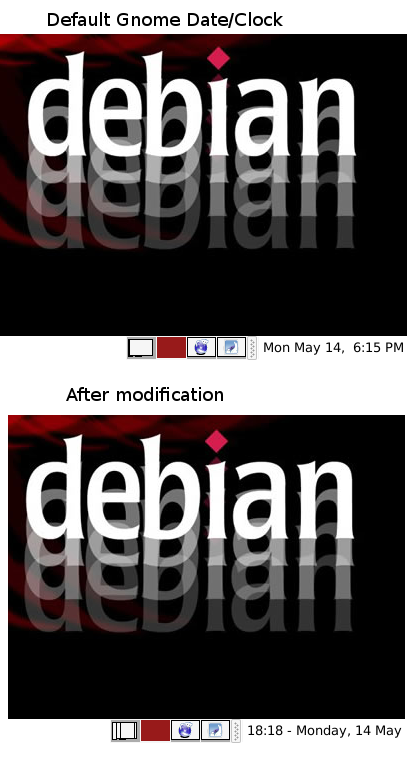
Have FUN!


