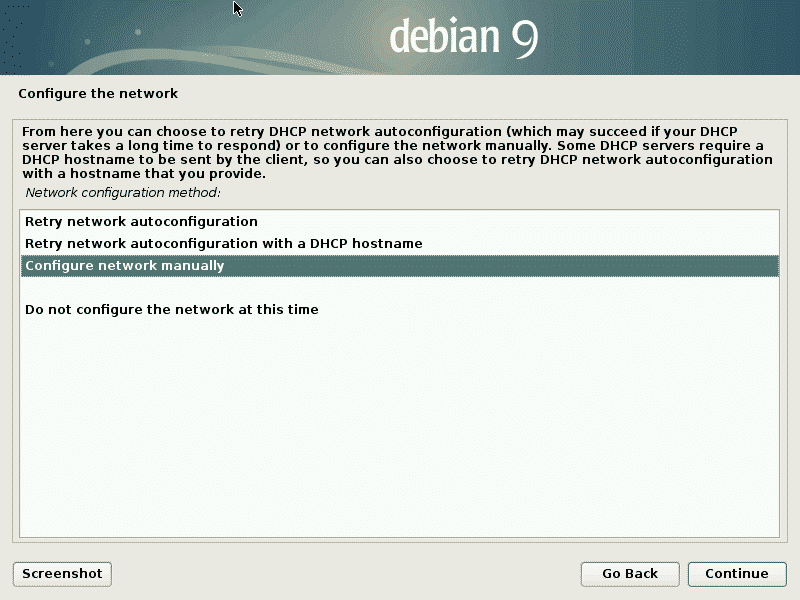Scheduled Maintenance: We are aware of an issue with Google, AOL, and Yahoo services as email providers which are blocking new registrations. We are trying to fix the issue and we have several internal and external support tickets in process to resolve the issue. Please see: viewtopic.php?t=158230
Manual setting ip address during install
-
debian-2019
- Posts: 39
- Joined: 2019-03-20 18:25
- Has thanked: 5 times
- Been thanked: 4 times
Manual setting ip address during install
Is there a way to manually set up ip address during install? Our network does not allow internet connection using "Automatic (DHCP)". If none, can the Debian developers consider adding that option in the future?
- GarryRicketson
- Posts: 5644
- Joined: 2015-01-20 22:16
- Location: Durango, Mexico
Re: Manual setting ip address during install
I don't know, but let's see :
On Debian Is there a way to manually setup ip address during install?
It looks to me like there is a way:
https://wiki.debian.org/NetworkConfiguration
https://linuxhint.com/debian-static-ip-configuration/
On Debian Is there a way to manually setup ip address during install?
It looks to me like there is a way:
https://wiki.debian.org/NetworkConfiguration
And if that is not good enough, here is another, it even has pictures to help:Configuring the interface manually
If you're configuring it manually then something like this will set the default gateway (network, broadcast and gateway are optional):
(read the above link for details)
https://linuxhint.com/debian-static-ip-configuration/
After this you’ll be prompted for network information (i.e. IP address, netmask, etc.).
If you miss the opportunity to click cancel during network detection, you can click “Go Back” and select “Configure the network” to achieve the same result.
"What we expect you have already Done"
==========
Old Website
======================
For the Birds
==================
What Does a Parrot Know About PTSD?
==========
Old Website
======================
For the Birds
==================
What Does a Parrot Know About PTSD?
-
debian-2019
- Posts: 39
- Joined: 2019-03-20 18:25
- Has thanked: 5 times
- Been thanked: 4 times
Re: Manual setting ip address during install
All those you have provided are post-installation setup. I already know how to do that. I want to know how to do it during installation, i.e. before it asks me to choose a software source (repository).
- Head_on_a_Stick
- Posts: 14114
- Joined: 2014-06-01 17:46
- Location: London, England
- Has thanked: 81 times
- Been thanked: 133 times
Re: Manual setting ip address during install
^ This is incorrect, the screenshot Garry has posted shows the (graphical) installer — click on the third link and scroll to the bottom of the page.debian-2019 wrote:All those you have provided are post-installation setup
deadbang
-
debian-2019
- Posts: 39
- Joined: 2019-03-20 18:25
- Has thanked: 5 times
- Been thanked: 4 times
Re: Manual setting ip address during install
Sorry, my copy of the installer does not provide a way to get to that "Configure the network" screen. Also, I never get the "Network autoconfiguration failed" screen during the install. But I do get an error message right after I select a software source (because it could not connect to the internet).
Could it be the version of my installer? I use the ISO provided in this link:
https://cdimage.debian.org/cdimage/unof ... 4/iso-dvd/
Thanks for the replies, by the way.
Could it be the version of my installer? I use the ISO provided in this link:
https://cdimage.debian.org/cdimage/unof ... 4/iso-dvd/
Thanks for the replies, by the way.
- Head_on_a_Stick
- Posts: 14114
- Joined: 2014-06-01 17:46
- Location: London, England
- Has thanked: 81 times
- Been thanked: 133 times
Re: Manual setting ip address during install
debian-2019 wrote:my copy of the installer does not provide a way to get to that "Configure the network" screen
Garry's link wrote:During the network detection phase of the installer, you can click cancel, which will take you to a screen like this
deadbang
- GarryRicketson
- Posts: 5644
- Joined: 2015-01-20 22:16
- Location: Durango, Mexico
Re: Manual setting ip address during install
Well, actually they can be done during installation, but you do need to have your information handy, IE; IP, etc,...Unread postby debian-2019 » 2019-03-20 16:42
All those you have provided are post-installation setup. I already know how to do that.
I will agree, and admit, I usually skip the configuration, selecting "do not configure the network at this time", and just install the base system, after I have that done I do the newtork configuration, and once I have that then I start installing the packages I need,
I find that easier, seems like I never have the info I need on hand, so that I can do it during the install. Since the OP all ready knows how to do that, maybe that is what they should do.
The wiki is pretty detailed on this, Also the other link I showed, but yes, the first methods shown are for after the install, but if you kept reading you would see :
Then there is the "text" method as well:Graphical Method During Install
This method is best for home or small office installations where the Debian desktop interface is used. During the network detection phase of the installer, you can click cancel, which will take you to a screen like this:
Also , in the original post :If you miss the opportunity to click cancel during network detection, you can click “Go Back” and select “Configure the network” to achieve the same result.
Text Method During Install
The text method during install is identical to the graphical method shown above except the screen will have text-driven menus. The prompts and steps are otherwise the same.
You did not ask us How to, you just asked if there is a way to,debian-2019 wrote:Is there a way to manually set up ip address during install? Our network does not allow internet connection using "Automatic (DHCP)". If none, can the Debian developers consider adding that option in the future?
The wiki has some good examples on how to,
I don't know on that, I have not ever used that particular ISO , but I would expect it has those options,..........Could it be the version of my installer? I use the ISO provided in this link:
https://cdimage.debian.org/cdimage/unof ... 4/iso-dvd/
"What we expect you have already Done"
==========
Old Website
======================
For the Birds
==================
What Does a Parrot Know About PTSD?
==========
Old Website
======================
For the Birds
==================
What Does a Parrot Know About PTSD?
-
p.H
- Global Moderator

- Posts: 3049
- Joined: 2017-09-17 07:12
- Has thanked: 5 times
- Been thanked: 132 times
Re: Manual setting ip address during install
Select "expert install" in the boot menu.debian-2019 wrote:Sorry, my copy of the installer does not provide a way to get to that "Configure the network" screen.
Because DHCP is available on the network.debian-2019 wrote:Also, I never get the "Network autoconfiguration failed" screen during the install.
- GarryRicketson
- Posts: 5644
- Joined: 2015-01-20 22:16
- Location: Durango, Mexico
Re: Manual setting ip address during install
Normally I try to avoid full quotes, but in this case I found it to be necessary, my apology anyway,..Any way, if the OP does not find the option for doing this manually, after trying the "expert install", please keep in mind, the ISO/CD image is from the unofficial :
https://cdimage.debian.org/cdimage/unof ... 4/iso-dvd/
Please read that page carefully.
The option to manually set up IP address during install should be available, and normally is, as I mentioned I have not tried that specific unofficial image, but also we are not Debian developers, we are just Debian Users, if you think some option is missing and needs to be added, you should read this care fully:
https://wiki.debian.org/Teams/DebianCd
Pay particular attention to
https://cdimage.debian.org/cdimage/unof ... 4/iso-dvd/
Please read that page carefully.
==============debian-2019 wrote:Sorry, my copy of the installer does not provide a way to get to that "Configure the network" screen. Also, I never get the "Network autoconfiguration failed" screen during the install. But I do get an error message right after I select a software source (because it could not connect to the internet).
Could it be the version of my installer? I use the ISO provided in this link:
https://cdimage.debian.org/cdimage/unof ... 4/iso-dvd/
Thanks for the replies, by the way.
========debian-2019 wrote:Is there a way to manually set up ip address during install? Our network does not allow internet connection using "Automatic (DHCP)". If none, can the Debian developers consider adding that option in the future?
The option to manually set up IP address during install should be available, and normally is, as I mentioned I have not tried that specific unofficial image, but also we are not Debian developers, we are just Debian Users, if you think some option is missing and needs to be added, you should read this care fully:
https://wiki.debian.org/Teams/DebianCd
Pay particular attention to
Interacting with the team
Email contact: debian-cd@lists.debian.org
Public IRC channel: #debian-cd on irc.debian.org (OFTC)
-
debian-2019
- Posts: 39
- Joined: 2019-03-20 18:25
- Has thanked: 5 times
- Been thanked: 4 times
Re: Manual setting ip address during install
My apologies for failing to notice the "click cancel" in that page linked by Gary:

Anyways, the network detection screen was so quick it did not give me enough time to click on Cancel. It disappeared before I could point the mouse over the Cancel button, and took me immediately to the next screen. Good thing there's a "Go Back" button on the next screen. I was actually expecting a chasing game to catch the Cancel button on the previous screen, but the installer seem to have figured out what I was about to do. It took me to a different screen where I was given the option to manually configure my network settings (finally).
Thanks to all of you. I would have not figured this out if not for your patience.
I really felt so stupid....During the network detection phase of the installer, you can click cancel, which will take you to a screen like this....
Anyways, the network detection screen was so quick it did not give me enough time to click on Cancel. It disappeared before I could point the mouse over the Cancel button, and took me immediately to the next screen. Good thing there's a "Go Back" button on the next screen. I was actually expecting a chasing game to catch the Cancel button on the previous screen, but the installer seem to have figured out what I was about to do. It took me to a different screen where I was given the option to manually configure my network settings (finally).
Thanks to all of you. I would have not figured this out if not for your patience.
- Head_on_a_Stick
- Posts: 14114
- Joined: 2014-06-01 17:46
- Location: London, England
- Has thanked: 81 times
- Been thanked: 133 times
Re: Manual setting ip address during install
debian-2019 wrote:the network detection screen was so quick it did not give me enough time to click on Cancel. It disappeared before I could point the mouse over the Cancel button, and took me immediately to the next screen
But anyway at least you got to the screen you wanted.p.H wrote:Because DHCP is available on the network.
deadbang
- GarryRicketson
- Posts: 5644
- Joined: 2015-01-20 22:16
- Location: Durango, Mexico
Re: Manual setting ip address during install
Glad to see you found it,and got it working.
No, don't feel stupid, it is just a matter of not noticing a detail, I was starting to wonder myself, if maybe there was something wrong with the install ISO it's self, but knowing that the option should be there, was a good reason to check again, and as you see it is there.I really felt so stupid.