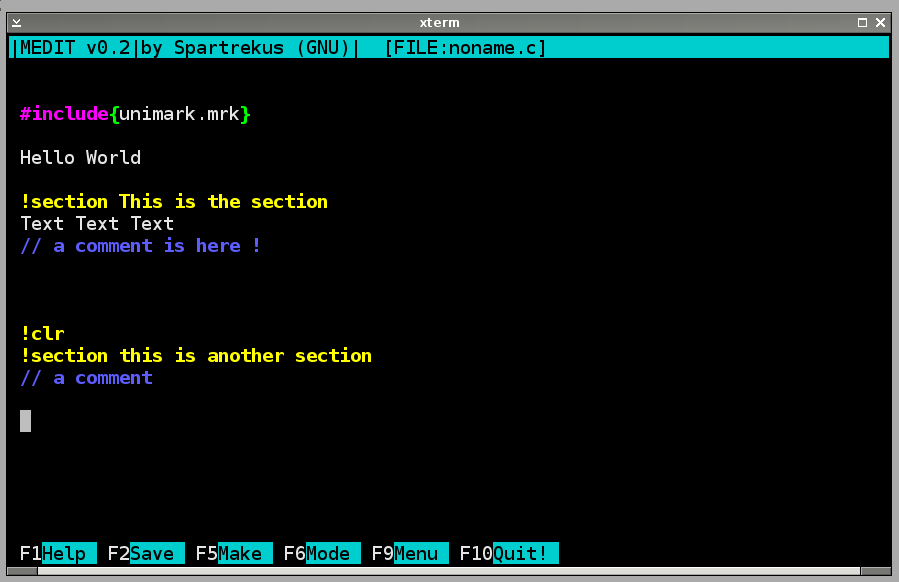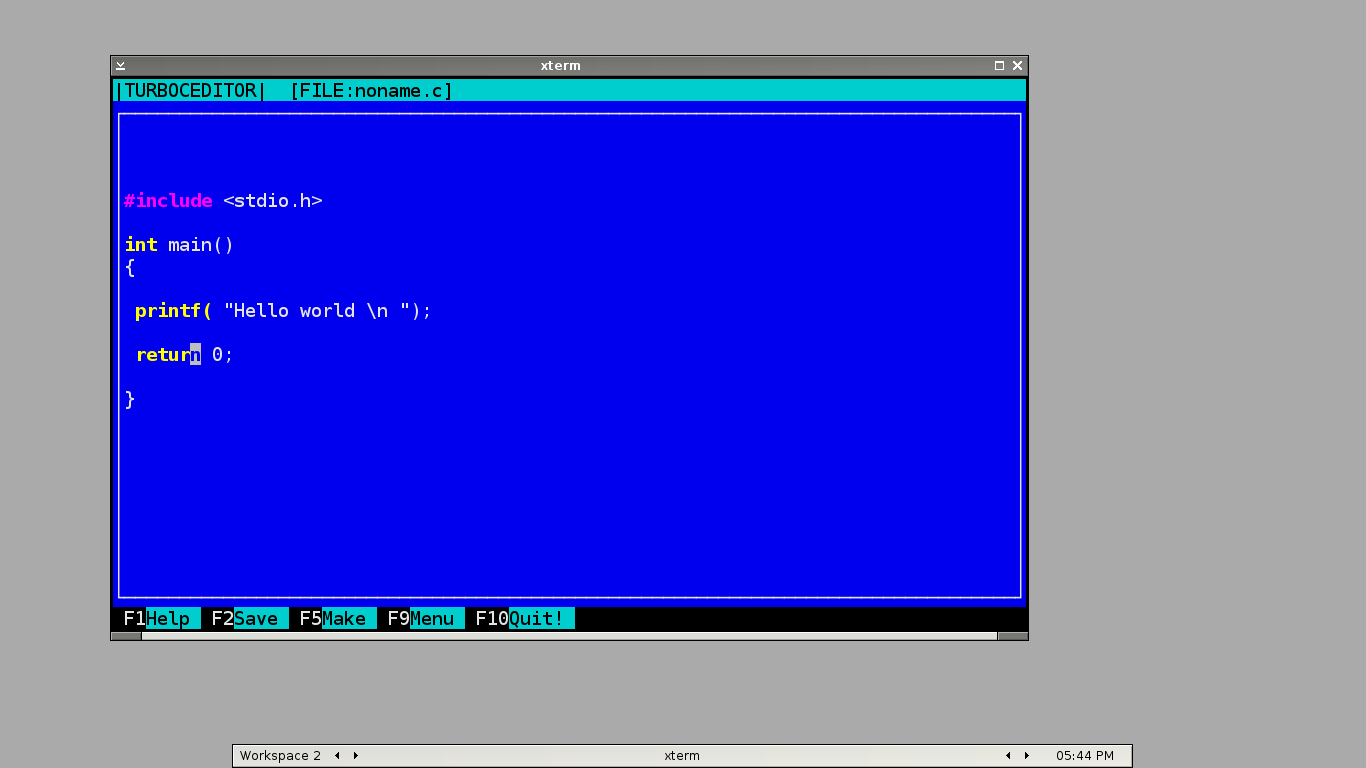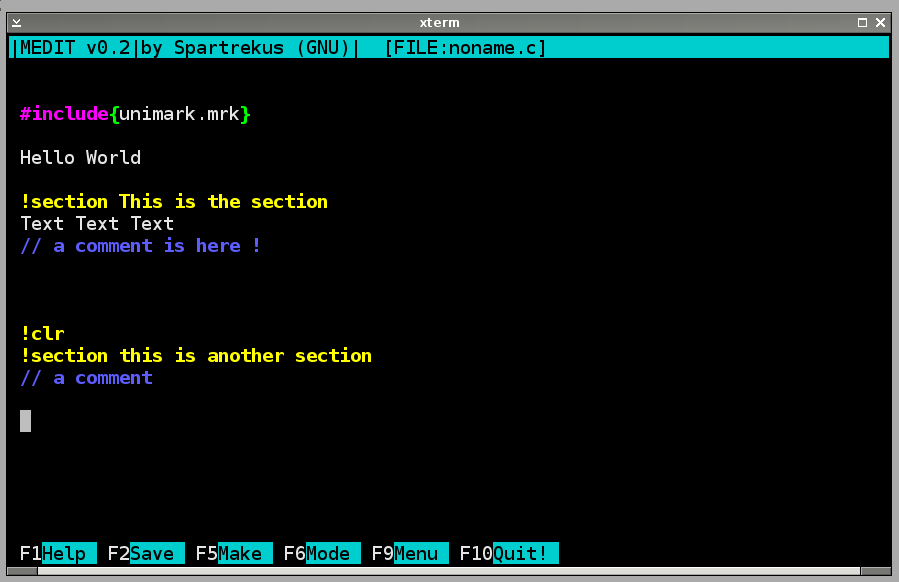Page 1 of 3
What CLI/CUI programs are you using ?
Posted: 2018-02-12 21:04
by pawRoot
Hi
Couldn't find topic like this in here so here it is, what terminal programs (CLI programs) are you guys using ?
I want to switch from using some programs to terminal, that's the reason for this thread.
My list for now:
1.
Micro - very nice text editor, my alternative to nano.
2.
Cmus - music player.
3.
Ranger - file browser.
4.
Tree - displays an indented directory tree, in color.
Re: What CLI programs are you using ?
Posted: 2018-02-12 23:26
by Bulkley
vim
apt, apt-get, aptitude
Every user should know how to navigate Linux from a terminal and how to edit using CLI. When we make a mess (which we all do) it is CLI that will bail us out of trouble.
Re: What CLI programs are you using ?
Posted: 2018-02-13 05:29
by RU55EL
Here are a few that I use, mostly the basics:
Apt - every day updates and the occasional software installation.
tmux - handy and versatile when using the command line and running several programs at once. Also, very handy for headless computers so that you can disconnect and leave software running, then reconnect later right where you were.
rtorrent - for downloading, but also for seeding Debian installation discs. I like to keep at least one Raspberry Pi on each lan I use seeding Debian. And for utility use.
mc - good old midnight commander for file managing.
htop - to keep track of processes.
vim - word processing.
ssh - for operating computers remotely. Now that Bash can be installed in Windows, ssh allows me to use my Debian desktop at work from the company computers easily.
rsync - backing up files, or simply keeping files synchronized over several computers.
Re: What CLI programs are you using ?
Posted: 2018-02-13 06:58
by debiman
bash - as much as possible. file "manager", scripting, handy aliases... tab completion is sometimes miraculous.
Re: What CLI programs are you using ?
Posted: 2018-02-13 07:20
by Head_on_a_Stick
I prefer KornShell rather than bash because it's faster and lighter; ksh93 has more features than bash and is about 10 times faster.
Others:
- ranger (file manager)
- vim & ed, use with texlive for a full word-processing solution
- htop, iotop, iftop, glances (task managers)
- rtorrent
- mpd with mpc & ncmpc (music player)
- dmenu (launcher)
- links2 & elinks (browsers)
- ncdu (disk space management)
See also
https://suckless.org/rocks
Re: What CLI programs are you using ?
Posted: 2018-02-13 11:27
by anticapitalista
These are what I use.
irssi
ceni
htop
ncdu
mocp
links2 and elinks
mpv
mc
alpine
rtorrent
calcurse
cdw
cli-aptiX!
inxi
mps-youtube
newsbeuter
tmux
vifm
wordgrinder
pmrp
feh
Re: What CLI programs are you using ?
Posted: 2018-02-13 12:17
by anticapitalista
wizard10000 wrote:No love for mc? Really?

It's in my list after mpv
Re: What CLI programs are you using ?
Posted: 2018-02-13 13:27
by n_hologram
Head_on_a_Stick wrote:ksh93 has more features than bash and is about 10 times faster.
+1
I use ncmpcpp because I've never heard of ncmpc. Guess I should check that out.
I'm also fan of
ceni.
Re: What CLI programs are you using ?
Posted: 2018-02-13 15:12
by None1975
Mc-file manager.
Mpd, mpc, ncmpcpp-music player and front-end.
Atop-system monitoring.
Rtorrent-torrents.
Slurm- nice realtime network interface monitor.
irssi-chat client.
urxvt-urxvtd-d terminal daemon-client.
Feh- manage the desktop wallpaper+lightweight image viewer.
Scrot-screenshot utility.
Re: What CLI programs are you using ?
Posted: 2018-02-13 15:45
by Hallvor
rar - to make, well, rar archives
rtorrent - torrents
nzbget - Usenet binary downloader
nano - text editor
Re: What CLI programs are you using ?
Posted: 2018-02-16 01:02
by Argus
ranger
I'm absolutely loving this file manager. Took a bit of getting used to, but I can navigate directories, understand deep file trees, and just generally find things that I'm looking for far faster than I've ever been able to do in a graphical file manager.
vim
This doesn't really need much explaination, I suppose, but I love it and use it every day.
unison
If you're looking for a local dropbox-like replacement that runs anywhere, check this out. It's awesome.
mpsyt
Most portable youtube browser. Great for things like the raspberry pi which don't handle inefficient video streaming in a web browser. Be sure to install with pip to get the latest version, and configure it to search more than just music. As a plus, you can easily download videos in addition to streaming.
youtube-dl
I generally have this setup to download the most recent 3 videos from playlists of channels I watch often, either audio-only or low quality video, because I like watching/listening to things locally/offline and video is huge and ssds are small.
apt-cdrom
Ok, I only use this to initially load repo dvd images into apt, but it's really awesome to be able to install packages offline. This is one of the main reasons I use debian over other distros. I can tinker with my system and install things even when I'm riding a plane, train, or bus, or can't find wifi, or even when I'm hiking/camping, or when internet goes down.
Re: What CLI programs are you using ?
Posted: 2018-02-18 19:39
by dust hill resident
I use nano, vbindiff, screen.
Re: What CLI programs are you using ?
Posted: 2018-02-18 20:33
by bw123
Well I will put in a free ad for:
vnstat console-based network traffic monitor
Re: What CLI programs are you using ?
Posted: 2018-02-19 07:06
by Head_on_a_Stick
I am torn between rxvt-unicode and st+tmux (st needs tmux for scrollback) for the terminal emulator itself.
I have settled in favor of urxvt (with the perl extensions turned off to minimise memory usage) but I always have to disable setgid in Debian to prevent two processes being run for each terminal:

Re: What CLI programs are you using ?
Posted: 2018-02-19 07:32
by Argus
I checked out Micro, and it's awesome! I still like vim, but I'll be using it some for sure (and recommending it to anyone who uses nano).
It's a refreshing, no nonsense approach: simple, intuitive, powerful and configurable yet possessing sane defaults, and best of all, has statically compiled binaries for just about every system on earth. This is a great example of software done right!
Re: What CLI programs are you using ?
Posted: 2018-02-19 10:48
by pawRoot
^Yep i just wish it would read colors from .Xresources or something

Re: What CLI programs are you using ?
Posted: 2018-02-19 11:06
by arochester
Ripit
Re: What CLI programs are you using ?
Posted: 2018-02-21 21:48
by SavoyRoad
Probably not comprehensive, but covers the majority of what I use

Terminal - urxvt
Shell - zsh
File Manager - ranger
Music - ncmpcpp
Video - mpv
Image - mix of feh and sxiv
Editor - vim
Torrent - deluge (Mix of deluge-console and the web frontend. Tried rtorrent but kept on having tracker issues)
Chat - weechat w/matrix script
Screenshot - scrot but will try out maim after a friend recommended it
PDF - zathura
Other utilities:
tmux (for ssh)
youtube-dl
htop
iotop
iftop
dunst - notifications
rofi - dmenu alternative used as a launcher for the most part
abcde - great CD ripper
Re: What CLI programs are you using ?
Posted: 2018-02-22 13:33
by None1975
Suckless tools-must have this simple commands designed to be used with a minimalistic window managers.
Re: What CLI programs are you using ?
Posted: 2018-02-23 20:13
by spartrekus
pawRoot wrote:Hi
Couldn't find topic like this in here so here it is, what terminal programs (CLI programs) are you guys using ?
I want to switch from using some programs to terminal, that's the reason for this thread.
My list for now:
1.
Micro - very nice text editor, my alternative to nano.
2.
Cmus - music player.
3.
Ranger - file browser.
4.
Tree - displays an indented directory tree, in color.
Mostly running on BSD:
nano
ndesk
vim
tc
screen
unimark
nc
naclock
...
links and elinks for the web,
for file ops: find, cat,... filecopy,
and games ... nsnake (for BSD)
What about a sort of Turbo C editor ?
https://github.com/spartrekus/turboceditor
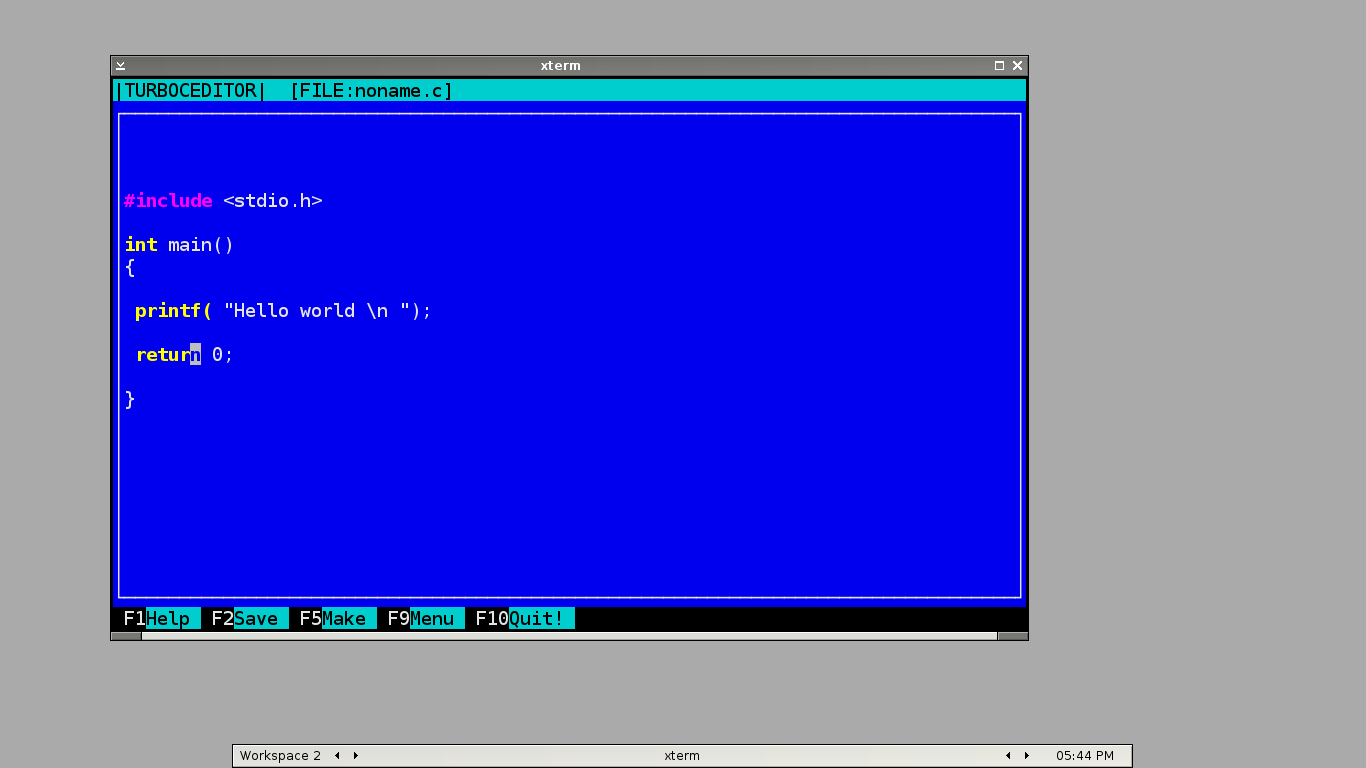
or medit