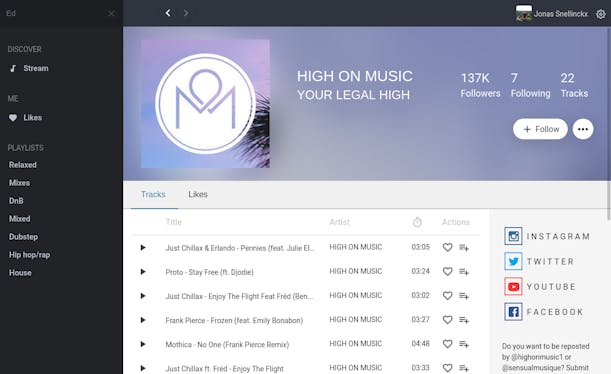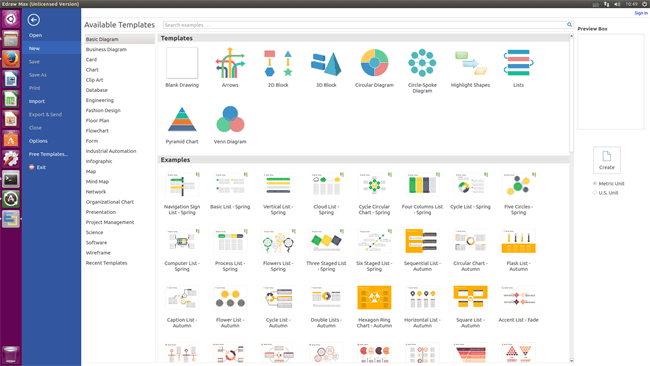Heavy use:
File Manager: Rox, spacefm, mc, ranger (I use rox as the go to filemanager and spacefm for extracting and taring with 4 windows with set tabs)
Browser: seamonkey, dillo, links -g,
Mail client: Claws-mail
Terminal: lilyterm, xterm
Window Management: openbox, tint2, skippy-xd, xdotool,
Openbox-Pipemenus etc: bookmarks.py, obbrowser.pl, obmenu-generator, ob-randr
Panel: tint2
System info: htop, inxi, hwinfo, ps_mem.py,
Video Player: mpv, mplayer, ffplay
Image Viewer: qiv, geeqie
Audio Player: cplay, mpv, ffplay
Text Editor: Leafpad, Geany, Nano,
Sound Architecture: ALSA
Screen capture: scrot. (Called from openbox menu with seven options: master screen, dual-screen, delay, select etc)
Torrenting: transmission-gtk
IRC: weechat-curses, chatzilla
Run dialog: runner (runner -r),
Launcher: fittstool, tint2, openbox, fittstool, xdotool
Alarm: Dclock
Calendar: libreoffice-calc, cal, calcurse
Notifer: xmessage
Voip: mumble, utox
Mixer:alsamixer
Search:ls -R | grep "lost-file" followed by locate, searchmonkey, spacefm -f
Network:wicd
Monitor settings: ob-randr, zarfy
office: Libreoffice, seamonkey -composer
Screen-lock: btrxtrlock-wrapper, (runs btrxtrlock then opens xterm maximized, runs aafire for 3 seconds so the screen goes up in flames

then runs xpenguins for 10 minutes
PDF Viewer: Xournal
Lighter use:
Audio Editor: Audacity, mhwaveedit, sweep
Screencast:ffmpeg (xterm -e ffmpeg -f alsa -ac 1 -ar 44100 -i hw:1 -video_size 1680x1050 -framerate 30 -f x11grab -i :0.0 -vcodec libx264 -crf 23 -preset ultrafast screencast-`date +%Y%m%d%H%M%S`.mkv)
Magnifier: magnify script runs xpaint -magnifier
bitmap editor: gimp, xpaint
vector editor: inkscape,
Bulk rename: ThunarBulkRename, (the only reason I have Thunar installed)
Addressbook: abook,
3D: Blender, SweetHome3D
Drawing:Dia,
FTP: lftp, gftp
Chat:pidgen
stopwatch timer:pystopwatch, utimer
CD Ripping:Asunder
DVD Ripping:vobcopy, undvd
Burning: TkDVD
Disk usage: xdiskusage, ncdu
scanning:xsane
Man: Xman
Website grabber: WebHTTrack
Podcasts: podget,