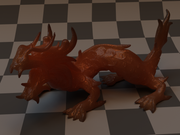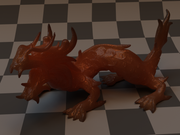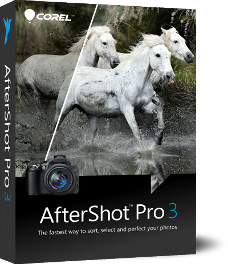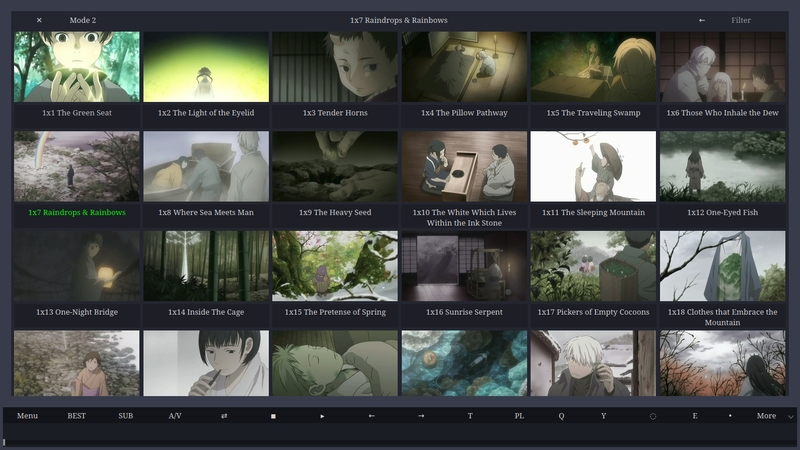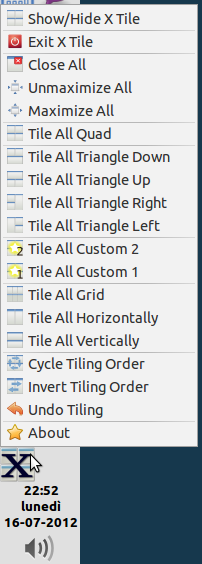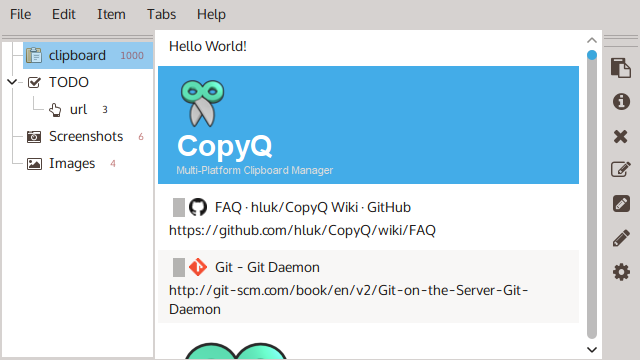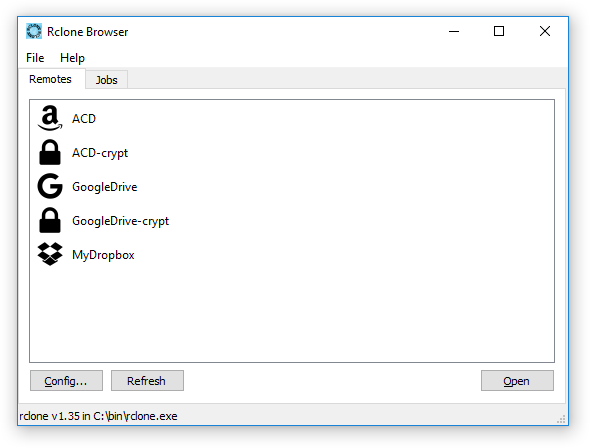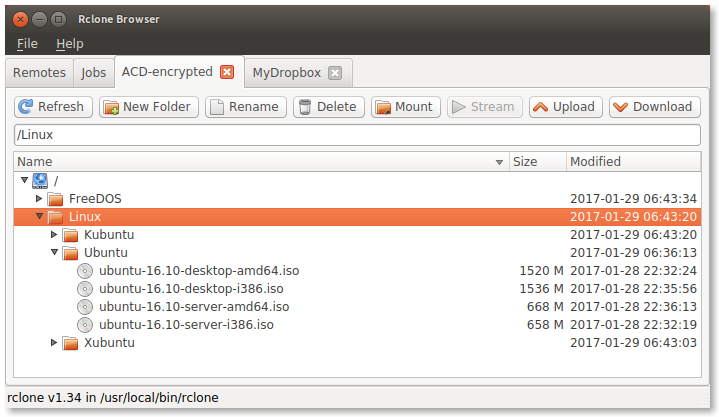Mitsuba is a physically-based rendering engine that employs unbiased mathematical techniques to generate genuinely photorealistic images.
http://www.mitsuba-renderer.org/
It is similar in execution to Blender's
Cycles renderer but it offers several alternative integrators (the algorithms used to generate the image), including Metropolis Light Transport and bidirectional path tracing, both of which converge faster and with less noise than the unidirectional path tracer found in Blender, especially when used in scenes with indirect illumination or lots of caustics.
Mitsuba also offers full spectral rendering rather than the tristimulus RGB values usually seen and comes with a selection of material presets such as gold, silver, aluminium and even some subsurface models such as skin and milk.
I'm having trouble building the package in the openSUSE Build Service so I only have a locally build (amd64) .deb available at the moment:
https://drive.google.com/open?id=17YF0_ ... f8lq5YSRYI
It also lacks the preview GUI because of a QtWidgets build error so I will have to get that working as well.
The program is run from the command line against a pre-prepared scene file (formatted in XML, unfortunately), like this:
Some example scenes can be downloaded from the site:
http://www.mitsuba-renderer.org/download.html
Benedikt Bitterli also has some amazing scenes prepared for his Tungsten renderer that have been converted to Mitsuba:
https://benedikt-bitterli.me/resources/
Note though that the scene files will have to be edited and the current version number substituted in, like this:
And also change the output format ("film type") from OpenEXR ("hdrfilm") to PNG ("ldrfilm"):
Here is a sample image generated from cbox_sss.zip:

^ The boxes are using the "skimmed milk" preset and scaled to a fraction of a millimetre to emphasise the subsurface-scattering effect.
It is possible to import PLY & .obj files (from Blender) to ease the scene creation process.
The documentation is excellent (and essential):
http://www.mitsuba-renderer.org/docs.html
Enjoy!