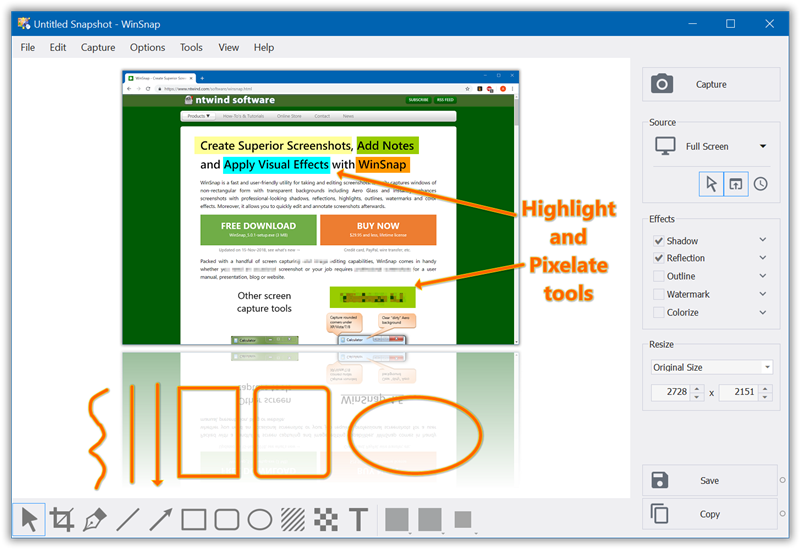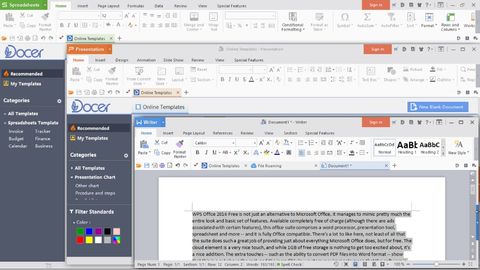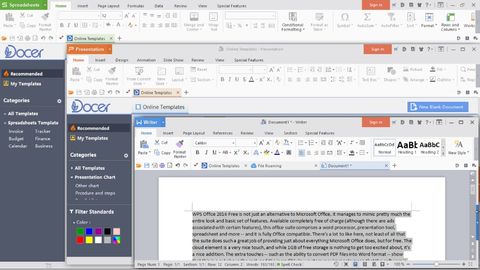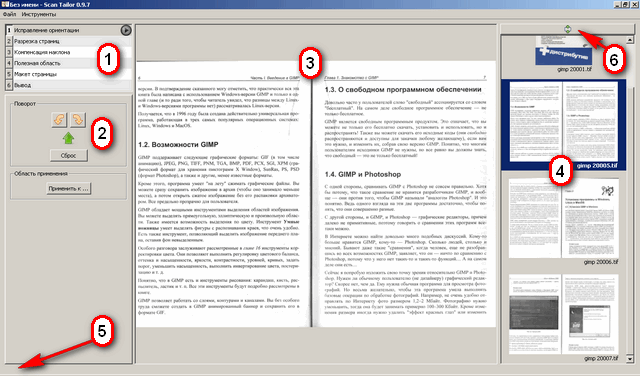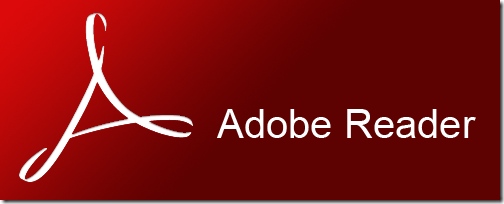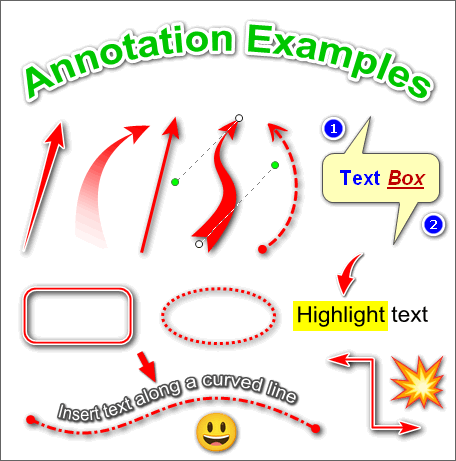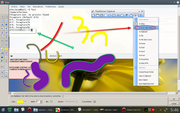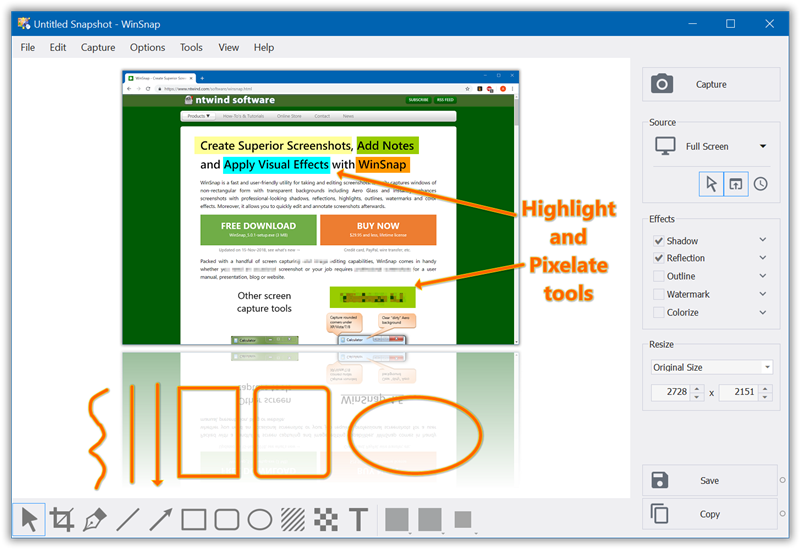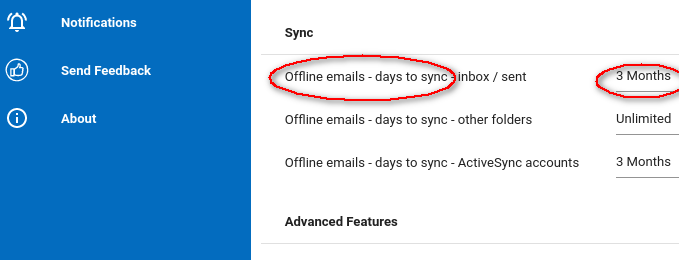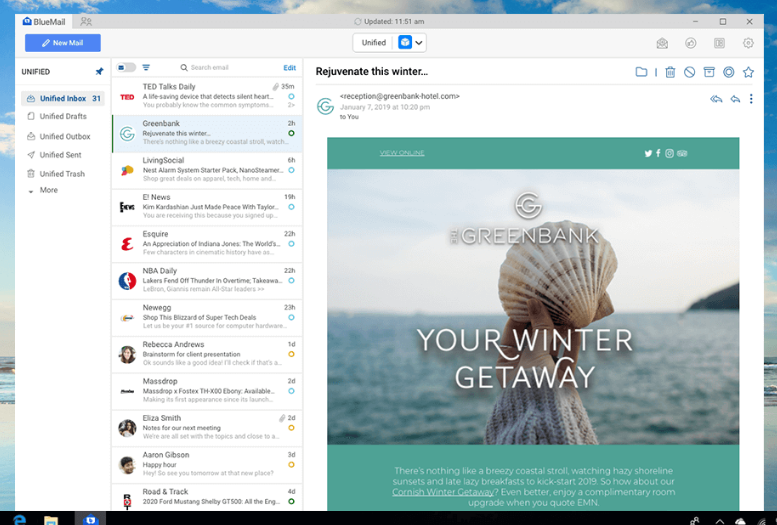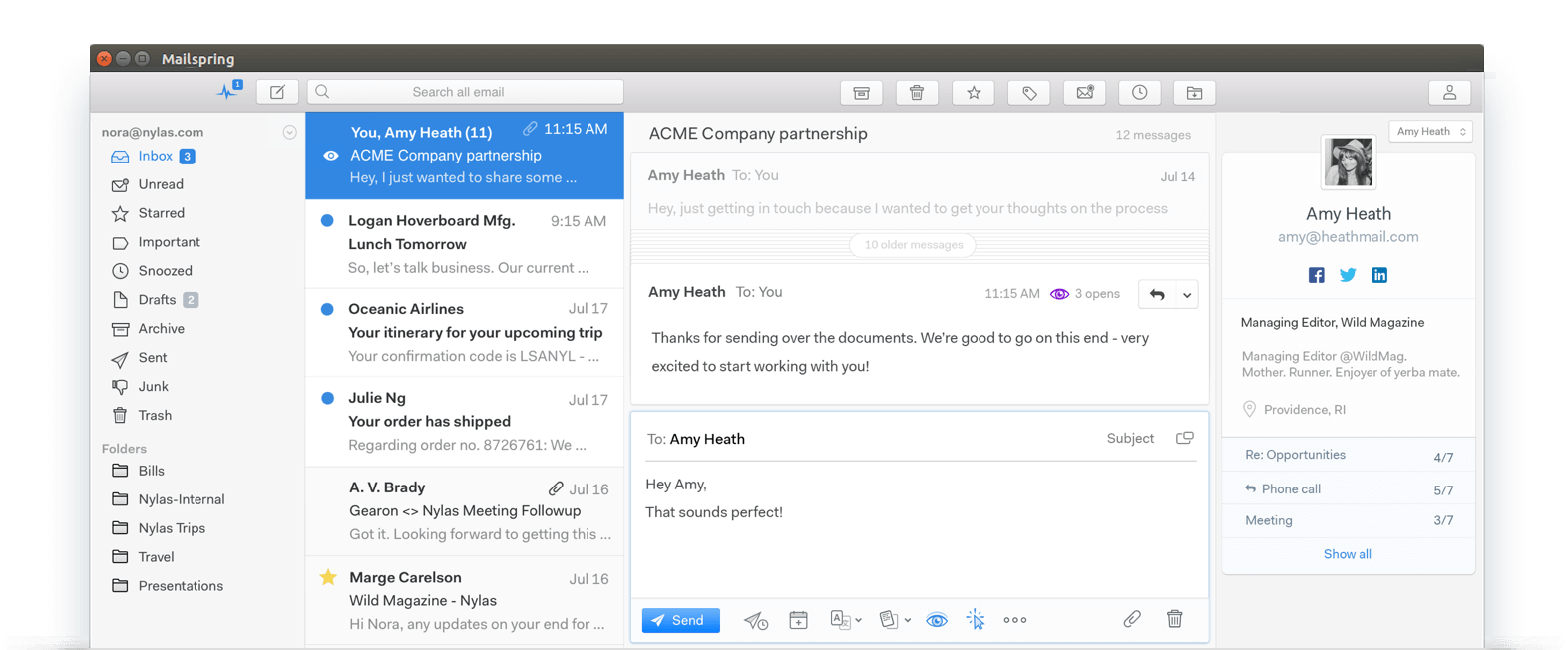FastStone Capture (wine, 30 days trial)
FastStone Capture is a powerful, lightweight, yet full-featured screen capture tool . It allows you to easily capture and annotate anything on the screen. Editing tools include annotating (
texts, arrowed lines, highlights), resizing, cropping,
sharpening, watermarking, applying edge effects and many more. Other features include image
exporting to pdf, a color picker,
a screen magnifier, a screen crosshair and
a screen ruler.
Features: https://www.faststone.org/FSCaptureDetail.htm
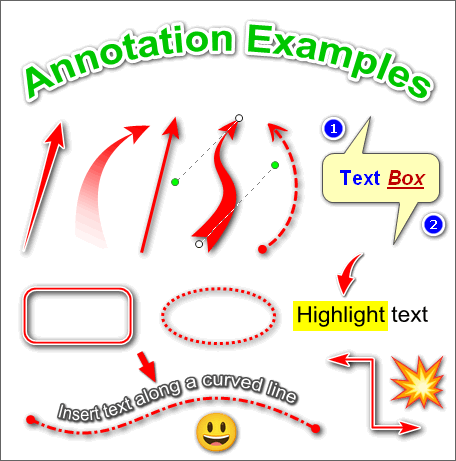 Installation.:
What works.:
Installation.:
What works.: Photo image edition , Full capture screen, section capture, and most of it.
What does not: Capture of active window, and Video screen recorder.
wine version tested : 1.6.2, 2.4, 3.2, 3.4 (It works with almost any wine version)
Requirements:
winetricks gdiplus (only need gdiplus to work)
Script for bash using with wine's playonlinux versions.:
faststone.sh
Code: Select all
#!/bin/bash
#
fpath=/home/user/.local/share/FastStoneCapture
fdest=/home/user/.cache/wineFaststone
WINEPREFIX="/home/user/.wineFaststone"
mkdir -p "$fdest/drive_c"
ln -sfn $fdest $WINEPREFIX
export WINEPREFIX
export WINEARCH=win32
killall FSCapture.exe
#killall wineserver
WALL="fscapture92"
ln -sf "$fpath/$WALL" "$WINEPREFIX/drive_c/"
cd "$WINEPREFIX/drive_c/$WALL"
wine="3.4"
/usr/local/share/midisco/wine/linux-x86/$wine/bin/wine FSCapture.exe "$@" 2> /dev/null &

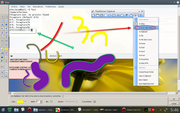
------------------------------------------------
winsnap (30 days trial)
winsnap is fast & user-friendly utility for taking and editing screenshots. It easily captures windows of non-rectangular form with transparent backgrounds including Aero Glass and instantly enhances screenshots with professional-looking shadows, reflections, highlights, outlines, watermarks and color effects. Moreover, it allows you to quickly edit and annotate screenshots afterwards.
https://www.ntwind.com/software/winsnap.html
https://snapcraft.io/winsnap