Scheduled Maintenance: We are aware of an issue with Google, AOL, and Yahoo services as email providers which are blocking new registrations. We are trying to fix the issue and we have several internal and external support tickets in process to resolve the issue. Please see: viewtopic.php?t=158230
List of your linux Apps
Re: List of your linux Apps
** Alternative to PeaZip
7zip (p7zip-desktop)
7-Zip is a file archiver with a high compression ratio, this package also includes the graphic frontend for maximum cosiness on the desktop.
P7Zip - Desktop is a soft-fork of p7zip, the copyright is owned by: Igor Pavlov for most of the code, Ernesto Castellotti (erny.castell@gmail.com) for the patches necessary for the operation of the p7zip GUI with Snap, and by other contributors (eg Debian Developers for its patches to p7zip).
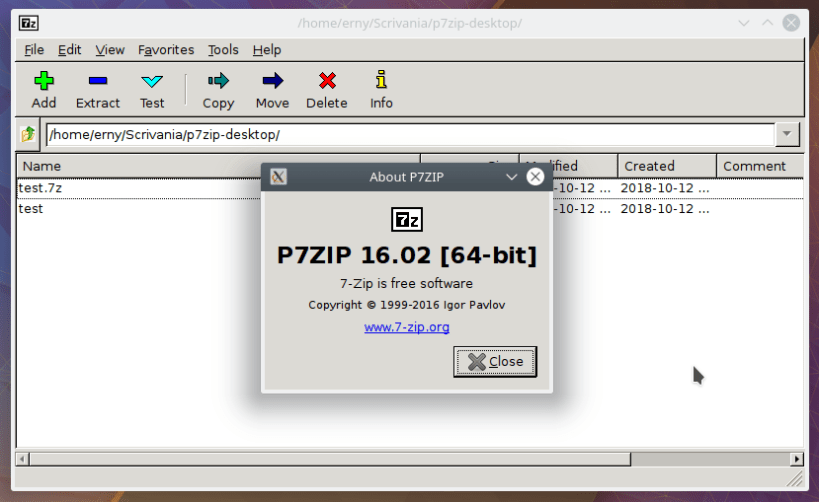
sudo snap install p7zip-desktop
7zip (p7zip-desktop)
7-Zip is a file archiver with a high compression ratio, this package also includes the graphic frontend for maximum cosiness on the desktop.
P7Zip - Desktop is a soft-fork of p7zip, the copyright is owned by: Igor Pavlov for most of the code, Ernesto Castellotti (erny.castell@gmail.com) for the patches necessary for the operation of the p7zip GUI with Snap, and by other contributors (eg Debian Developers for its patches to p7zip).
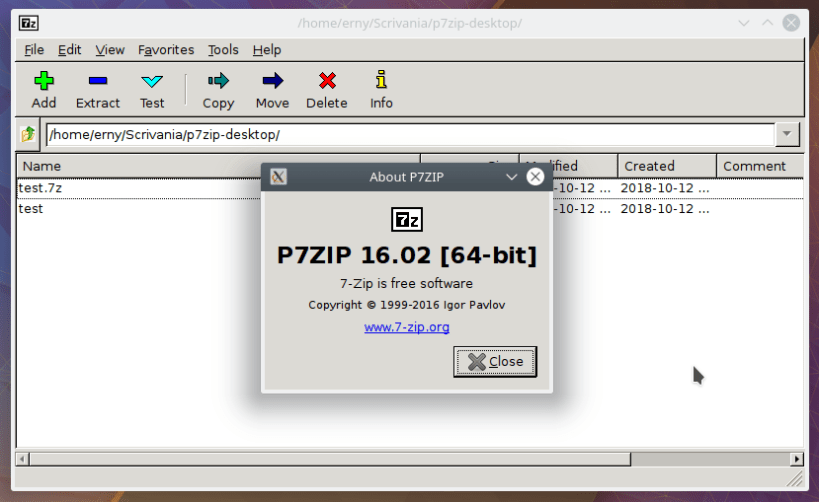
sudo snap install p7zip-desktop
bester69 wrote:STOP 2030 globalists demons, keep the fight for humanity freedom against NWO...
- craigevil
- Posts: 5391
- Joined: 2006-09-17 03:17
- Location: heaven
- Has thanked: 28 times
- Been thanked: 39 times
Re: List of your linux Apps
Same version of p7zip is in Debian.
p7zip/unstable,now 16.02+dfsg-8 arm64 [installed,automatic]
7zr file archiver with high compression ratio
p7zip-full/unstable,now 16.02+dfsg-8 arm64 [installed,automatic]
7z and 7za file archivers with high compression ratio
As far as Flatpak goes I have one app installed Bitwarden.
Same goes for Snap, Chromium Beta , Version 90.0.4430.19 (Official Build) snap (64-bit), oh and the Snap-Store app.
Along with all the cruft that comes with installing either one.
Packages: 2205 (dpkg), 6 (flatpak), 9 (snap)
Flatpak:
Snap:
p7zip/unstable,now 16.02+dfsg-8 arm64 [installed,automatic]
7zr file archiver with high compression ratio
p7zip-full/unstable,now 16.02+dfsg-8 arm64 [installed,automatic]
7z and 7za file archivers with high compression ratio
As far as Flatpak goes I have one app installed Bitwarden.
Same goes for Snap, Chromium Beta , Version 90.0.4430.19 (Official Build) snap (64-bit), oh and the Snap-Store app.
Along with all the cruft that comes with installing either one.
Packages: 2205 (dpkg), 6 (flatpak), 9 (snap)
Flatpak:
Code: Select all
flatpak list
Name Application ID Version Branch Installation
Bitwarden com.bitwarden.desktop 1.7.0 stable system
Freedesktop Platform org.freedesktop.Platform 18.08.39 18.08 system
Freedesktop Platform org.freedesktop.Platform 20.08.6 20.08 system
default org.freedesktop.Platform.GL.default 20.08 system
html5-codecs org.freedesktop.Platform.html5-codecs 18.08 system
Breeze Gtk theme org.gtk.Gtk3theme.Breeze 3.22 system
Code: Select all
snap list
Name Version Rev Tracking Publisher Notes
chromium 90.0.4430.19 1519 latest/beta canonical✓ -
core 16-2.49 10862 latest/stable canonical✓ core
core18 20210128 1990 latest/stable canonical✓ base
core20 20201210 907 latest/stable canonical✓ base
gnome-3-28-1804 3.28.0-19-g98f9e67.98f9e67 147 latest/stable canonical✓ -
gnome-3-34-1804 0+git.3556cb3 68 latest/stable canonical✓ -
gtk-common-themes 0.1-50-gf7627e4 1514 latest/stable canonical✓ -
snap-store 3.38.0-55-geb45541 499 latest/stable canonical✓ -
Raspberry PI 400 Distro: Raspberry Pi OS Base: Debian Sid Kernel: 5.15.69-v8+ aarch64 DE: MATE Ram 4GB
Debian - "If you can't apt install something, it isn't useful or doesn't exist"
My Giant Sources.list
Debian - "If you can't apt install something, it isn't useful or doesn't exist"
My Giant Sources.list
Re: List of your linux Apps
My flatpakscraigevil wrote:Same version of p7zip is in Debian.
p7zip/unstable,now 16.02+dfsg-8 arm64 [installed,automatic]
7zr file archiver with high compression ratio
p7zip-full/unstable,now 16.02+dfsg-8 arm64 [installed,automatic]
7z and 7za file archivers with high compression ratio
...
Code: Select all
Evolution - Gestione su correo-e, contactos y calendario org.gnome.Evolution 3.36.3 (by Flathub.org) stable x86_64 flathub system
Meld - Compare y combine sus archivos org.gnome.meld 3.20.2 stable x86_64 flathub system
GnuCash - Gestione sus finanzas, cuentas e inversiones org.gnucash.GnuCash 4.4 stable x86_64 flathub system
Kodi - Media center tv.kodi.Kodi 18.8-Leia stable x86_64 flathub systemCode: Select all
Name Version Rev Tracking Publisher Notes
auryo 2.5.4 208 latest/stable sneljo -
authy 1.8.3 5 latest/beta twilio-authy -
bitwarden 1.22.2 31 latest/stable bitwarden* -
brave 1.15.76 82 latest/stable brave -
chromium 88.0.4324.146 1475 latest/stable canonical* -
chromium-ffmpeg 0.1 17 latest/stable canonical* -
deadbeef-vs 1.8.2-snap1 5 latest/stable vasilisc -
drive current 22 latest/stable fireeye -
losslesscut 3.32.0 62 latest/stable mifino -
okular 20.04.0 98 latest/stable kde* -
opera 67.0.3575.53 67 latest/stable opera-software* -
p7zip-desktop 16.02.2 220 latest/stable ernytech -
riseup-vpn 0.20.4 161 latest/stable leapsnaps classic
shortwave 1.1.1 1 latest/stable alexmurray -
snap-store 3.38.0-59-g494f078 518 latest/stable canonical* -
tizonia 0.22.0 482 latest/stable tizonia -Bitwarden
DeadBeef: Works better snap's version than native one
drive: Client to push files to GoogleDrive
losslesscut: App to cut movies
riseup-vpn: free vpn
shortwave: App radio
tizonia: Command app to listen cloud music
bester69 wrote:STOP 2030 globalists demons, keep the fight for humanity freedom against NWO...
- sunrat
- Administrator

- Posts: 6458
- Joined: 2006-08-29 09:12
- Location: Melbourne, Australia
- Has thanked: 116 times
- Been thanked: 472 times
Re: List of your linux Apps
Can you work out how much cruft they pull in? I did a simulate install of some snap package and it wanted to install something like a gigabyte of runtime dependencies. Abandoned that crazy idea and found a perfectly good native alternative which used a few MB. Flatpak is similar afaik.craigevil wrote:Along with all the cruft that comes with installing either one.
Containerised applications are a disease imo. Some call it windowsisation. I prefer Linux. This is the way.
“ computer users can be divided into 2 categories:
Those who have lost data
...and those who have not lost data YET ” Remember to BACKUP!
Those who have lost data
...and those who have not lost data YET ” Remember to BACKUP!
Re: List of your linux Apps
All lies or fake news, most apps share same cores packages so, its the almost same to install a deb once youve installed first core components snap/flatpaksunrat wrote:Can you work out how much cruft they pull in? I did a simulate install of some snap package and it wanted to install something like a gigabyte of runtime dependencies. Abandoned that crazy idea and found a perfectly good native alternative which used a few MB. Flatpak is similar afaik.craigevil wrote:Along with all the cruft that comes with installing either one.
Containerised applications are a disease imo. Some call it windowsisation. I prefer Linux. This is the way.
bester69 wrote:STOP 2030 globalists demons, keep the fight for humanity freedom against NWO...
- sunrat
- Administrator

- Posts: 6458
- Joined: 2006-08-29 09:12
- Location: Melbourne, Australia
- Has thanked: 116 times
- Been thanked: 472 times
Re: List of your linux Apps
It's those core components I was asking about. Many hundreds of megabytes.bester69 wrote: once youve installed first core components snap/flatpak
“ computer users can be divided into 2 categories:
Those who have lost data
...and those who have not lost data YET ” Remember to BACKUP!
Those who have lost data
...and those who have not lost data YET ” Remember to BACKUP!
- craigevil
- Posts: 5391
- Joined: 2006-09-17 03:17
- Location: heaven
- Has thanked: 28 times
- Been thanked: 39 times
Re: List of your linux Apps
Packages: 2205 (dpkg), 6 (flatpak), 9 (snap)
Running Lxde, updated from PI OS to sid and removed a bunch of crap along the way.
My entire system is only taking up 13GB on the SDcard. Once you install the cores that snap requires the actual packages are about the same size or less than the same package installed using apt. Now flatpacks are crazy which is why I only have one installed.
Running Lxde, updated from PI OS to sid and removed a bunch of crap along the way.
My entire system is only taking up 13GB on the SDcard. Once you install the cores that snap requires the actual packages are about the same size or less than the same package installed using apt. Now flatpacks are crazy which is why I only have one installed.
Code: Select all
Partition: ID-1: / size: 233.31 GiB used: 13.54 GiB (5.8%) fs: ext4 dev: /dev/mmcblk0p2
ID-2: /boot size: 252 MiB used: 47.8 MiB (19.0%) fs: vfat dev: /dev/mmcblk0p1
Swap: ID-1: swap-1 type: zram size: 256 MiB used: 0 KiB (0.0%) dev: /dev/zram0
ID-2: swap-2 type: file size: 100 MiB used: 0 KiB (0.0%) file: /var/swapRaspberry PI 400 Distro: Raspberry Pi OS Base: Debian Sid Kernel: 5.15.69-v8+ aarch64 DE: MATE Ram 4GB
Debian - "If you can't apt install something, it isn't useful or doesn't exist"
My Giant Sources.list
Debian - "If you can't apt install something, it isn't useful or doesn't exist"
My Giant Sources.list
- craigevil
- Posts: 5391
- Joined: 2006-09-17 03:17
- Location: heaven
- Has thanked: 28 times
- Been thanked: 39 times
Re: List of your linux Apps
Here's Okular for example:
Flatpak info:
Now using APT, keep in mind I do have a couple of kde apps already installed.
Flatpak info:
Code: Select all
org.kde.okular permissions:
ipc network cups pulseaudio wayland x11 dri
file access [1] dbus access [2]
[1] host, xdg-config/kdeglobals:ro
[2] com.canonical.AppMenu.Registrar
ID Branch Op Remote Download
1. org.kde.Platform.Locale 5.15 i flathub < 341.6 MB (partial)
2. org.kde.Platform 5.15 i flathub < 346.2 MB
3. org.kde.okular.Locale stable i flathub < 3.1 MB (partial)
4. org.kde.okular stable i flathub < 60.4 MBCode: Select all
The following NEW packages will be installed:
kded5 kinit kio kpackagetool5 libaccounts-glib0 libaccounts-qt5-1 libchm1 libepub0 libfam0 libkaccounts2 libkf5activities5 libkf5archive5
libkf5attica5 libkf5auth-data libkf5authcore5 libkf5bluezqt-data libkf5bluezqt6 libkf5bookmarks-data libkf5bookmarks5 libkf5codecs-data
libkf5codecs5 libkf5completion-data libkf5completion5 libkf5config-data libkf5configcore5 libkf5configgui5 libkf5configwidgets-data
libkf5configwidgets5 libkf5coreaddons-data libkf5coreaddons5 libkf5crash5 libkf5dbusaddons-data libkf5dbusaddons5 libkf5declarative-data
libkf5declarative5 libkf5doctools5 libkf5globalaccel-bin libkf5globalaccel-data libkf5globalaccel5 libkf5globalaccelprivate5 libkf5guiaddons5
libkf5i18n-data libkf5i18n5 libkf5iconthemes-data libkf5iconthemes5 libkf5itemviews-data libkf5itemviews5 libkf5jobwidgets-data libkf5jobwidgets5
libkf5js5 libkf5jsapi5 libkf5kexiv2-15.0.0 libkf5khtml-data libkf5khtml5 libkf5kiocore5 libkf5kiogui5 libkf5kiontlm5 libkf5kiowidgets5
libkf5notifications-data libkf5notifications5 libkf5package-data libkf5package5 libkf5parts-data libkf5parts5 libkf5pty-data libkf5pty5
libkf5purpose-bin libkf5purpose5 libkf5quickaddons5 libkf5service-bin libkf5service-data libkf5service5 libkf5solid5 libkf5solid5-data
libkf5sonnet5-data libkf5sonnetcore5 libkf5sonnetui5 libkf5textwidgets-data libkf5textwidgets5 libkf5threadweaver5 libkf5wallet-bin
libkf5wallet-data libkf5wallet5 libkf5widgetsaddons-data libkf5widgetsaddons5 libkf5windowsystem-data libkf5windowsystem5 libkf5xmlgui-data
libkf5xmlgui5 libkwalletbackend5-5 libokular5core9 libphonon4qt5-4 libphonon4qt5-data libpolkit-qt5-1-1 libqmobipocket2 libqt5texttospeech5
libsignon-qt5-1 libxcb-res0 libzip4 okular okular-extra-backends phonon4qt5 phonon4qt5-backend-vlc qml-module-org-kde-bluezqt
qml-module-org-kde-kquickcontrolsaddons qml-module-qt-labs-folderlistmodel qml-module-qt-labs-settings qml-module-qtqml
qml-module-qtquick-dialogs qml-module-qtquick-privatewidgets
0 upgraded, 110 newly installed, 0 to remove and 0 not upgraded.
Need to get 22.3 MB of archives.
After this operation, 113 MB of additional disk space will be used.Raspberry PI 400 Distro: Raspberry Pi OS Base: Debian Sid Kernel: 5.15.69-v8+ aarch64 DE: MATE Ram 4GB
Debian - "If you can't apt install something, it isn't useful or doesn't exist"
My Giant Sources.list
Debian - "If you can't apt install something, it isn't useful or doesn't exist"
My Giant Sources.list
-
LE_746F6D617A7A69
- Posts: 932
- Joined: 2020-05-03 14:16
- Has thanked: 7 times
- Been thanked: 65 times
Re: List of your linux Apps
I agree - this is a "windowsisation" in a pure form.sunrat wrote:(...)craigevil wrote:Along with all the cruft that comes with installing either one.
Containerised applications are a disease imo. Some call it windowsisation. I prefer Linux. This is the way.
What's funny, Winblows was always accused of not being able to deliver stable ABI, what in turn have caused that many/most_of application developers were forced to distribute specific versions of runtime libs along with their programs -> flatpak is just re-inventing that square stone, pretending that it's really a wheel...
Excluding an obvious waste of storage space, flatpak distributes outdated/or the newest and untested shared objects (libraries), for which not being reliable is the least significant problem: injecting of trojan code is just trivially easy.
Bill Gates: "(...) In my case, I went to the garbage cans at the Computer Science Center and I fished out listings of their operating system."
The_full_story and Nothing_have_changed
The_full_story and Nothing_have_changed
Re: List of your linux Apps
** Best linux manager Reminder alarms Clock (Very underrated linux app) 
>> this litle app is without any dude one of 20 best linux app , never fails, 100% stable, most usable app
, never fails, 100% stable, most usable app 
kalarm
KAlarm is a personal alarm message, command and email scheduler application integrated with the KDE desktop environment. When a scheduled alarm goes off, KAlarm can display a text message or image file, run a command, send an email or play a sound file, acting like an alarm clock.
https://apps.kde.org/en_GB/kalarm
Features: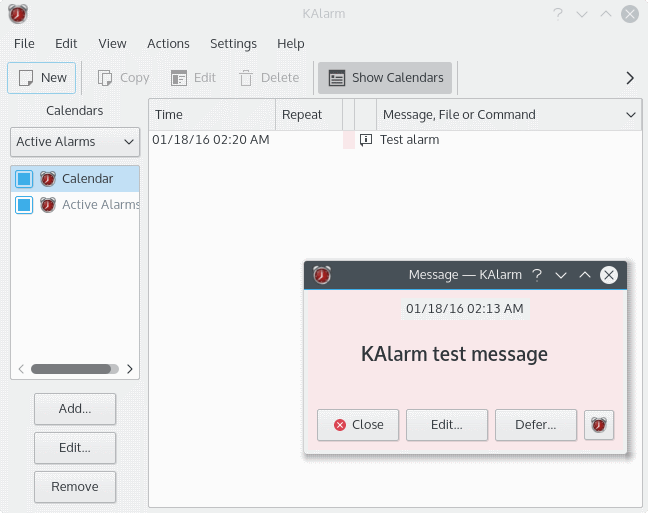
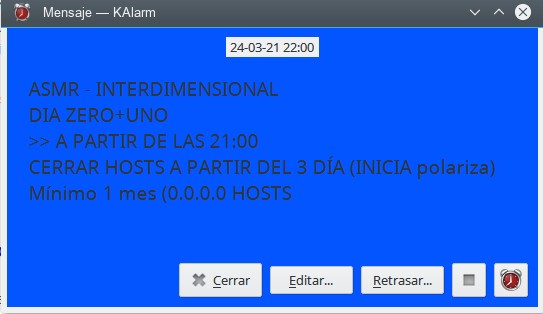
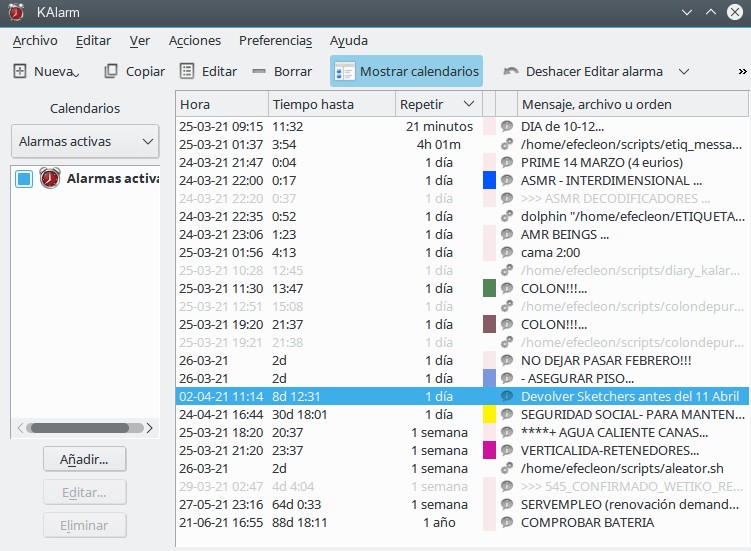
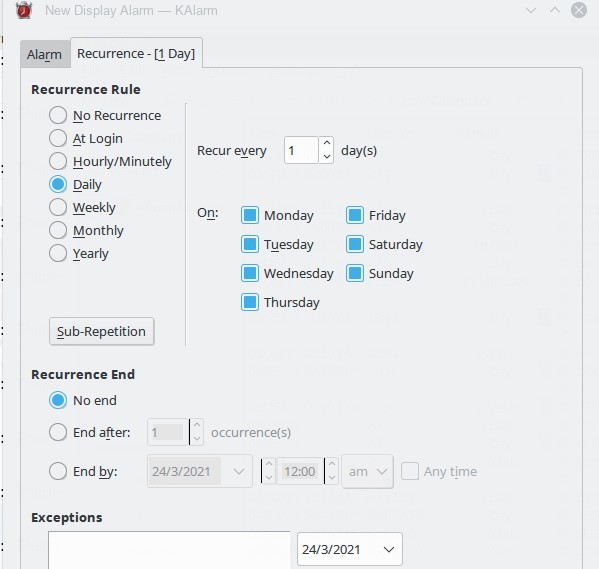
>> this litle app is without any dude one of 20 best linux app
kalarm
KAlarm is a personal alarm message, command and email scheduler application integrated with the KDE desktop environment. When a scheduled alarm goes off, KAlarm can display a text message or image file, run a command, send an email or play a sound file, acting like an alarm clock.
https://apps.kde.org/en_GB/kalarm
Features:
- Display alarms using your own text message, the text generated by a command, or a text or image file.
Audible alarm using a sound file
Recurring alarm on an hours/minutes, daily, weekly, monthly or annual basis, or set it to trigger every time you log in.
Display alarms color and font customization
Support for multiple alarm calendars, which for example enables you to share alarms between a laptop and desktop computer.
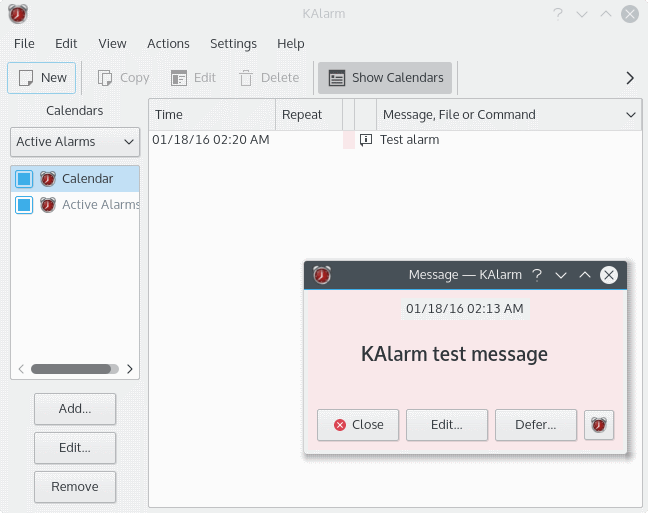
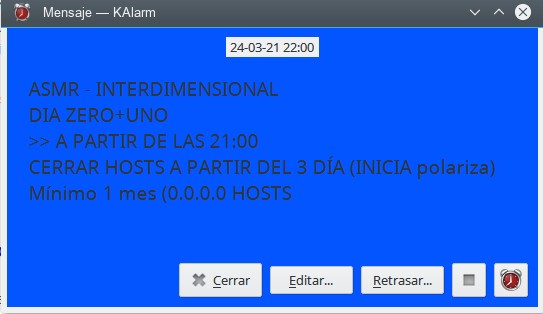
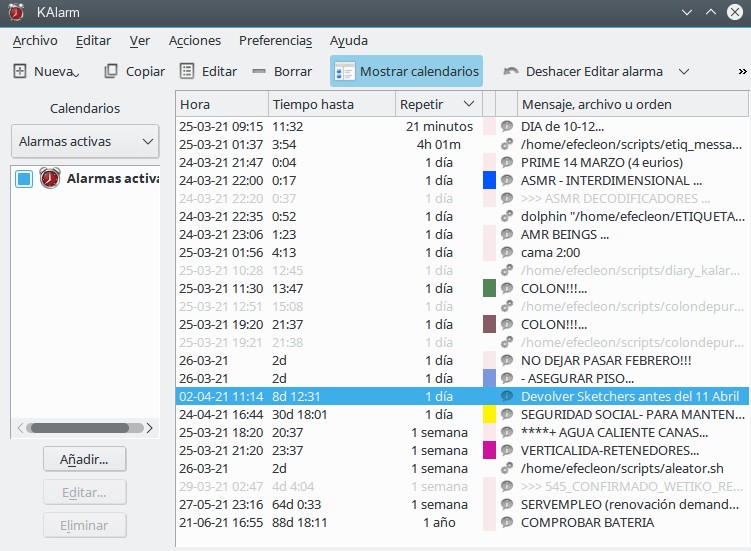
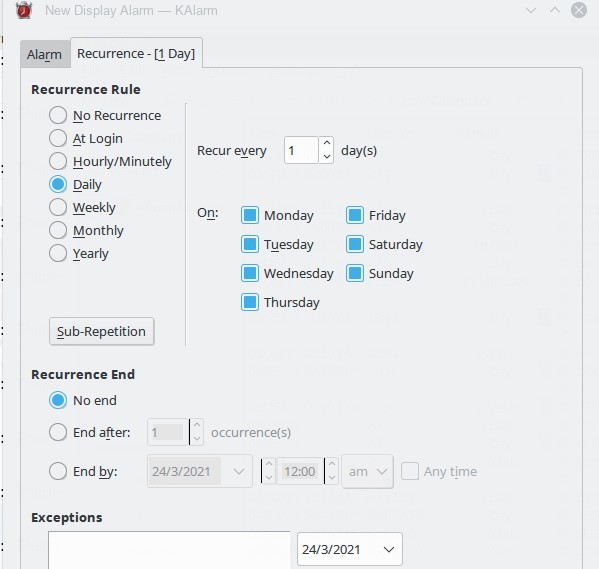
bester69 wrote:STOP 2030 globalists demons, keep the fight for humanity freedom against NWO...
- craigevil
- Posts: 5391
- Joined: 2006-09-17 03:17
- Location: heaven
- Has thanked: 28 times
- Been thanked: 39 times
Re: List of your linux Apps
Yes Kalarm is a great app.
Apps I use many times a day.
Chromium and Firefox, and occasionally Librewolf or Tor browser
irssi
CopyQ
Guake Terminal
nano
Revolt (Matrix client)
conky
Feathernotes
Games: Crossfire, Minetest
A/V: Audacious, Smplayer (trying to work my way through several hours worth of Python videos)
VScode ( had issues with vscodium)
Uget
Apps I use many times a day.
Chromium and Firefox, and occasionally Librewolf or Tor browser
irssi
CopyQ
Guake Terminal
nano
Revolt (Matrix client)
conky
Feathernotes
Games: Crossfire, Minetest
A/V: Audacious, Smplayer (trying to work my way through several hours worth of Python videos)
VScode ( had issues with vscodium)
Uget
Raspberry PI 400 Distro: Raspberry Pi OS Base: Debian Sid Kernel: 5.15.69-v8+ aarch64 DE: MATE Ram 4GB
Debian - "If you can't apt install something, it isn't useful or doesn't exist"
My Giant Sources.list
Debian - "If you can't apt install something, it isn't useful or doesn't exist"
My Giant Sources.list
Re: List of your linux Apps
I use :craigevil wrote:Yes Kalarm is a great app.
Apps I use many times a day.
Chromium and Firefox, and occasionally Librewolf or Tor browser
irssi
CopyQ
Guake Terminal
nano
Revolt (Matrix client)
conky
Feathernotes
Games: Crossfire, Minetest
A/V: Audacious, Smplayer (trying to work my way through several hours worth of Python videos)
VScode ( had issues with vscodium)
Uget
Brave, Guake (curiously I have kde and use guake insteed yakuake
kodi (to play streaming Brrrip releases torrents)
Smplayer (i use it everyday to watch youtube by dragging vid or using Ctrl+U)
copyq (for sure)
Cherrytree for notes (open up ultra quick and richtext and node tabs)
I dont use Audacious, I use Cantata..I made a script to be able to link music files to mpd's library before to play on clicking..
tizonia to listen SoundCloud and Youtube music
Games: Swat4 (wine 1.4, playonlinux)
kmail and kalarm
kdeconnect: to receive movil notifications and use copy/paste in both directions movil/pc
sometimes use wget, and ktorrent for torrents
amule to find and dowload ebooks or ancient movies, or propietary software
rclone, duplicity and borg for backups.. I use duplicity with rclone backend to push duplicity backups into cloud
fsarchiver to backup system patition to local folder and then push into cloud with duplicity+rclone backend
I think you might replace Feathernotes with Cherrytree
You might also try deadbeef instead audacious, they're very similar
for podcasts : Cantata or Spotify are best choices available
for radio: I'd recommend you shortwave
bester69 wrote:STOP 2030 globalists demons, keep the fight for humanity freedom against NWO...
Re: List of your linux Apps
You're welcomeCyborg wrote:Thanks for recommending lossless-cut. I'd been using flowblade for a while, but it's given me some trouble recently and lossless-cut is perfect for the simple edits I need to do.
lossles-cut is best app for cutting movies available in linux..I use it as well when i need to shorten youtube vids...It works vert well and very easy
bester69 wrote:STOP 2030 globalists demons, keep the fight for humanity freedom against NWO...
Re: List of your linux Apps
QuodLibet (Music Player)
> Quod Libet is a GTK+-based audio player designed around the idea that you know how to organize your music better than we do.
> Unlike some, Quod Libet will scale to libraries with tens of thousands of songs.
Advanced features you’d expect: Unicode support, advanced tag editing, Replay Gain, podcasts & Internet radio, album art support,
https://quodlibet.readthedocs.io/en/latest/
https://quodlibet.readthedocs.io/en/lat ... tures.html
Other Interesting Features.:
- Internet Radio support
- (“Podcast”) support
- Soundcloud Client (browsing and streaming, with login and native favorites support)
WONDERFULL FOR LISTENING SOUNDCLOUD
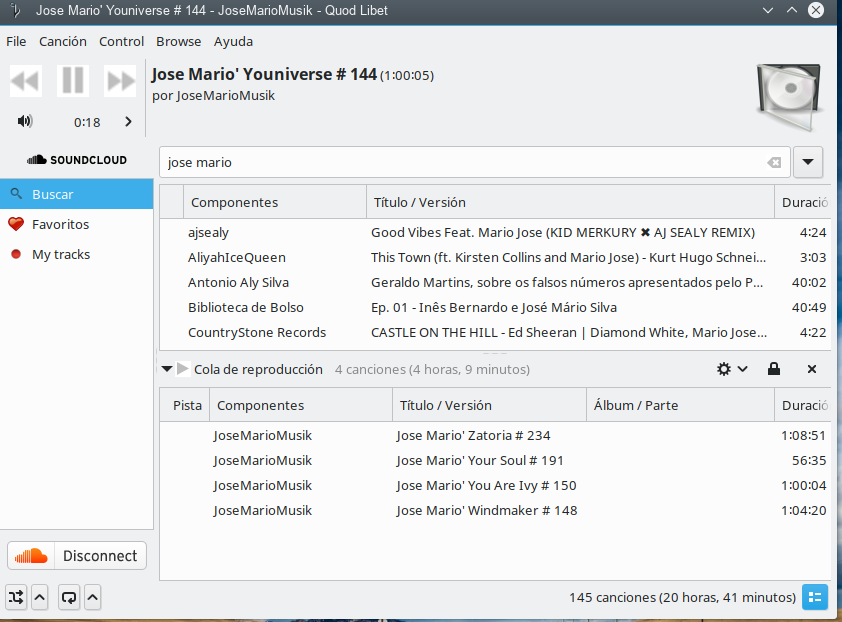
- Quod Libet has over 80 plugins

Install:
https://flathub.org/apps/details/io.git ... .QuodLibet
> Quod Libet is a GTK+-based audio player designed around the idea that you know how to organize your music better than we do.
> Unlike some, Quod Libet will scale to libraries with tens of thousands of songs.
Advanced features you’d expect: Unicode support, advanced tag editing, Replay Gain, podcasts & Internet radio, album art support,
https://quodlibet.readthedocs.io/en/latest/
https://quodlibet.readthedocs.io/en/lat ... tures.html
Other Interesting Features.:
- Internet Radio support
- (“Podcast”) support
- Soundcloud Client (browsing and streaming, with login and native favorites support)
WONDERFULL FOR LISTENING SOUNDCLOUD
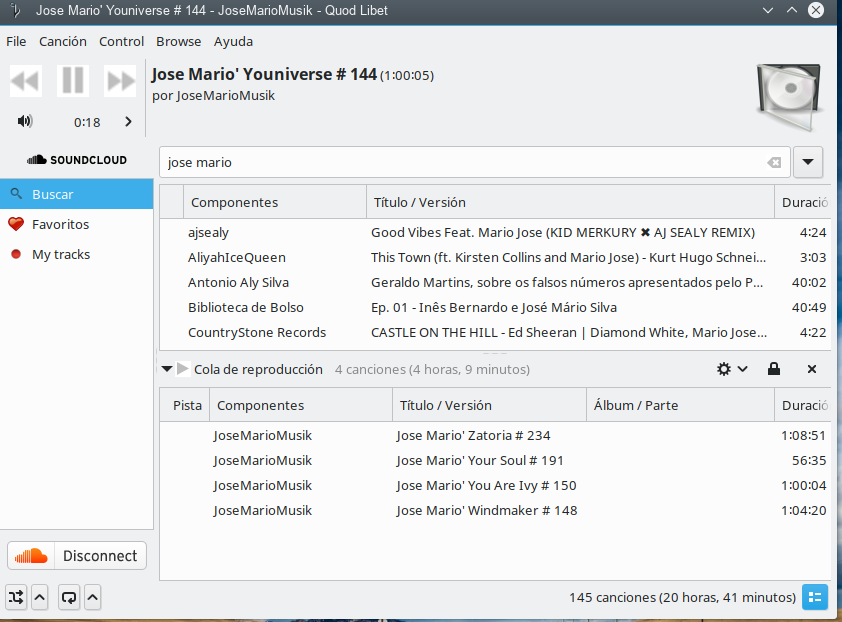
- Quod Libet has over 80 plugins

Install:
https://flathub.org/apps/details/io.git ... .QuodLibet
Last edited by bester69 on 2021-04-18 04:52, edited 2 times in total.
bester69 wrote:STOP 2030 globalists demons, keep the fight for humanity freedom against NWO...
Re: List of your linux Apps
Headset Appp
Headset is a desktop music player powered by YouTube and Reddit. Headset is a great app for someone who doesn’t want to invest in a paid service like Spotify or Apple Music
Reddit Radio
Discover Music like never before. Reddit takes the entirety of the internet, finds what most interesting and bubbles it to the top. There are hundreds of subreddits for music, focusing on every genre imaginable. The good music gets upvoted to the top and the trash is downvoted to oblivion. Each time you come back you'll find new beats to keep you going.
https://headsetapp.co
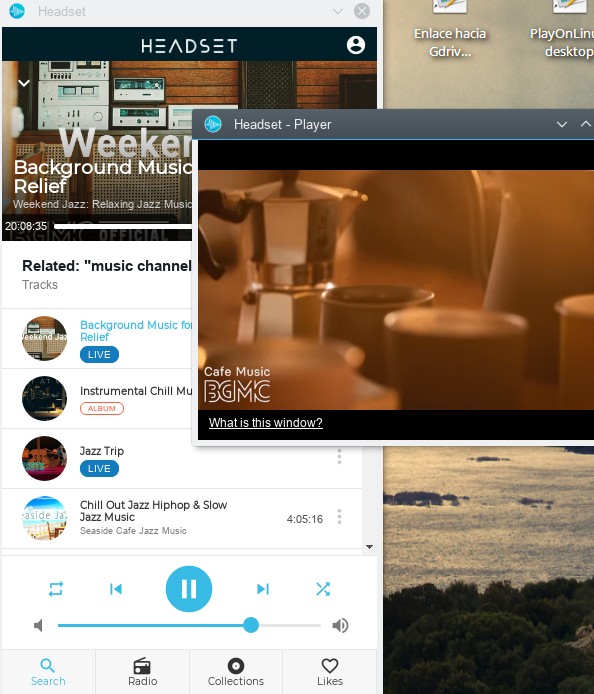

Installation.:
https://github.com/headsetapp/headset-electron/releases
https://github.com/headsetapp/headset-e ... stallation
https://snapcraft.io/headset
sudo snap install headset
Debian
Control Player headset(playerctl)
playerctl --player=headset next
playerctl --player=headset play
playerctl --player=headset pause
Headset is a desktop music player powered by YouTube and Reddit. Headset is a great app for someone who doesn’t want to invest in a paid service like Spotify or Apple Music
Reddit Radio
Discover Music like never before. Reddit takes the entirety of the internet, finds what most interesting and bubbles it to the top. There are hundreds of subreddits for music, focusing on every genre imaginable. The good music gets upvoted to the top and the trash is downvoted to oblivion. Each time you come back you'll find new beats to keep you going.
https://headsetapp.co
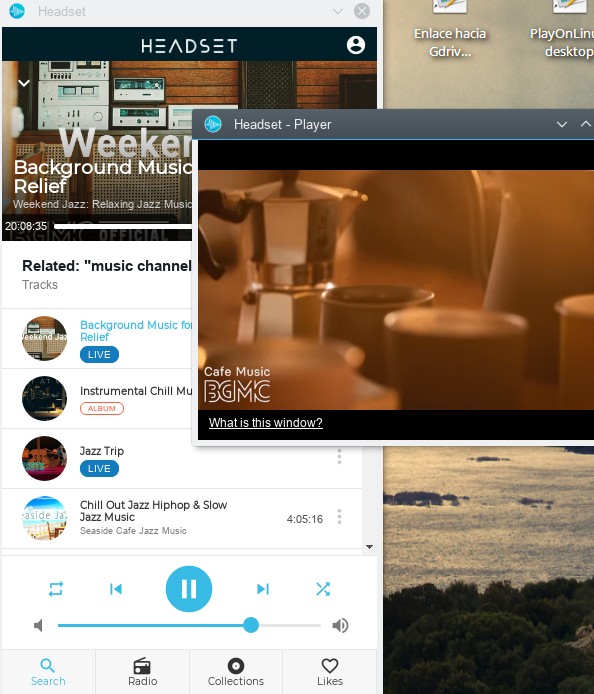

Installation.:
https://github.com/headsetapp/headset-electron/releases
https://github.com/headsetapp/headset-e ... stallation
https://snapcraft.io/headset
sudo snap install headset
Debian
Code: Select all
wget -q http://headsetapp.co/headset-electron/headset.gpg -O- | sudo tee /usr/share/keyrings/headset-archive-keyring.gpg
echo "deb [arch=amd64 signed-by=/usr/share/keyrings/headset-archive-keyring.gpg] http://headsetapp.co/headset-electron/debian stable non-free" | sudo tee /etc/apt/sources.list.d/headset.list
sudo apt-get update
sudo apt-get install headsetplayerctl --player=headset next
playerctl --player=headset play
playerctl --player=headset pause
bester69 wrote:STOP 2030 globalists demons, keep the fight for humanity freedom against NWO...
Re: List of your linux Apps
Authenticator
A Two-Factor Authentication application
Simple application that generates a two-factor authentication code, created for GNOME.
Many providers: dropbox, yahoo, google, bitwarden...... (Huge database of more than 560 supported services)
Features:
QR code scanner
Beautiful UI
Huge database of more than 560 supported services
Keep your PIN tokens secure by locking the application with a password
Automatically fetch an image for services using their favicon
The possibility to add new services
Dark theme and night light

Installation:
https://snapcraft.io/authenticator
https://flathub.org/apps/details/com.be ... henticator
---------------------------------------------------------------------
authy
Enable two-factor authentication for your favorite sites... (No need to use movil for validation)
**windows, linux, android, mac
https://authy.com/features/
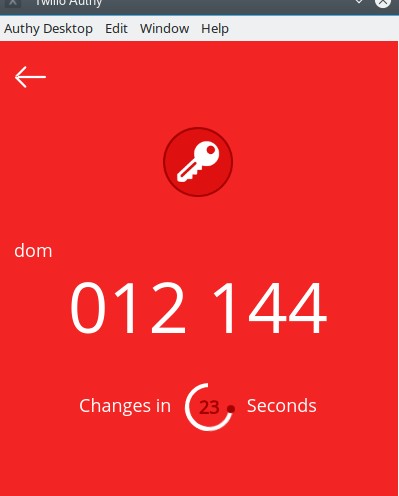
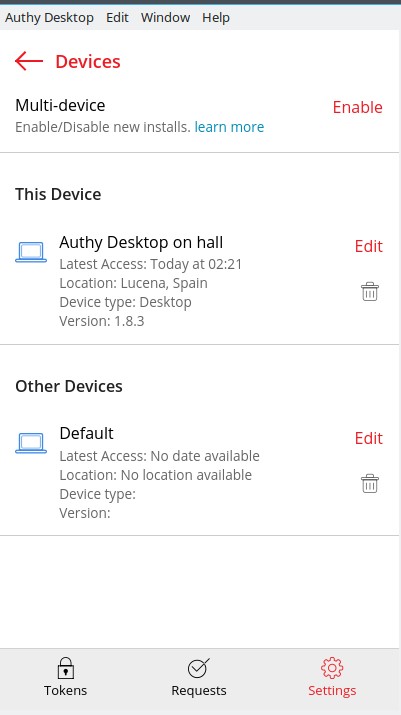
>> It works very good
snap install authy --beta
A Two-Factor Authentication application
Simple application that generates a two-factor authentication code, created for GNOME.
Many providers: dropbox, yahoo, google, bitwarden...... (Huge database of more than 560 supported services)
Features:
QR code scanner
Beautiful UI
Huge database of more than 560 supported services
Keep your PIN tokens secure by locking the application with a password
Automatically fetch an image for services using their favicon
The possibility to add new services
Dark theme and night light

Installation:
https://snapcraft.io/authenticator
https://flathub.org/apps/details/com.be ... henticator
---------------------------------------------------------------------
authy
Enable two-factor authentication for your favorite sites... (No need to use movil for validation)
**windows, linux, android, mac
https://authy.com/features/
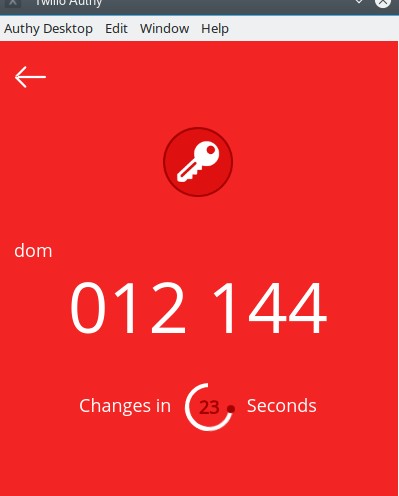
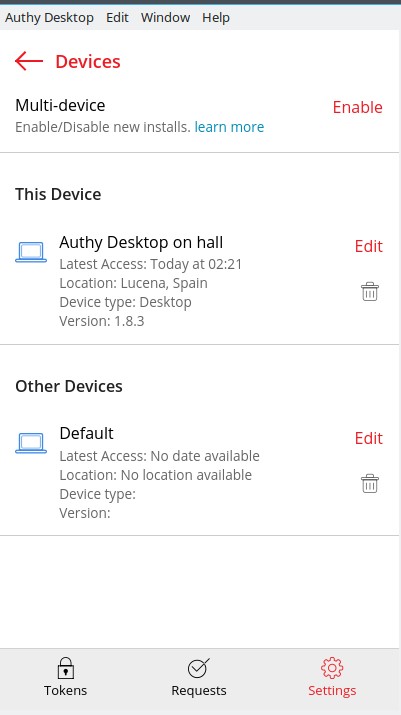
>> It works very good
snap install authy --beta
bester69 wrote:STOP 2030 globalists demons, keep the fight for humanity freedom against NWO...
Re: List of your linux Apps
BEST LINUX FEEDS READER  (dont look for other one, there is no better one!)
(dont look for other one, there is no better one!)
RSSOwl
https://www.rssowl.org/
RSSOwl is an excellent, easy-to-configure RSS and Atom feed reader, available for Linux, Mac and Windows. It features offline viewing and sharing, a news filter, instant search, notifications, news bins and labels.


RSSOwl
https://www.rssowl.org/
RSSOwl is an excellent, easy-to-configure RSS and Atom feed reader, available for Linux, Mac and Windows. It features offline viewing and sharing, a news filter, instant search, notifications, news bins and labels.


bester69 wrote:STOP 2030 globalists demons, keep the fight for humanity freedom against NWO...
- craigevil
- Posts: 5391
- Joined: 2006-09-17 03:17
- Location: heaven
- Has thanked: 28 times
- Been thanked: 39 times
Re: List of your linux Apps
Distro: Raspberry Pi OS base: Debian GNU/Linux 11 (Unstable)
dm: LightDM
File Manager: pcmanfm, mc
Browser: Firefox, Vivaldi
Terminal: Guake, lxterminal
Desktop Environment: LXDE
Window Manager: openbox
Panel: lxpanel, plank
System info: conky, inxi
Video Player: mpv/celluloid
Image Viewer: gpicview
Audio Player: mocp, audacious
Text Editor: mousepad, nano, tilde
Sound Architecture: ALSA, Pulseaudio, Pipewire
Image Grabber: scrot, Flameshot
Torrenting: Deluge
Mail: Thunderbird
Office: LibreOffice
System load viewers: top, htop, bpytop
IRC: irssi
Matrix Client: gomuks, Revolt
Notes: feathernotes
Newsreader: Liferea, newsboat
Graphics: GIMP, Photoflare
PDFs/e-books: fbreader, qpdfview, okular
Clipboard: Parcellite
Search/Shortcuts: Ulauncher
dm: LightDM
File Manager: pcmanfm, mc
Browser: Firefox, Vivaldi
Terminal: Guake, lxterminal
Desktop Environment: LXDE
Window Manager: openbox
Panel: lxpanel, plank
System info: conky, inxi
Video Player: mpv/celluloid
Image Viewer: gpicview
Audio Player: mocp, audacious
Text Editor: mousepad, nano, tilde
Sound Architecture: ALSA, Pulseaudio, Pipewire
Image Grabber: scrot, Flameshot
Torrenting: Deluge
Mail: Thunderbird
Office: LibreOffice
System load viewers: top, htop, bpytop
IRC: irssi
Matrix Client: gomuks, Revolt
Notes: feathernotes
Newsreader: Liferea, newsboat
Graphics: GIMP, Photoflare
PDFs/e-books: fbreader, qpdfview, okular
Clipboard: Parcellite
Search/Shortcuts: Ulauncher
Last edited by craigevil on 2021-05-17 15:23, edited 1 time in total.
Raspberry PI 400 Distro: Raspberry Pi OS Base: Debian Sid Kernel: 5.15.69-v8+ aarch64 DE: MATE Ram 4GB
Debian - "If you can't apt install something, it isn't useful or doesn't exist"
My Giant Sources.list
Debian - "If you can't apt install something, it isn't useful or doesn't exist"
My Giant Sources.list