Page 1 of 1
How find Laptop compatible fan?
Posted: 2017-01-29 15:16
by bester69
Hi
I need to replace my laptop's fan of 2008, i cant feed up with that annoying noise anymore
ive seen there aren't standard fans, so im not sure how to search for a comptible fan, Do you happend to know more or less what parameters do i need to look for?
Now, i just watching to compare with physical appearance and voltage levels...
My laptop model: Acer Extensa 5230
Thank you for some help.
Re: How find Laptop compatible fan?
Posted: 2017-01-29 15:35
by edbarx
Small electrical motors like laptop fan motors probably do not use bearings as the size would be too small. They most probably use bushes which get worn with use. The little extra space is enough for th armature and fan to vibrate irregularly producing an audible whine. Can you try to take the motor apart to clean its bushes and to lubricate them with an new lubricant? This may solve your issue without requiring you to purchase a new fan. Please note, these motors do not have brushes and produce a rotating magnetic field electronically with a ring magnet as the rotor.
Hopefully, that helps.
Re: How find Laptop compatible fan?
Posted: 2017-01-29 16:17
by Segfault
Re: How find Laptop compatible fan?
Posted: 2017-01-29 17:41
by bester69
edbarx wrote:Small electrical motors like laptop fan motors probably do not use bearings as the size would be too small. They most probably use bushes which get worn with use. The little extra space is enough for th armature and fan to vibrate irregularly producing an audible whine. Can you try to take the motor apart to clean its bushes and to lubricate them with an new lubricant? This may solve your issue without requiring you to purchase a new fan. Please note, these motors do not have brushes and produce a rotating magnetic field electronically with a ring magnet as the rotor.
Hopefully, that helps.
Fixed

I removed the fan , and cleaned its bushes with some alchohol, but the problem i think it wasnt in the fan but, in a kind of band full of hair and dirty that was between the fan and the air grille.
I hope that spoiled thing wasnt a band filter, cos i removed it.
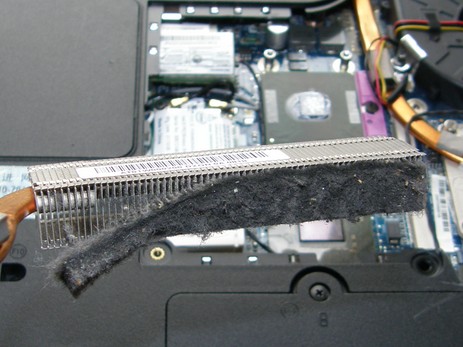
Now there's no noise anymore, silence is back.

regards.
Re: How find Laptop compatible fan?
Posted: 2017-01-29 19:18
by stevepusser
That was an air filter--do you still have it? Usually you can wash all the crud out of it and put it back after it dries out.
The stuff from chapter 3 on in this service manual will probably be of use:
http://tim.id.au/laptops/acer/travelmat ... 05630z.pdf
Re: How find Laptop compatible fan?
Posted: 2017-01-29 19:55
by arochester
On youtube, there are various videos about how to oil/lube/lubricate/grease fans e.g.
https://www.youtube.com/watch?v=hPyHBH3WwBM
Re: How find Laptop compatible fan?
Posted: 2017-01-29 20:36
by bester69
stevepusser wrote:That was an air filter--do you still have it? Usually you can wash all the crud out of it and put it back after it dries out.
The stuff from chapter 3 on in this service manual will probably be of use:
http://tim.id.au/laptops/acer/travelmat ... 05630z.pdf

, i removed it and Throw it, it was so damaged..., it looked more like this

,
being without that filter can give any mayor problem?
Steve, that manual of my computer its amazing, i will keep it, thanks very much

Re: How find Laptop compatible fan?
Posted: 2017-01-29 20:50
by pylkko
i have an acer extensa. one thing bad about it is that fan exhaust gets clogged up with dust and crap really quick. i remove the entire thing and clean it out like twice a year. if i didn't there would be a fur ball of dust there... they just were unlucky in the way that they designed that product as othe fan exhausts on other models are not so bad. I am fairly sure that you can live without the filter and also that you can replace it easily. from the looks of that photo, it is possible that you have not had working exhaust for a long time and that the processor and other components may have run at excessive temps.
Re: How find Laptop compatible fan?
Posted: 2017-01-29 21:19
by phenest
stevepusser wrote:That was an air filter--do you still have it? Usually you can wash all the crud out of it and put it back after it dries out.
That is NOT an air filter. That IS a build up of dust that collects on the air outlet. The cooling fins are very close together so dust gets trapped easily and builds up.
Bester, didn't you notice your laptop getting hot? All that dust would prevent the hot air escaping. If you'd left it any longer, the heat might have eventually killed your laptop.
Re: How find Laptop compatible fan?
Posted: 2017-01-29 22:23
by stevepusser
Wow, I wondered why the service manual didn't mention anything about a filter. That's a lot of crud; are there any pets in the house? There should be various widgets that can go into the taskbar to monitor hardware temperatures in real time. Many machines will throttle down the CPU speed to lower temps when they hit a critical level, so maybe cleaning that out can improve performance.
Re: How find Laptop compatible fan?
Posted: 2017-01-29 22:33
by phenest
stevepusser wrote:Many machines will throttle down the CPU speed to lower temps when they hit a critical level.
Even so, the CPU will still reach 100°C quite easily without proper cooling. At a critical level, the CPU might cut out intentionally to prevent damage. But at those temperatures, the damage may have already occurred.
Re: How find Laptop compatible fan?
Posted: 2017-01-30 00:16
by bester69
phenest wrote:stevepusser wrote:That was an air filter--do you still have it? Usually you can wash all the crud out of it and put it back after it dries out.
That is NOT an air filter. That IS a build up of dust that collects on the air outlet. The cooling fins are very close together so dust gets trapped easily and builds up.
Bester, didn't you notice your laptop getting hot? All that dust would prevent the hot air escaping. If you'd left it any longer, the heat might have eventually killed your laptop.
Phenest.
Im glad that thing wasnt the filter air but a ball of dust, the difference i feel know is that the fan switch on/off from time to time, before it was running all the time, and when time was bying on, it was running faster (noiser) and slightlly getting hotter, now it keeps in silence for a while and then suddenly trigger a run for a seconds or minit. I had'nt reliased untill now this kind of behavior with the fan.

Re: How find Laptop compatible fan?
Posted: 2017-01-30 00:27
by bester69
pylkko wrote:i have an acer extensa. one thing bad about it is that fan exhaust gets clogged up with dust and crap really quick. i remove the entire thing and clean it out like twice a year. if i didn't there would be a fur ball of dust there... they just were unlucky in the way that they designed that product as othe fan exhausts on other models are not so bad. I am fairly sure that you can live without the filter and also that you can replace it easily. from the looks of that photo, it is possible that you have not had working exhaust for a long time and that the processor and other components may have run at excessive temps.
hehe, i removed that band today,so it has happend nine years with dust and crapp inside

I like Acer computer, they feel robust, I keep my screen and keybord pretty well
Acer Extensa
Posted: 2017-01-30 08:23
by pylkko
The Extensa I have is model 5630z. I also have a Acer Aspire that was released one year later. It does not have this problem; they completely redesigned the cooling/fan/exhaust part.
I was given this computer as a "no-longer-working-going-to-the-junkyard-want-it-for-free?" kind of thing. It was really slow and would shutdown by itself when the previous user scanned it for viruses. It had 32-bit Windows Vista, and absolute nightmare of an OS. So, I started investigating and realized that it was reporting temperatures like 89 °C on low loads. The governor was permanently set to powersave (in Vista), so the cores were running at 1 Ghz only. I then installed 64-bit Debian on it and took out the fur ball. Now the temperatures it reported were between 36 and 45 with normal use (2 Ghz ondemand/conservative). I also noticed that the kernel was not seeing all of the RAM. After some time trying to find out whether Acer's BIOS updates would solve this without success (
http://forums.debian.net/viewtopic.php? ... er#p594784) I decided that I will just try it with dumb luck and it worked.
I think that even though Acer's tech support didn't have a clue and even though their BIOS releases didn't come with any release notes or other information that you would expect, that the laptop seems to be of pretty good quality. I mean it is like a decade old cheap/lowend laptop and has most likely been used at excessive temperatures for years and it works perfectly without issues. Only thing that needed fixing was the power jack. I resoldered it as it was loosing contact now and then.
Re: How find Laptop compatible fan?
Posted: 2017-01-30 15:06
by debiman
stevepusser wrote:are there any pets in the house?
heh, that was my first thought.
and this:
Many machines will throttle down the CPU speed to lower temps when they hit a critical level, so maybe cleaning that out can improve performance.
was my second thought, also thinking about op's other recent posts...
Re: How find Laptop compatible fan?
Posted: 2017-01-30 16:33
by phenest
Bester, did you replace the thermal paste while it was open? After 8 to 9 years, it's vital you do.
Re: How find Laptop compatible fan?
Posted: 2017-01-30 20:23
by bester69
phenest wrote:Bester, did you replace the thermal paste while it was open? After 8 to 9 years, it's vital you do.
No, but i reviewed some googles's pictures, and i remember the thermal paste was in very good conditions, so the sink seems perfectlly in contact with the thermal paste,
thanks for the warning

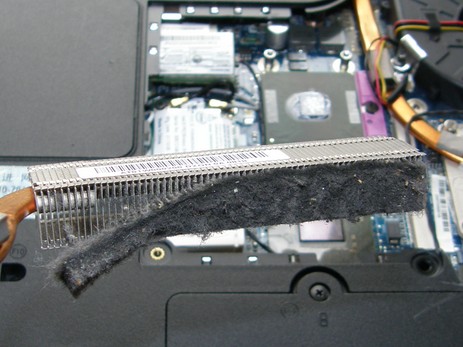
 ,
,