Scheduled Maintenance: We are aware of an issue with Google, AOL, and Yahoo services as email providers which are blocking new registrations. We are trying to fix the issue and we have several internal and external support tickets in process to resolve the issue. Please see: viewtopic.php?t=158230
What does your non-Debian desktop look like?
Re: What does your non-Debian desktop look like?
As background headphones music ... purrrfect.Miss Monique
OpenBSD cwm with a left screen gap ... use ctrl-alt-m to maximise windows (alt-tab to flip between them) ... works well IMO. https://youtu.be/9oTIsPe_x_g
Re: What does your non-Debian desktop look like?
Slackware VM - my 'testing ground' before things go bare metal. I don't use it as much as I used to, but it's nice to play around with.


- Head_on_a_Stick
- Posts: 14114
- Joined: 2014-06-01 17:46
- Location: London, England
- Has thanked: 81 times
- Been thanked: 133 times
Re: What does your non-Debian desktop look like?
OpenBSD-current running dwm, xterm, ksh & neofetch:

The status readout in the panel is showing the load average over the last minute, followed by the battery charge level and the date & time.
Here's the ~/.xinitrc:

The status readout in the panel is showing the load average over the last minute, followed by the battery charge level and the date & time.
Here's the ~/.xinitrc:
Code: Select all
#!/bin/sh
xset s 300 # screensaver
while sleep 1; do xsetroot -name "$(uptime|awk '{gsub(",","");print $9}') • $(apm|awk '/Battery/{print $4}') • $(date +'%F • %T')"; done &
sh ~/.fehbg # wallpaper
exec dwmdeadbang
Re: What does your non-Debian desktop look like?
Devuan ASCII, Xfce (wallpaper "borrowed" from Xubuntu LiveCD) 

full size
http://i.imgur.com/ATmHCPf.png

full size
http://i.imgur.com/ATmHCPf.png
- None1975
- df -h | participant

- Posts: 1398
- Joined: 2015-11-29 18:23
- Location: Russia, Kaliningrad
- Has thanked: 46 times
- Been thanked: 68 times
Re: What does your non-Debian desktop look like?
I'm always happy to see your screen shots. Oh, how I would like to use openbsd, but I can not, because my nvidia card is not supported.Head_on_a_Stick wrote:OpenBSD-current running dwm, xterm, ksh & neofetch
OS: Debian 12.4 Bookworm / DE: Enlightenment
Debian Wiki | DontBreakDebian, My config files on github
Debian Wiki | DontBreakDebian, My config files on github
Re: What does your non-Debian desktop look like?
Head_on_a_Stick wrote: Here's the [OpenBSD] ~/.xinitrc:Code: Select all
#!/bin/sh xset s 300 # screensaver while sleep 1; do xsetroot -name "$(uptime|awk '{gsub(",","");print $9}') • $(apm|awk '/Battery/{print $4}') • $(date +'%F • %T')"; done & sh ~/.fehbg # wallpaper exec dwm
Code: Select all
xsetroot -bg \#121212 -mod 3 3I also set audiomixer boost on
Code: Select all
# .xinitrc
xsetroot -bg \#121212 -mod 3 3
mixerctl outputs.hp_boost=on &
xclock -digital -strftime "%H:%M %a %d %b" -fn "-b&h-lucida-bold-r-*-*-20-*-*-*-*-*-*-*" -geometry 228x28+10+0 -padding 0 -fg "#FFFFFF" -bg black -hd "#92FF92" -hl SteelBlue4 &
xload -nolabel -fg green -bg black -hl red -geometry 60x24+1380+0 &
exec cwmCode: Select all
# .cwmrc
#
gap 24 0 0 0
ignore xclock
ignore xload
color inactiveborder Black
color activeborder "#494949" # DarkGray
color groupborder "#01a252"
color urgencyborder "#3d9751"
color selfont "#0034A9"
color font "#FFFFFF"
color menufg "#49F6F6"
color menubg "#333333"
fontname "DejaVu Sans:size=11:antialias=true"
bind-key CM-comma "mixerctl outputs.master=-5"
bind-key CM-period "mixerctl outputs.master=+5"
command " " "true"
command " firefox-esr " "firefox-esr"
command " xterm " "/usr/bin/env LANG=en_US.UTF-8 /usr/X11R6/bin/xterm -fa DejaVu:size=11"
command " xcalc " "xcalc"
command " xedit " "xedit"
command " " "true"
#command " Quit cwm " "xdotool key Control_L+alt+shift+q"
#command " Restart cwm " "xdotool key Control_L+shift+alt+r"
# Show cpu temperatures
#/sbin/sysctl hw.sensors | grep temp | sed 's/hw.sensors.//' | /usr/X11R6/bin/xmessage -nearmouse -file -"
#command " CPU temp " "/home/user/.cpu-temp"
command " top " "xterm -e top"
command " Reboot " "xterm -e su - root -c 'shutdown -r now'"
command " Shutdown " "xterm -e su - root -c 'shutdown -p now'"
command " " "true"https://www.openbsd.org/faq/faq13.html#recordmon
so for instance if you're recording the desktop then the recording will also record you mic and any videos/youtubes that you might be playing at the time.
I just love OpenBSD's sndio/OSS quality levels (and relative simplicity).
-
jibberjabber
- Posts: 162
- Joined: 2016-01-10 16:58
Re: What does your non-Debian desktop look like?
OpenBSD base + firefox-esr + ddclient (for dynamic dns to point fixed domain name to desktop PC's httpd server). Running cwm.

Screenshot created using xwd, converted to png using online image converter.
Firefox used to play videos, listen to radio stations, online calendar and email. Google docs uses for spreadsheets. xedit used to create html documents, firefox used to display the html files created using xedit and print to PDF.

Screenshot created using xwd, converted to png using online image converter.
Firefox used to play videos, listen to radio stations, online calendar and email. Google docs uses for spreadsheets. xedit used to create html documents, firefox used to display the html files created using xedit and print to PDF.
- Nili
- Posts: 441
- Joined: 2014-04-30 14:04
- Location: $HOME/♫♪
- Has thanked: 5 times
- Been thanked: 3 times
Re: What does your non-Debian desktop look like?
It is understandable, to me atleast, some like Raw & Dirty Linux / Unix style. Some others like Windows or MAC imitation. A matter of preferences as usual.pawRoot wrote:^I never understood how can you people use those 90's looking desktops, it just looks terrible.
openSUSE Tumbleweed KDE/Wayland
♫♪ Elisa playing...
Damascus Cocktail ♪ Black Reverie ♪ Dye the sky.
♫♪ Elisa playing...
Damascus Cocktail ♪ Black Reverie ♪ Dye the sky.
Re: What does your non-Debian desktop look like?
Spend little time looking at the desktop. Mostly launching programs via the key code and the first 2 or 3 characters of the program name fir ... for firefox for instance. Thereafter the cwm window manager is invisible, no window title, no window buttons ...etc. Mostly full screen per program, alt-tab between them. Less tendency to use xcalc or xedit myself as well, bc and vi instead. If you prefer more graphical switching, just install skippy-xd.pawRoot wrote:^I never understood how can you people use those 90's looking desktops, it just looks terrible.
Fully security audited system that includes a more secure version of X (and httpd ...etc.). Only other program being firefox ... which is constantly under security review. Base + 50 libs (non base). Relatively few cases of potential bugs (where any single bug could open up a security vulnerability).
So more a case of what the programs look like (decorations). You can of course always load a pretty wallpaper as your desktop.
Re: What does your non-Debian desktop look like?
ruffwoof, what about the fonts?
can these be made to look as nice as, say, on ubuntu, with OpenBSD?
can these be made to look as nice as, say, on ubuntu, with OpenBSD?
- Head_on_a_Stick
- Posts: 14114
- Joined: 2014-06-01 17:46
- Location: London, England
- Has thanked: 81 times
- Been thanked: 133 times
Re: What does your non-Debian desktop look like?
Yes, OpenBSD-current uses a recent fontconfig (and freetype) version, I use the same fonts.conf in both Debian & OpenBSD (with Win10 fonts) and they both look the same.debiman wrote:what about the fonts?
can these be made to look as nice as, say, on ubuntu, with OpenBSD?
I'll edit this with a scrot later.
EDIT:

Last edited by Head_on_a_Stick on 2018-07-07 14:19, edited 2 times in total.
deadbang
Re: What does your non-Debian desktop look like?
debiman wrote:ruffwoof, what about the fonts?
can these be made to look as nice as, say, on ubuntu, with OpenBSD?

Wasn't until after I'd uploaded the above image that I noticed the screen grab command didn't get recorded, hence the black square box. That aside the default fonts in OpenBSD are reasonable/good. I just use the 9MB installation ramdisk image to install OBSD and pretty much leave the default (secure) config as-is, other than pulling in my own .Xdefaults, .xinitrc and .cwmrc config files. I haven't used Ubuntu, so can't say what the comparison might be like, things like Ubuntu upgrade causing some PC's to be bricked (or requiring firmware re-installation) has kept me away from ever desiring to try it out.
Edit: Head_on_a_Stick posted as I was typing up my post. Whilst Head_on_a_Stick is tracking --current I personally track --release. I don't compile anything, just use pkg_add (similar to apt-get), for updates I use M:tier's openup (similar to running apt-get update). Installation takes around 5 minutes (at boot prompt boot a bsd.rd i.e. ramdisk file) and mostly just pressing Enter. That's to bare metal (full PC/HDD installation). New release every 6 months. Whilst I could use the Upgrade option (takes around the same amount of time), personally I reinstall freshly as I keep my data files outside of the OBSD system files (on another OBSD headless box that we use as a family server). I do also activate the inbuild httpd web server and associate that to a dynamic dns domain name, so I can be 'called' by others from anywhere. httpd is a cut down apache like web server, easy to set up/use (and secure).
Re: What does your non-Debian desktop look like?
I did try iridium the other day, a chromium like alternative to firefox. Liked it a lot functionally and it seems to run googledocs (spreadsheets etc.) very quickly, other than the initial loading/starting about as quick as running libre scalc locally. The downside for me is that I've used firefox longer term so familiarity and choice of plugins/extensions are all 'easy' whereas with iridium I struggled (unfamiliarity). Another benefit of iridium is that it is Pledged I believe, so more secure (Pledge is OpenBSD's method of monitoring that programs stay within the boundaries of what they're expected to do/use). OBSD also comes with a nightly security check of things, i.e. potential intrusion detection. I do add to that a mtree scan of all bin, sbin, lib, etc ... etc files so any changes result in a checksum mismatch (additional intrusion detection such as if a trojan is piggy-backed on top of a lib).
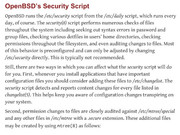
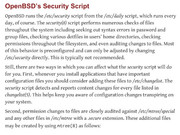
- Nili
- Posts: 441
- Joined: 2014-04-30 14:04
- Location: $HOME/♫♪
- Has thanked: 5 times
- Been thanked: 3 times
Re: What does your non-Debian desktop look like?
openSUSE Tumbleweed KDE/Wayland
♫♪ Elisa playing...
Damascus Cocktail ♪ Black Reverie ♪ Dye the sky.
♫♪ Elisa playing...
Damascus Cocktail ♪ Black Reverie ♪ Dye the sky.
-
Wheelerof4te
- Posts: 1454
- Joined: 2015-08-30 20:14
Re: What does your non-Debian desktop look like?
^Top quality Openbox rice there. I like both the theme and wallpaper. Please keep it for a while, it looks so good 
I am also surprised to see those good-looking fonts. Usually, when I think of WMs, I think of bad font rendering.
I am also surprised to see those good-looking fonts. Usually, when I think of WMs, I think of bad font rendering.
Re: What does your non-Debian desktop look like?
thanks ruffwoof and HoaS; the freetype fonts in the screenshots look just as good as on my system!
- Nili
- Posts: 441
- Joined: 2014-04-30 14:04
- Location: $HOME/♫♪
- Has thanked: 5 times
- Been thanked: 3 times
Re: What does your non-Debian desktop look like?
Thanks mate! Thanks goes to addy-dclxvi aswell, he made it all possible. Background i found on unsplash.com somewhere on the Asian tag. I usually change them often. I don't have much work with configs, but i am keeping a bit this recently.Wheelerof4te wrote:^Top quality Openbox rice there. I like both the theme and wallpaper. Please keep it for a while, it looks so good
I am also surprised to see those good-looking fonts. Usually, when I think of WMs, I think of bad font rendering.
Regarding font, Iosevka is very good one for both GTK/CLI.
I've been holding it for a while this font, I'm not goin change very soon.
Thanks again!
Regards!
openSUSE Tumbleweed KDE/Wayland
♫♪ Elisa playing...
Damascus Cocktail ♪ Black Reverie ♪ Dye the sky.
♫♪ Elisa playing...
Damascus Cocktail ♪ Black Reverie ♪ Dye the sky.

