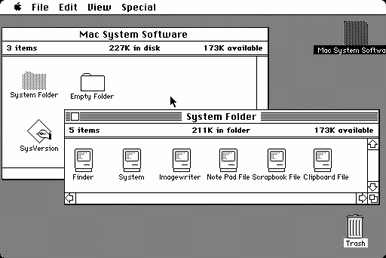not me!oswaldkelso wrote:It's the standard panel (taskbar) the setting are in preferences
TaskBarDoubleHeight=1 # 0/1
There are extensive config options in icewm for both looks and usage but most people fire it up says it's ugly and disappear. A handy built in run dialog springs to mind and windows cascade iirc
icewm is great for people who want a simple, familiar desktop paradigm.
it has billions of themes, iirc.
but i need something that can do manual tiling (keyboard shortcuts to move & resize windows) - icewm doesn't have much there. iirc.
could not find a way to compile it myself, or a package.http://siag.nu/ Part of siag office spreadsheet, writer and a few other bits n bobs. Very old and unsupported but also very neat.
but since it's clearly a word processor and not a text editor, i'm not so interested anyway.
i see.Open Cubic Player seems to play most formats no streaming radio support that I could see but there are plugins so it maybe possible.
i tried it once and something put me off; maybe i should try again.