Re: What does your desktop look like?
Posted: 2020-04-27 09:52
Does it produce a bootable iso?Head_on_a_Stick wrote:SharpBang 10.3.8 running mx-snapshot under QEMU/KVM in Debian buster GNOME:
Zoot wrote:I tried out a new Stretch install with the Xfce desktop on a now 12 year old laptop that took me through college back in the day just to amuse myself during the lockdown here in Ireland.
I'm really surprised at how well it runs. It still can hang a little if you try to do too much at once, but it's light-years faster than Windows 10 on the same machine.
I figured Buster might be too much, but given how perfectly usable the Stretch install is I probably should have installed that. The 720p resolution can be a bit of a pain at times mind you.



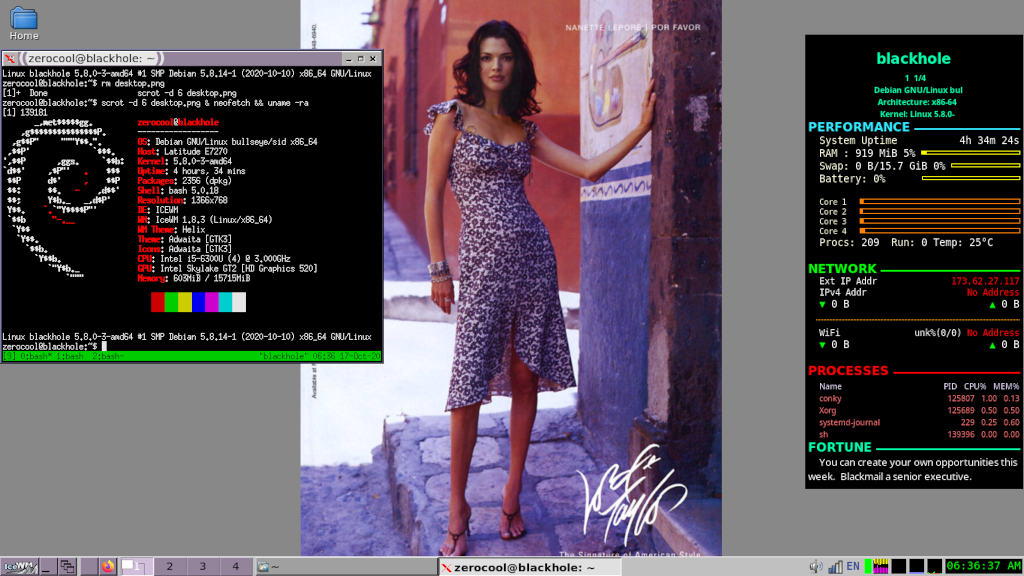

The git repository contains a debian/ directory so .debs can be built locally (with 'debuild -us -uc'). Alternatively add the BunsenLabs Lithium repositories and APT key, they always package the latest version.wizard10000 wrote:Been playing with jgmenu on Sid/openbox - please note that jgmenu is not available in Debian, you have been warned
Direct download here - again, this is not a Debian package but I had no dependency issues on Sid/openbox:Head_on_a_Stick wrote:The git repository contains a debian/ directory so .debs can be built locally (with 'debuild -us -uc'). Alternatively add the BunsenLabs Lithium repositories and APT key, they always package the latest version.
love it, I like her a lot..DracoSentien wrote:Nothing special. ...
I'll tell You a story about about a single advertisement:bester69 wrote:Microsoft Edge, feels very smooth and fast, but are considered a traitor..
...we dont need that parasite having lots of chromium based on browsers
Im agree, what you call morons, are indeed organic portals..we're under massive spiritual rapture.. most people is not real anymore... This is not joke, keep it.LE_746F6D617A7A69 wrote:I'll tell You a story about about a single advertisement:bester69 wrote:Microsoft Edge, feels very smooth and fast, but are considered a traitor..
...we dont need that parasite having lots of chromium based on browsers
Recently, *some company* started an advertisement campaign, based on human stupidity:
The advertisement was based on showing "how wonderful" the 8K television is.
Where's the catch?
--> The advertisement showed for potential buyers was emitted in 4K, because that was the only way for 4K users to receive it...
The conclusion: Lots of people are morons -> if they can see a fantastic "8K" quality images using their old 4K TV hardware, then it means that there's no need to buy a new TV to have "fantastic quality" of video streams.
Don't buy a new TV - save the world, kick the arse of greedy corporations, which are trying to insult your intelligence ...
Regards.
How dare you call that "nothing special"? Just take a better look at that debianish woman, this is all kinds of special!DracoSentien wrote:Nothing special. I just switched to IceWM from Gnome on Debian testing last night so I have not had that much time to tweak it. I have a core-i3 and 15 Gigs of RAM but Gnome on Debian testing with firefox was an absolute resource hog especially with RAM it seems but as far as the CPU the hyperthreading should improve from the spectre and meltdown patch hit with kerne 5.9 but Debian Testing Bullseye is running 5.8 currently it seems (patience is a virtue). I like icewm I think it is more for Linux or Unix Gurus than XFCE, KDE or Gnome because it unobtrusive etc.. and you just forget it is there letting you get into a workflow leaving extra RAM and CPU for things such as compiling code or number crunching and you can have terminal windows open with tmux or whatnot but it is not as extreme as ratpoison etc...