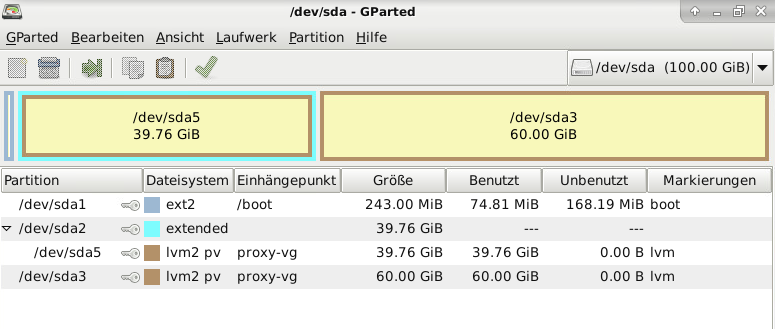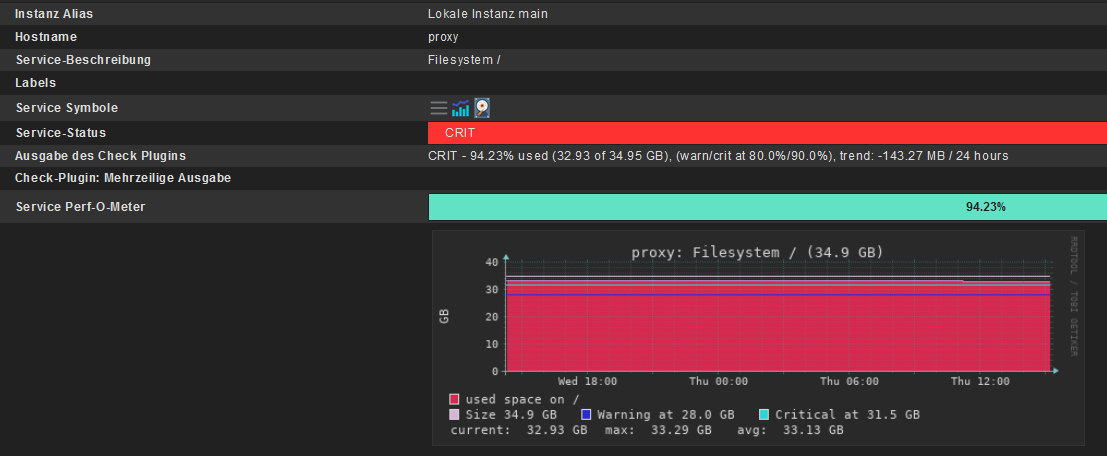sorry if this is a stupid question but I just can't get it to work...
I'm trying to extend the disk space on my proxy server which is running inside VMWare.
I was able expand the VM-volume and add it to my VG but it always displays the same low space on the / mount point...
Here are the details from the CLI (I'm running Debian 10):
root@proxy:/home/administrator# /sbin/fdisk -l
Disk /dev/sda: 100 GiB, 107374182400 bytes, 209715200 sectors
Disk model: Virtual disk
Units: sectors of 1 * 512 = 512 bytes
Sector size (logical/physical): 512 bytes / 512 bytes
I/O size (minimum/optimal): 512 bytes / 512 bytes
Disklabel type: dos
Disk identifier: 0x412ed99f
Device Boot Start End Sectors Size Id Type
/dev/sda1 * 2048 499711 497664 243M 83 Linux
/dev/sda2 501758 83884031 83382274 39,8G 5 Extended
/dev/sda3 83884032 209715199 125831168 60G 8e Linux LVM
/dev/sda5 501760 83884031 83382272 39,8G 8e Linux LVM
Partition table entries are not in disk order.
Disk /dev/mapper/proxy--vg-root: 95,8 GiB, 102819168256 bytes, 200818688 sectors
Units: sectors of 1 * 512 = 512 bytes
Sector size (logical/physical): 512 bytes / 512 bytes
I/O size (minimum/optimal): 512 bytes / 512 bytes
Disk /dev/mapper/proxy--vg-swap_1: 4 GiB, 4294967296 bytes, 8388608 sectors
Units: sectors of 1 * 512 = 512 bytes
Sector size (logical/physical): 512 bytes / 512 bytes
I/O size (minimum/optimal): 512 bytes / 512 bytes
root@proxy:/dev/mapper# df -T
Dateisystem Typ 1K-Blöcke Benutzt Verfügbar Verw% Eingehängt auf
udev devtmpfs 2011228 0 2011228 0% /dev
tmpfs tmpfs 405088 7608 397480 2% /run
/dev/mapper/proxy--vg-root ext4 36643428 32631856 2120452 94% /
tmpfs tmpfs 2025424 28 2025396 1% /dev/shm
tmpfs tmpfs 5120 0 5120 0% /run/lock
tmpfs tmpfs 2025424 0 2025424 0% /sys/fs/cgroup
/dev/sda1 ext2 240972 68741 159790 31% /boot
tmpfs tmpfs 405084 12 405072 1% /run/user/1000
root@proxy:/home/administrator# /sbin/vgdisplay
--- Volume group ---
VG Name proxy-vg
System ID
Format lvm2
Metadata Areas 2
Metadata Sequence No 11
VG Access read/write
VG Status resizable
MAX LV 0
Cur LV 2
Open LV 2
Max PV 0
Cur PV 2
Act PV 2
VG Size <99,76 GiB
PE Size 4,00 MiB
Total PE 25538
Alloc PE / Size 25538 / <99,76 GiB
Free PE / Size 0 / 0
VG UUID 3l221s-NwGD-eFVy-u6iU-41Fp-mRfu-Y0rWkt
root@proxy:/home/administrator# /sbin/lvdisplay
--- Logical volume ---
LV Path /dev/proxy-vg/root
LV Name root
VG Name proxy-vg
LV UUID DtqA12-LvVK-Utug-dBQP-cELT-0xcq-mnkMAz
LV Write Access read/write
LV Creation host, time proxy, 2017-07-10 15:01:42 +0200
LV Status available
# open 1
LV Size <95,76 GiB
Current LE 24514
Segments 2
Allocation inherit
Read ahead sectors auto
- currently set to 256
Block device 254:0
--- Logical volume ---
LV Path /dev/proxy-vg/swap_1
LV Name swap_1
VG Name proxy-vg
LV UUID cooJhc-AOCn-lUsq-ry3C-imCt-dqf0-GQ0Guc
LV Write Access read/write
LV Creation host, time proxy, 2017-07-10 15:01:42 +0200
LV Status available
# open 2
LV Size 4,00 GiB
Current LE 1024
Segments 1
Allocation inherit
Read ahead sectors auto
- currently set to 256
Block device 254:1
root@proxy:/home/administrator# sudo mount /dev/proxy-vg/root /
mount: /: /dev/mapper/proxy--vg-root already mounted on /.
---
I also have a screenshot of my gparted if that helps identifying the error: