Scheduled Maintenance: We are aware of an issue with Google, AOL, and Yahoo services as email providers which are blocking new registrations. We are trying to fix the issue and we have several internal and external support tickets in process to resolve the issue. Please see: viewtopic.php?t=158230
SOLVED... Stuck again on wireless setup.....
SOLVED... Stuck again on wireless setup.....
I just installed Stretch 9.4.0 on an AMD64 platform with no issues. This build runs excellent on my wired connection. ( I`m using it now ). Wireless, however is another story. My network adapter ( RTL8192EU ) is not recognized natively so I used Synaptic and installed the Realtek package that does have the driver. I also downloaded it from the installation CD to the download folder but don`t know what to do with it there. After the Synaptic install, network manager was able to see my network ( and many others ) but unable to connect. I have run apt-get update, upgrade and installed the other recommended headers, i386 architure, contrib and nonfree, est. I also have separate screenshots of lsusb, iwlist scan and iwconfig, all recognizing the adapter and port but I can`t seem to upload them here. Says the extension is not allowed. Could someone advise please ? Thanks
Last edited by ramblin on 2018-06-03 22:40, edited 1 time in total.
Re: Stuck again on wireless setup.....
Tried again to upload 3 pics converted to jpeg and it says "Sorry, the board attachment quota has been reached."
Re: Stuck again on wireless setup.....
http://forums.debian.net/viewtopic.php?f=16&t=123831ramblin wrote:Tried again to upload 3 pics converted to jpeg and it says "Sorry, the board attachment quota has been reached."
- sunrat
- Administrator

- Posts: 6470
- Joined: 2006-08-29 09:12
- Location: Melbourne, Australia
- Has thanked: 117 times
- Been thanked: 474 times
Re: Stuck again on wireless setup.....
That's an unfriendly wireless chip, I have one myself.
I assume when you said you "installed the Realtek package that does have the driver" you actually mean you installed the firmware-realtek package. Good start, but be aware that firmware is totally different from driver. Look it up.
What worked for me was installed a driver module from Github although it's still not 100% reliable.
https://github.com/Mange/rtl8192eu-linux-driver/
The included instructions are for Ubuntu so not all correct.
Easiest way is
- prepare a module building environment:Download and extract the zip file, cd to the extracted directory and run:
Reboot and hopefully it works!
I assume when you said you "installed the Realtek package that does have the driver" you actually mean you installed the firmware-realtek package. Good start, but be aware that firmware is totally different from driver. Look it up.
What worked for me was installed a driver module from Github although it's still not 100% reliable.
https://github.com/Mange/rtl8192eu-linux-driver/
The included instructions are for Ubuntu so not all correct.
Easiest way is
- prepare a module building environment:
Code: Select all
apt install module-assistant
m-a prepareCode: Select all
dkms add .
dkms install rtl8192eu/1.0“ computer users can be divided into 2 categories:
Those who have lost data
...and those who have not lost data YET ” Remember to BACKUP!
Those who have lost data
...and those who have not lost data YET ” Remember to BACKUP!
Re: Stuck again on wireless setup.....
iwconfig returns this:
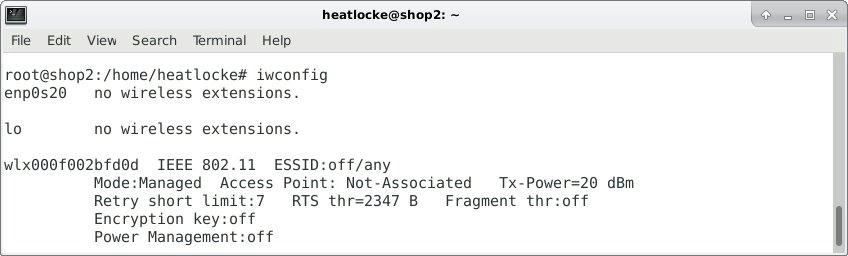
iwlist returns this:
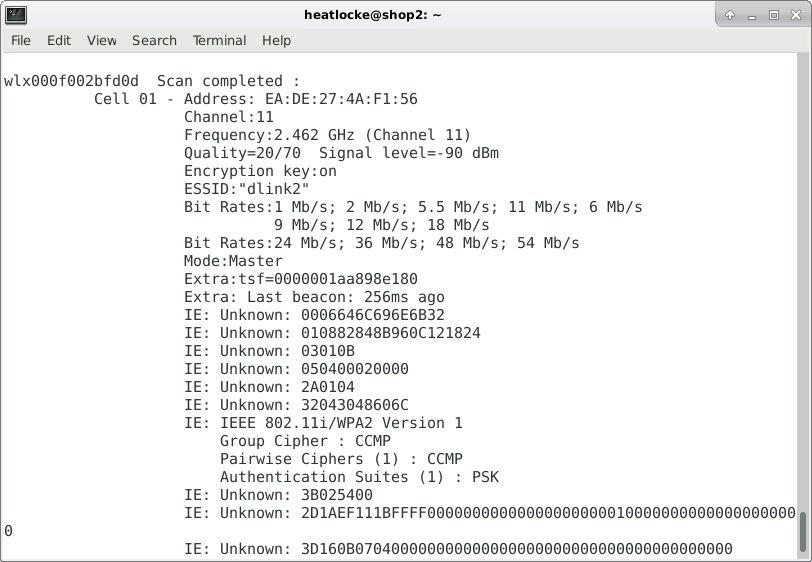
lsusb returns this:
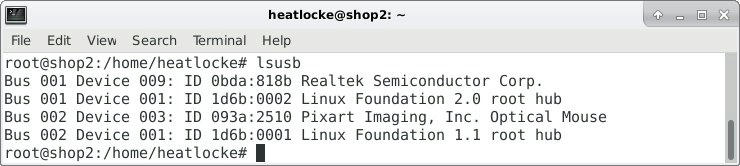
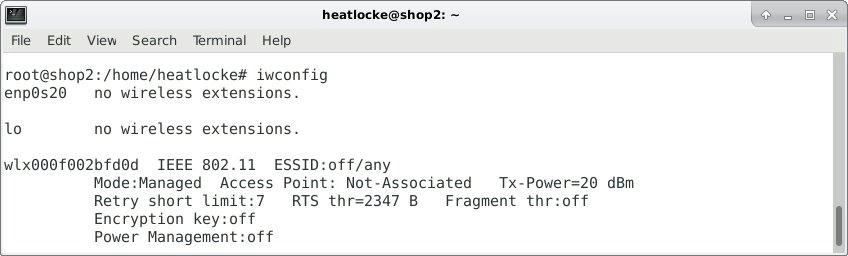
iwlist returns this:
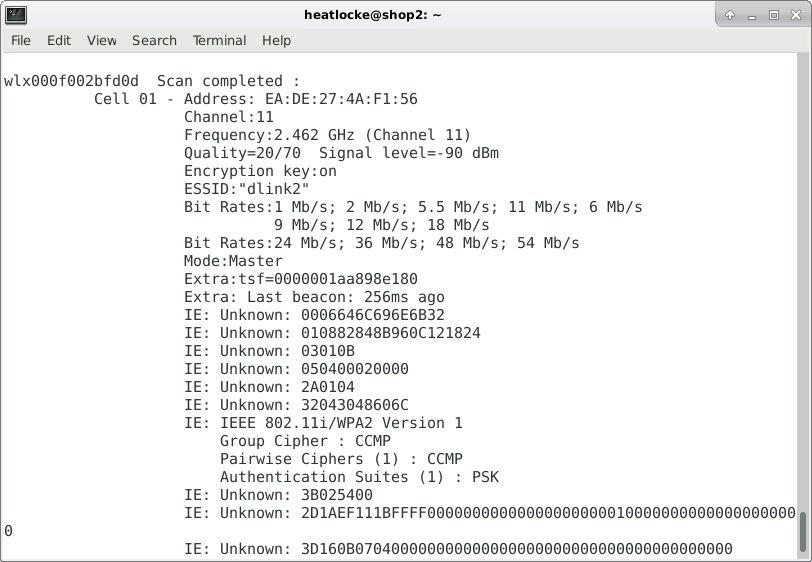
lsusb returns this:
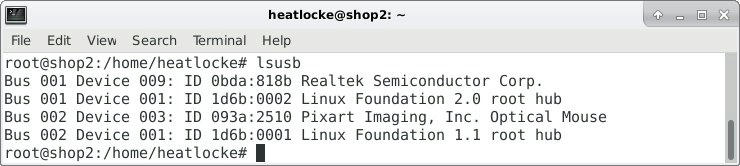
Re: Stuck again on wireless setup.....
sunrat, Did as you said, got the file from github, extracted, installed and prepared, however dkms returns "command not found"
EDIT... OK I solved part of it. I did not have dkms installed. I installed it and ran the dkms add and it did but dkms install failed. says "Error! Invalid number of arguments passed"
EDIT... OK I solved part of it. I did not have dkms installed. I installed it and ran the dkms add and it did but dkms install failed. says "Error! Invalid number of arguments passed"
-
Wheelerof4te
- Posts: 1454
- Joined: 2015-08-30 20:14
Re: Stuck again on wireless setup.....
For building out of the tree kernel drivers on Linux, you will need linux-headers package that is the same version as the running kernel.
Re: Stuck again on wireless setup.....
Wheelerof4te wrote:For building out of the tree kernel drivers on Linux, you will need linux-headers package that is the same version as the running kernel.
Yes, I have done that.
- sunrat
- Administrator

- Posts: 6470
- Joined: 2006-08-29 09:12
- Location: Melbourne, Australia
- Has thanked: 117 times
- Been thanked: 474 times
Re: Stuck again on wireless setup.....
Hope you included the dot in the dkms add command:ramblin wrote:sunrat, Did as you said, got the file from github, extracted, installed and prepared, however dkms returns "command not found"
EDIT... OK I solved part of it. I did not have dkms installed. I installed it and ran the dkms add and it did but dkms install failed. says "Error! Invalid number of arguments passed"
Code: Select all
dkms add .module-assistant should do that.Wheelerof4te wrote:For building out of the tree kernel drivers on Linux, you will need linux-headers package that is the same version as the running kernel.
“ computer users can be divided into 2 categories:
Those who have lost data
...and those who have not lost data YET ” Remember to BACKUP!
Those who have lost data
...and those who have not lost data YET ” Remember to BACKUP!
Re: Stuck again on wireless setup.....
OK,What I have done so far: I am certain I have all the correct headers, contrib, nonfree, i386 architure and firmware. I downloaded several rtl8192eu drivers from GitHub and Source Forge and learned how to move, change dir. and make tar.gz files. Consequently, I now have the driver files in folders and tarballs on my desktop, downloads folder and most importantly in my USR/SRC folder. However I have been unable to "install" the drivers using DKMS. I have read so much wrong info pertaining to different distros I`m sure I`m getting the syntax or options wrong. I could use some real Debian advice now on using DKMS or what ever else I might need to do. Thanks !
- sunrat
- Administrator

- Posts: 6470
- Joined: 2006-08-29 09:12
- Location: Melbourne, Australia
- Has thanked: 117 times
- Been thanked: 474 times
Re: Stuck again on wireless setup.....
It's hard to guess what commands you did and what errors were reported. You need to give full details to get proper help! Exact commands, exact messages from running those commands, exact name of downloaded files. The file download from the Github page I linked is in zip format, I have no idea why you even mentioned tar.gz files.
I posted what I did to get it working. Did the dkms install command just return you to a prompt without saying anything? That means it worked.
You can check device ID with lsusb (or lspci if it's an internal device). You can check if the driver module is loaded with lsmod.
There are a few threads on this. Maybe something from those will help:
https://www.startpage.com/do/search?q=r ... debian.net
I posted what I did to get it working. Did the dkms install command just return you to a prompt without saying anything? That means it worked.
You can check device ID with lsusb (or lspci if it's an internal device). You can check if the driver module is loaded with lsmod.
There are a few threads on this. Maybe something from those will help:
https://www.startpage.com/do/search?q=r ... debian.net
“ computer users can be divided into 2 categories:
Those who have lost data
...and those who have not lost data YET ” Remember to BACKUP!
Those who have lost data
...and those who have not lost data YET ” Remember to BACKUP!
Re: Stuck again on wireless setup.....
Lsusb I have already posted and it does indeed show the network adapter. Lsmod returns much info and much about Realtek but it is to much for a screenshot. What is the preferred way to capture that info and post it ? This is the return of dkms install:
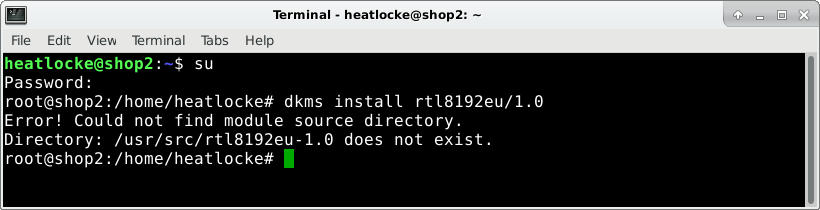
I tried installing by the method described in this post but it always fails. The most detailed tutorial for installing drivers with dkms I could find involved a tarball. So I made a tarball and tried it that way. I have tried everything else first. That is why I`m here. Thanks
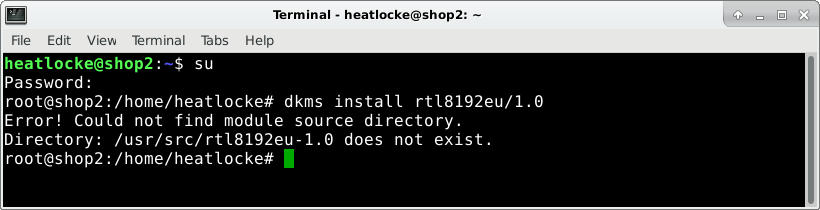
I tried installing by the method described in this post but it always fails. The most detailed tutorial for installing drivers with dkms I could find involved a tarball. So I made a tarball and tried it that way. I have tried everything else first. That is why I`m here. Thanks
-
Wheelerof4te
- Posts: 1454
- Joined: 2015-08-30 20:14
Re: Stuck again on wireless setup.....
Copy the text of a command (and it's results!), mark it and click on "Code".ramblin wrote:What is the preferred way to capture that info and post it ?
That will place the marked text into code brackets, which are easier to scroll through and read than normal text. Do not post the screenshots.
Re: Stuck again on wireless setup.....
OK, Thanks, got that figured out now. Here is a few. Tell me what you would like me to try.
Code: Select all
root@shop2:/home/heatlocke# m-a prepare
Getting source for kernel version: 4.9.0-6-amd64
Kernel headers available in /lib/modules/4.9.0-6-amd64/build
apt-get install build-essential
Reading package lists... Done
Building dependency tree
Reading state information... Done
build-essential is already the newest version (12.3).
0 upgraded, 0 newly installed, 0 to remove and 0 not upgraded.
Done!
root@shop2:/home/heatlocke#
Code: Select all
root@shop2:/home/heatlocke# m-a prepare
Getting source for kernel version: 4.9.0-6-amd64
Kernel headers available in /lib/modules/4.9.0-6-amd64/build
apt-get install build-essential
Reading package lists... Done
Building dependency tree
Reading state information... Done
build-essential is already the newest version (12.3).
0 upgraded, 0 newly installed, 0 to remove and 0 not upgraded.
Done!
root@shop2:/home/heatlocke#
Code: Select all
root@shop2:/home/heatlocke# dkms add
Error! Invalid number of arguments passed.
Usage: add <module>/<module-version> or
add -m <module>/<module-version> or
add -m <module> -v <module-version>
root@shop2:/home/heatlocke#
Code: Select all
root@shop2:/home/heatlocke# dkms install rtl8192eu/1.0
Error! Could not find module source directory.
Directory: /usr/src/rtl8192eu-1.0 does not exist.
root@shop2:/home/heatlocke#
-
Dai_trying
- Posts: 1101
- Joined: 2016-01-07 12:25
- Has thanked: 5 times
- Been thanked: 16 times
Re: Stuck again on wireless setup.....
sunrat wrote:Hope you included the dot in the dkms add command:Code: Select all
dkms add .
Re: Stuck again on wireless setup.....
I had been ,but your right, I didn`t in there. Here is "m-a prepare and dkms ." again.
Code: Select all
root@shop2:/home/heatlocke# m-a prepare
Getting source for kernel version: 4.9.0-6-amd64
Kernel headers available in /lib/modules/4.9.0-6-amd64/build
apt-get install build-essential
Reading package lists... Done
Building dependency tree
Reading state information... Done
build-essential is already the newest version (12.3).
0 upgraded, 0 newly installed, 0 to remove and 0 not upgraded.
Done!
root@shop2:/home/heatlocke# dkms add .
Error! Invalid number of arguments passed.
Usage: add <module>/<module-version> or
add -m <module>/<module-version> or
add -m <module> -v <module-version>
root@shop2:/home/heatlocke#
Re: Stuck again on wireless setup.....
Download and extract the zip file, cd to the extracted directory and run: Code: Select all dkms add . dkms install rtl8192eu/1.0sunrat wrote: Download and extract the zip file, cd to the extracted directory and run: Code: Select all dkms add . dkms install rtl8192eu/1.0
cd to the extracted directory and run: Code: Select all dkms add . dkms install rtl8192eu/1.0
cd to the extracted directory
resigned by AI ChatGPT
Re: Stuck again on wireless setup.....
bw123, I`m here for help and I don`t mean to be difficult but it seems to "ME" if you look at what I have posted I have been doing just that for a day now. If you see an error please tell me. Any other commands just tell me and I will post the results. I`m here for a while tonight. Thanks
- sunrat
- Administrator

- Posts: 6470
- Joined: 2006-08-29 09:12
- Location: Melbourne, Australia
- Has thanked: 117 times
- Been thanked: 474 times
cd (change directory) means change your terminal to the directory of the extracted zip file. You haven't done that.
The dot in the command refers to the current directory. It won't work if you run it from anywhere else.
I unzipped the file in Downloads directory so:
As you seem new to this I'll give you another shortcut - tab completion. When you cd, do cd rtl<Tab>. When you press the tab key, it will find the matching directory (or file) and fill in the rest for you. It's a great shortcut and ensures your command shows the correct location.
The dot in the command refers to the current directory. It won't work if you run it from anywhere else.
I unzipped the file in Downloads directory so:
Code: Select all
me@debian:~/Downloads$ cd rtl8192eu-linux-driver-realtek-4.4.x/
me@debian:~/Downloads/rtl8192eu-linux-driver-realtek-4.4.x$“ computer users can be divided into 2 categories:
Those who have lost data
...and those who have not lost data YET ” Remember to BACKUP!
Those who have lost data
...and those who have not lost data YET ” Remember to BACKUP!
Re: Stuck again on wireless setup.....
sunrat, Your right on several accounts. I`m kinda new at this and only my 2nd install. My 1st was a low power (pentium4) the week deb9 came out. The cd command has been confusing to me. I could not understand when someone said "cd to the extracted directory" ,or "you must be in that directory when you execute the command". How do you do that? The terminal is on the desktop. You can`t type from a file ! When I copied your command and the downloads path came up after my root name it hit me. That is how you know you are in that directory ? Right ? I then did "m-a prepare" and "dkms add ." and "dkms install" and everything took some time and worked. Thanks for taking the time, reading my commands and walking me thru it. I feel I have everything needed downloaded and installed properly. I still don`t have a connection yet but I think the worst is behind me. iwconfig still returns this :
I will work on the connection side now. I may have missed something. Don`t quit on me yet. I`m still going to need some help. Thanks
Code: Select all
heatlocke@shop2:~$ su
Password:
root@shop2:/home/heatlocke# iwconfig
lo no wireless extensions.
wlx000f002bfd0d IEEE 802.11 ESSID:off/any
Mode:Managed Access Point: Not-Associated Tx-Power=20 dBm
Retry short limit:7 RTS thr=2347 B Fragment thr:off
Encryption key:off
Power Management:off
enp0s20 no wireless extensions.
root@shop2:/home/heatlocke#
