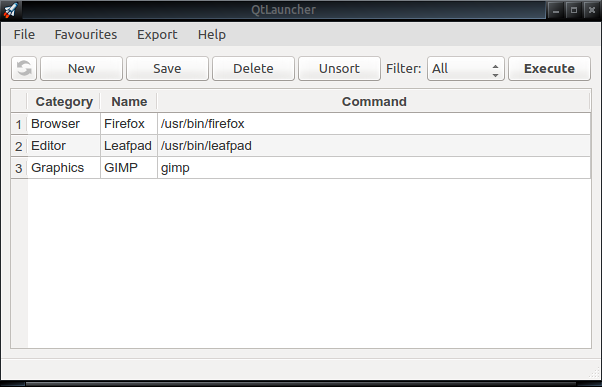#!/bin/bash
#this will launch your virtual machines with a graphical menu
#in your terminal
cd /home/username/Qemu # my directory that stores virtual drives
dialogue --backtitle "KVM Virtualization Launcher" --title "Main\
Menu" --menu "Move using [UP] [DOWN], [ENTER] to Select" 15 50 10\
deb1_HDA.img "Launches deb1"\
deb2_HDA.img "Launches deb2"\
deb3_HDA.img "Launches deb3" 2>/tmp/menuitem.$$
menuitem=`cat /tmp/menuitem.$$`
case $menuitem in
deb1_HDA.img) kvm -hda deb1_HDA.img -m 256 -smp 2 -net nic -net tap,ifname=tap0,script=no,downscript=no;;
deb2_HDA.img) kvm -hda deb2_HDA.img -m 256 -smp 2 -net nic -net tap,ifname=tap0,script=no,downscript=no;;
deb3_HDA.img) kvm -hda deb3_HDA.img -m 256 -smp 2 -net nic -net tap,ifname=tap0,script=no,downscript=no;;
esac
I installed dialog with $ apt-get install dialog and I made this script executable with chmod +x virt-launcher.sh
this is what my prompt looks like:
0 11:46:45 <username>@:~$ the zero at the beginning tells me normally that the command I run is OK any other number and something is wrong