Hi all, am new to the Debian forum but I have used this distribution in the past and the truth is that except for some minor things like I'm going to ask this distribution is my favorite.
My question is about sound cards. I personally listen to the audio I have two sound cards, and ubuntu with the configurator could predetermine one of the two easily, but in Debian I have not found how to do it and hes me very uncomfortable because one of my audio devices unusable .. ..
My question is simple, as I can predetermine again and sound card to the audio sound that I want?
Thank you very much before and greetings.
Scheduled Maintenance: We are aware of an issue with Google, AOL, and Yahoo services as email providers which are blocking new registrations. We are trying to fix the issue and we have several internal and external support tickets in process to resolve the issue. Please see: viewtopic.php?t=158230
Default sound card
Re: Default sound card
That's what I know because I do not know ....emariz wrote:Can you select the preferred sound card within alsamixer?
I have two sound cards, one for headphones and one for the speakers. I wish I could predetermine one of them in order to select where to hear the sound ....nullifygirls wrote:I don't understand.
Please explain.
In ubuntu I pulseaudio eg, predetermined one of the two cards and she can hear the sound in debian to use alsamixer I do not know how to do and that's my problem.
With pulseaudio I mean this:
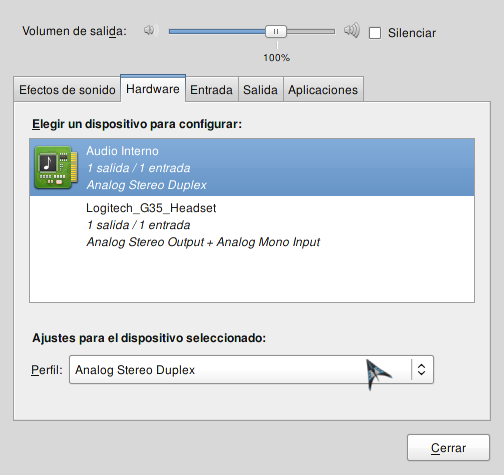

-
peter_irich
- Posts: 1405
- Joined: 2009-09-10 20:15
- Location: Saint-Petersburg, Russian Federation
- Been thanked: 11 times
Re: Default sound card
You can set a soundcards order in alsa configuration files.
Suppose sound card what you want make the default card has driver snd-0,
other card has driver snd-1. Then in /etc/modprobe.d/aliases.conf
it needed place records
in /etc/modprobed/alsa-base.conf place records
and restart alsa by command
If this actions will be not enough, try create file ~/.asoundrc like
But I have only one sound cars, I'm not sure that are right.
Peter.
Suppose sound card what you want make the default card has driver snd-0,
other card has driver snd-1. Then in /etc/modprobe.d/aliases.conf
it needed place records
Code: Select all
alias snd-card-0 snd-0
alias snd-card-1 snd-1
Code: Select all
options snd-0 index=0
options snd-1 index=1
Code: Select all
/etc/init.d/alsa-utils restartCode: Select all
pcm.!default {
type hw
card 0
}
ctl.!default {
type hw
card 0
}
Peter.
Re: Default sound card
I suppose it will work but not very useful because I usually change several times from card and is very long you are editing a file at a time.
There is no simple choice?
There is no simple choice?

-
peter_irich
- Posts: 1405
- Joined: 2009-09-10 20:15
- Location: Saint-Petersburg, Russian Federation
- Been thanked: 11 times
Re: Default sound card
Perhaps, create two soundrc files, ~/.soundrc0 and ~/.soundrc1,
in first point card0, in second card1 and when it needed make link
to that what is needed, for example in $HOME
Peter.
in first point card0, in second card1 and when it needed make link
to that what is needed, for example in $HOME
Code: Select all
ln -sf .soundrc0 .soundrcRe: Default sound card
I have a question, you could install pulseaudio in Debian to have the configurator and Ubuntu and it work like this?
It's a good idea, I will prove when you reinstall Debian soon ....peter_irich wrote:Perhaps, create two soundrc files, ~/.soundrc0 and ~/.soundrc1,
in first point card0, in second card1 and when it needed make link
to that what is needed, for example in $HOMEPeter.Code: Select all
ln -sf .soundrc0 .soundrc
