- Download the corresponding iso (amd64).
- Create a UEFI bootable USB drive with Rufus.
- With Safe boot, Fast boot and CSM disabled, I boot to the USB drive.
I expect to see something like this:
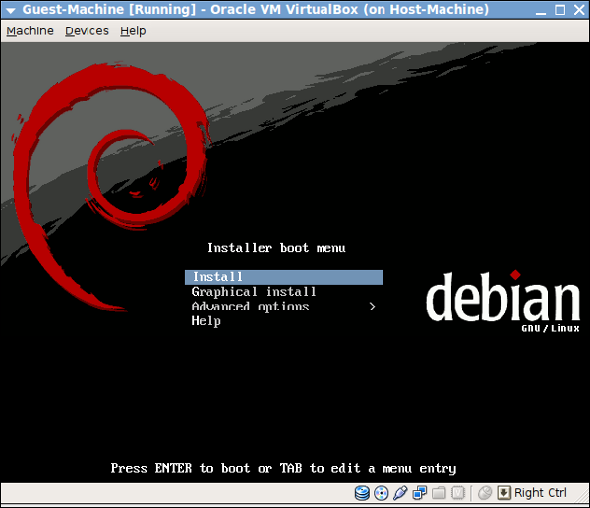
But what I get is this:
I'm using an Asus PC. GL550JK.
The UEFI version is 205 (from Asus Support website).
Things I've tried:
==================
- Booting with CSM on => Same behaviour. It's not my intention to install debian with CSM on, though.
- Using Wheezy instead of Jessi => Same behaviour.
--------------------------------------------------------------------------
Any thoughts? What else can I try? Do you need more info about anything?
Thanks in advance