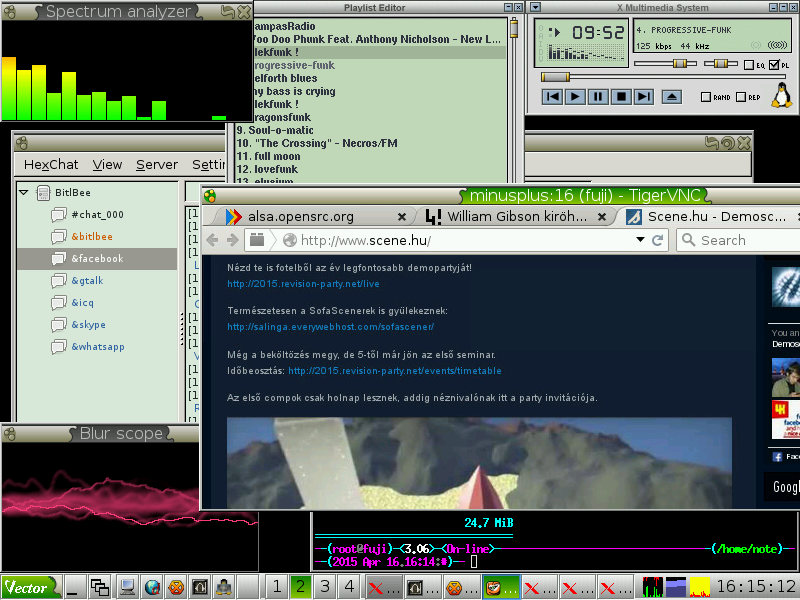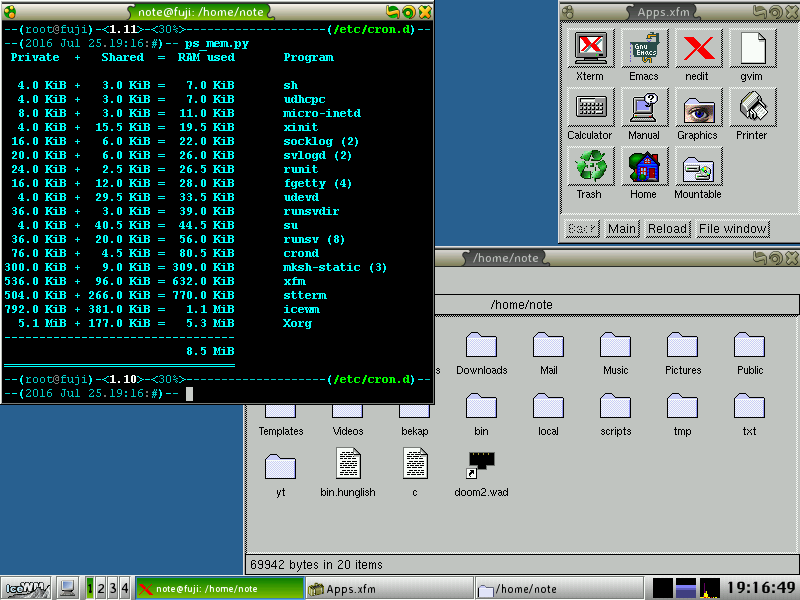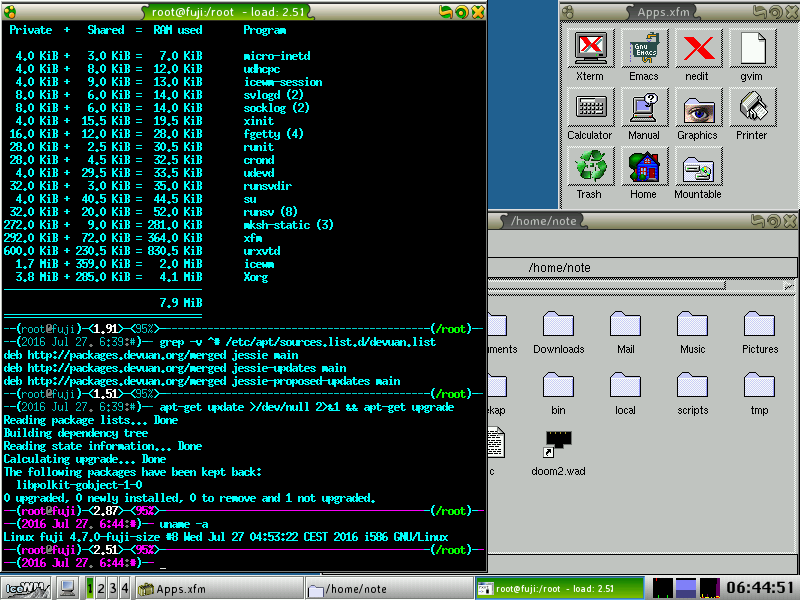Head_on_a_Stick wrote:@day: that system appears to be based on Debian
woody which lost support
10 years ago 
Can you reproduce your desktop with a
supported version of Debian and re-post the results please?
I've
already linked my
howto what exactly tell you it is a
Jessie. I've upgraded from woody last year.
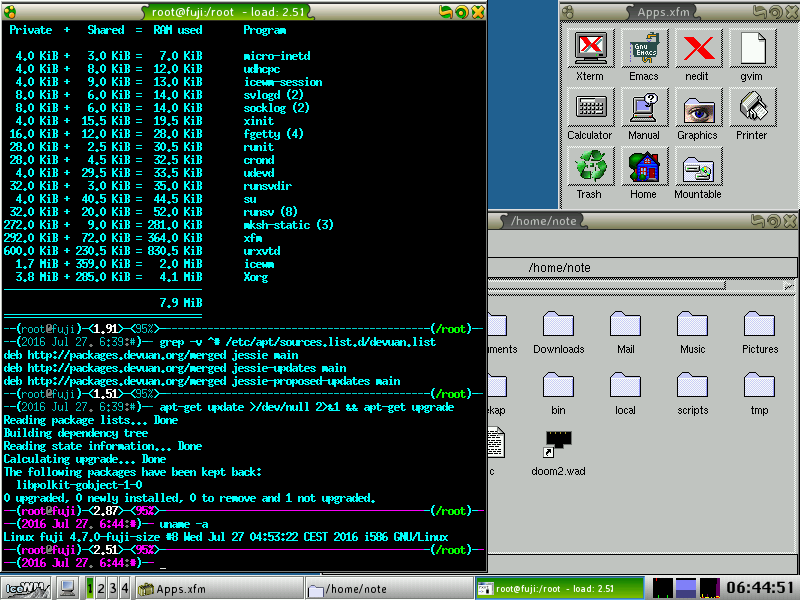
Yes, Devuan Jessie, which is the same but without systemd.
Code: Select all
--(2016 Jul 27. 6:50:#)-- dpkg -l|grep -e openssh-clie -e icewm -e xorg-core -e libc6
ii icewm 1.3.8+githubmod+20150914+fa3fdef-2~bpo8+1+mmxO3 i386 wonderful Win95-OS/2-Motif-like window manager
ii icewm-common 1.3.8+githubmod+20150914+fa3fdef-2~bpo8+1+mmxO3 i386 wonderful Win95-OS/2-Motif-like window manager
ii icewm-lite 1.3.8+githubmod+20150914+fa3fdef-2~bpo8+1+mmxO3 i386 wonderful Win95-OS/2-Motif-like window manager
ii icewm-themes 1.2.26-1 all Theme files for the Ice Window Manager
ii libc6:i386 2.19-19mmx1 i386 GNU C Library: Shared libraries
ii libc6-dev:i386 2.19-19mmx1 i386 GNU C Library: Development Libraries and Header Files
rc libc6-i686:i386 2.19-18 i386 GNU C Library: Shared libraries [i686 optimized]
ii libcompfaceg1 1:1.5.2-5 i386 Compress/decompress images for mailheaders, libc6 runtime
ii openssh-client 1:6.7p1-6mmx1 i386 secure shell (SSH) client, for secure access to remote machines
ii xserver-xorg-core 2:1.16.4-1+mmxOs i386 Xorg X server - core server
gtk2, no systemd
init --> runit (dietlibc)
udev --> eudev
getty --> fgetty (dietlibc)
syslog --> socklog (dietlibc)
dhcpc --> udhcpc (busybox)
cron --> dcron (dietlibc)
inetd --> micro-inetd (dietlibc) for sshd
shell --> mksh-static (dietlibc) also for initscripts
X --> Xorg 1.16.4
desktop --> icewm
terminal --> rxvt-unicode-lite (daemon mode)
filemanager --> xfm (just for the screenshot, i'm using mc)
ntp --> 1 * * * * timeout 10 rdate -s wwv.nist.gov ( ;-> )
kernel --> vanilla 4.7 with
uksm patch, optimized for size