
Next target Mate 1.16.0

Code: Select all
Description: Debian GNU/Linux 7.0 (wheezy)
Release: 7.0
Codename: wheezy


bester69 wrote:STOP 2030 globalists demons, keep the fight for humanity freedom against NWO...
There are various ways to do that, sometimes the storage site hasHow do resize the image??

Code: Select all
convert image.png -resize 200x100 image-tmb.png Code: Select all
[url=http://storagesite/image.png][img]http://storagesite/image-thumbnail.png[/img][/url] bester69>How do resize the image??, i really dont know

where are the icons in the desktop??, there should be there something,

bester69 wrote:STOP 2030 globalists demons, keep the fight for humanity freedom against NWO...
oh yeah Iron Man is so cool..GarryRicketson wrote:Yes, yours is beautifull, as well, and I imagine you put a lot
of work into it,.....It is really nice,...do you know why I say that ?
I say that because, if you like it and are happy with it,...then it
is the best.
But, some people like something different, and also we do not
need icons to work,... they are nice "eye candy", but when you click one,
and open something up in a full screen what happens ?
Debian Wheezy, "OpenBox"
I am kind of just kidding with you, actually if you look closely,
I have Icons as well, they are down at the bottom, with text,
in the "tint2" tool bar, that way, they are not blocked or hidden
when I am using the "full screen".
The one Ardouos shows, has a menu, down in the lower left corner
you will see, it is mostly text, but for example, the firefox icon, is combined
with the text,... I prefer a straight forward "text menu", to me most
icons are meaning less, but the text is clear, it says what it is.
Any way, nice DE, thanks for sharing it.
bester69 wrote:STOP 2030 globalists demons, keep the fight for humanity freedom against NWO...
A lot (if not all) of my functionality comes from customized shortcuts for launching applications. I prefer a clean desktop with no shortcuts as I enjoy cleanliness over clutter.bester69 wrote:
where are the icons in the desktop??, there should be there something,
you cant work without any icons..
Ardouos wrote:A lot (if not all) of my functionality comes from customized shortcuts for launching applications. I prefer a clean desktop with no shortcuts as I enjoy cleanliness over clutter.bester69 wrote:
where are the icons in the desktop??, there should be there something,
you cant work without any icons..
My main desktop on my current Jessie system is Openbox currently, but I am willing to give KDE5 a try when Stretch is released.
bester69 wrote:STOP 2030 globalists demons, keep the fight for humanity freedom against NWO...
Don't you start programs with key commands?bester69 wrote:[...]where are the icons in the desktop??, there should be there something,
you cant work without any icons..[...]
I feel you're joking or perhaps trolling, but still welcome on Linux where you can launch an application without desktop-icon.bester69 wrote:where are the icons in the desktop??, there should be there something,
you cant work without any icons..