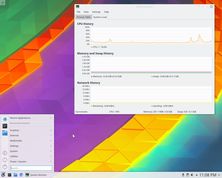I did a netinstall of the latest Stretch rc .iso with only the base system. I then booted into the CLI and added sddm and kde-plasma-desktop. After rebooting from that, it gave me a very minimal yet fully-functional Plasma desktop with hardly anything installed...exactly what I wanted!
However, it's missing the full-screen menu (not sure what the actual name of that menu is called...sorry). I can live without it, but I would like to have it if possible. I installed Muon, and I've looked through all of the KDE software available, but nothing has jumped out at me as to what to install to gain the additional full-screen menu.
Does anyone know what I need to install for the full-screen menu?
I do know that when I did a full-install of the KDE desktop, the full-screen menu was included.
Thank you for any possible help!