
I looked around and I found that I'm supposed to comment the sources on sources.list, but that didn't fix it. Here:

I'm sorry for the pictures, I didn't know how to copy or upload the text.
Thanks for the help!


one of the easiest ways is select what you want to copy by left click and drag the mouse, then using the middle button or left+right together to paste. There are several other ways to do it, I use shift-insert to paste pretty often.I didn't know how to copy or upload the text
Heh, I know how to use the mouse, but my issue is that I don't have a DE, so the mouse isn't really working. Maybe you can help me regardless? I know it's not the best way to ask for help, but the error message is recognizable.bw123 wrote:one of the easiest ways is select what you want to copy by left click and drag the mouse, then using the middle button or left+right together to paste. There are several other ways to do it, I use shift-insert to paste pretty often.I didn't know how to copy or upload the text
There are several reasons pasting actual error messages is better than an image:
1) some people don't browse with images enabled in order to save bandwidth and time.
2) some people don't like clicking unknown links, especially images, which can be quite large.
3) posting content as an image makes a text search impossible.
4) posting content as an image makes it impossible to quote or selective quote without extra effort.
5) it doesn't save anybody any time at all
6) how long will the image be available? Have you ever seen a thread with a dead link to necessary information? Pretty Useless.
Code: Select all
sudo apt autoclean
sudo apt updateSure I would help any way I could, but I don't see anything but the word "Image" where you posted your images, and I'm too lazy to mess with it. You are too lazy to write anything in text so we are not getting nowhere..CarterCox wrote:... but my issue is that I don't have a DE, so the mouse isn't really working. Maybe you can help me regardless? I know it's not the best way to ask for help, but the error message is recognizable.
Would it help if I switch mirrors? Maybe the problem is there?
Thanks!
This is so sad, the result of all the fancy DE ,and clicky dicky icons, etc,... so webut my issue is that I don't have a DE,
Code: Select all
$ cd /etc/apt
$ less sources.list > /home/username/sources-list.txt Not really, the images are huge, and just a few letters show on my screen. If you must use photos and screen shots, at least take the time to learn how to resize them, and create decent thumbnails,... No you don't need a DE and clicky dicky ICons, GUI's to do that either,... I do all my resizing, and image work from the command line as well. ImageMagick is a great tool, but any way, but the error message is recognizable.
Most are the same old thing, the sources.list file is not correct, the OP does not know how to edit it, and can't because they have no DE, same answers over and over,...Search found 597 matches: +Problems +installing +software
That is true but you get results from each of those words individually.Here on this forum there are over 500 discussions that go into detail about
this, did the OP even read 1 or 2 of them ?
Problems installing software
Thank you! I'll do that.Ardouos wrote:Please resize your images. Here is a guide.
http://forums.debian.net/viewtopic.php?f=16&t=123831

That didn't work. apt-get update produces the same output. I also tried changing the mirror. No luck.Lysander wrote:Your sources.list looks correct but it's hard to tell unless you copy and paste it into a post.
Try
then install your software.Code: Select all
sudo apt autoclean sudo apt update
Hi. The internet should be configured, because I configured it during installation.bw123 wrote:Sounds like you are stuck during a minimal install? That's tricky, because if you are going to use repositories you have to get the network up first. It may or may not be configured, so let people know.
If you installed without a desktop from a full cd or dvd, you can still use it as a source after first boot by mounting the .iso on /media/cdrom as long as you don't update your sources or use apt update command. I usually do this to install xterm first, which pulls in xorg and drivers. Then you need xinit, which gives you startx command. Once you get X working with an xterm or two it goes a lot quicker.
A lot of images have a package named gpm which will let you use the mouse outside of X. It is different/tricky to use, has a great man page.
Yeah, there is a lot out there. Sometimes it becomes too much. I won't spend half my day trying to figure out the minimalist man pages or the confusing wikis. It's more efficient to find someone who already did and is willing to give you a hand.GarryRicketson wrote:Nobody will read it. ......
Thank you, I'll keep it in mind for next time.GarryRicketson wrote:This will put the contents of the sources.list file into a text file located in yourCode: Select all
$ cd /etc/apt $ less sources.list > /home/username/sources-list.txt
home directory, since it is a text file, it can easily be copied / pasted into code
boxes on the forum. The same little " > " can be used to put the output of a command, into a text file,......
You were right, it didn't help. I tried the one selected by default during installation and I get the same error.GarryRicketson wrote:Yes, trying a different mirror might help, but I doubt that, however it is all just
guess work, with out clear , accurate details, typed or pasted into code boxes.
Thank you, done!GarryRicketson wrote:Not really, the images are huge, and just a few letters show on my screen. If you must use photos and screen shots, at least take the time to learn how to resize them, and create decent thumbnails,...
I know how to edit it, how do you think I got the picture from the text editor? I did a Google search before, but nothing related to the problem I have, that's why I came here. I always prefer searching over asking, it's faster.GarryRicketson wrote:Most are the same old thing, the sources.list file is not correct, the OP does not know how to edit it, and can't because they have no DE, same answers over and over,...
I did try a Google search. I didn't find much so I came here. Thanks for the input.dcihon wrote:But still to your point a search should have been tried first before asking the question.
I didn't set a root password, so I just "sudo" and put my password. Everything seems to work fine then. I could edit the grub file in /etc/default with no issues before, by usingBulkley wrote:CarterCox, that second picture shows a ~$ prompt. Are you trying to install programs as a user? You have to be root.
Are you using sudo? Is there a problem with it?
Code: Select all
sudo nano /etc/default/grub
AdrianTM wrote:There's no hacker in my grandma...
Ok, but have you confirmed it is actually working, can you "ping" anything ?Hi. The internet should be configured, because I configured it during installation.
Code: Select all
ping 8.8.8.8Code: Select all
wget http://debian.forums.net