Scheduled Maintenance: We are aware of an issue with Google, AOL, and Yahoo services as email providers which are blocking new registrations. We are trying to fix the issue and we have several internal and external support tickets in process to resolve the issue. Please see: viewtopic.php?t=158230
Slow boot
- sunrat
- Administrator

- Posts: 6495
- Joined: 2006-08-29 09:12
- Location: Melbourne, Australia
- Has thanked: 118 times
- Been thanked: 476 times
Re: Slow boot
If it's still taking over 1.5 minutes to boot, I reckon something is weird with your hardware. Your dmesg shows it stalling for a minute while loading USB devices. Remove them or swap them for different ones.
“ computer users can be divided into 2 categories:
Those who have lost data
...and those who have not lost data YET ” Remember to BACKUP!
Those who have lost data
...and those who have not lost data YET ” Remember to BACKUP!
-
dragonball
- Posts: 33
- Joined: 2014-03-27 12:37
Re: Slow boot
I came from Void Linux. I didn't ever had any problem with boot. Actually was very fast. And I didn't touch anything on my hardware or my uefi settings. Strange because all my usb devices are my mouse, my keyboard and an internal usb hub which connects my cases usb ports. (This is a patent because i use mini itx with small case and mobo doesn't have pins for cases usb ports but has internal usb!)
Re: Slow boot
1 - Did you analyze with systemd-bootchart ? (Debian package)
2 - plot.svg ? (see my previous message)
2 - plot.svg ? (see my previous message)
-
dragonball
- Posts: 33
- Joined: 2014-03-27 12:37
Re: Slow boot
.... firmware ... : to be clarified.
Bootloader ? Which one ? Did you add any boot options ?
++ for test, can you try to add single as kernel option in loader to see what happen ?
Bootloader ? Which one ? Did you add any boot options ?
+
Code: Select all
lscpu | grep name
uname -a-
dragonball
- Posts: 33
- Joined: 2014-03-27 12:37
Re: Slow boot
Code: Select all
george@Debian:~$ lscpu | grep name
Model name: Intel(R) Xeon(R) CPU E3-1270 v6 @ 3.80GHz
george@Debian:~$ uname -a
Linux Debian 4.19.0-5-amd64 #1 SMP Debian 4.19.37-5+deb10u1 (2019-07-19) x86_64 GNU/Linux
Also I add single parameter after quiet and I booted. Took the same time but dropped me in rescue mode.
Re: Slow boot
Without quiet !! (forgot to tell) : you will see what really happen. (may be this is the "rescue mode" / I don't use default loader to confirm)dragonball wrote:Also I add single parameter after quiet and I booted..
Is intel-microcode installed ?
-
dragonball
- Posts: 33
- Joined: 2014-03-27 12:37
Re: Slow boot
Exactly the same as the photo in the first page. Waiting on 4 ports detected. Also intel-microcode is installed
Code: Select all
george@Debian:~$ dpkg -l | grep intel-microcode
ii intel-microcode 3.20190618.1 amd64 Processor microcode firmware for Intel CPUsRe: Slow boot
What are these ports ?dragonball wrote:Waiting on 4 ports detected.
Code: Select all
lsusb-
dragonball
- Posts: 33
- Joined: 2014-03-27 12:37
Re: Slow boot
Code: Select all
george@Debian:~$ lsusb
Bus 002 Device 002: ID 2109:0812 VIA Labs, Inc. VL812 Hub
Bus 002 Device 001: ID 1d6b:0003 Linux Foundation 3.0 root hub
Bus 001 Device 004: ID 2109:2812 VIA Labs, Inc. VL812 Hub
Bus 001 Device 003: ID 258a:001f
Bus 001 Device 005: ID 045e:0084 Microsoft Corp. Basic Optical Mouse
Bus 001 Device 001: ID 1d6b:0002 Linux Foundation 2.0 root hub
Code: Select all
george@Debian:~$ sudo dmesg | grep SINO
[sudo] password for george:
[ 2.143151] usb 1-4: Manufacturer: SINO WEALTH
[ 2.146906] input: SINO WEALTH Mechanical Keyboard as /devices/pci0000:00/0000:00:14.0/usb1/1-4/1-4:1.0/0003:258A:001F.0002/input/input1
[ 2.205471] hid-generic 0003:258A:001F.0002: input,hidraw1: USB HID v1.10 Keyboard [SINO WEALTH Mechanical Keyboard] on usb-0000:00:14.0-4/input0
[ 2.209304] input: SINO WEALTH Mechanical Keyboard Keyboard as /devices/pci0000:00/0000:00:14.0/usb1/1-4/1-4:1.1/0003:258A:001F.0003/input/input2
[ 2.269332] input: SINO WEALTH Mechanical Keyboard Consumer Control as /devices/pci0000:00/0000:00:14.0/usb1/1-4/1-4:1.1/0003:258A:001F.0003/input/input3
[ 2.271376] hid-generic 0003:258A:001F.0003: input,hiddev0,hidraw2: USB HID v1.10 Keyboard [SINO WEALTH Mechanical Keyboard] on usb-0000:00:14.0-4/input1
Last edited by dragonball on 2019-07-28 14:54, edited 1 time in total.
Re: Slow boot
Code: Select all
# dmesg | grep 258a+
Code: Select all
lsmod | grep usb-
dragonball
- Posts: 33
- Joined: 2014-03-27 12:37
Re: Slow boot
Code: Select all
sudo dmesg | grep 258a
[sudo] password for george:
[ 124.172180] usb 1-3: New USB device found, idVendor=258a, idProduct=001f, bcdDevice= 6.27
Code: Select all
george@Debian:~$ lsmod | grep usb
usbhid 57344 0
hid 135168 2 usbhid,hid_generic
usbcore 290816 3 xhci_hcd,usbhid,xhci_pci
usb_common 16384 1 usbcoreRe: Slow boot
something around xhci_hcd
I have this+
I have this
Code: Select all
usbcore 290816 8 ohci_hcd,ehci_pci,usbnet,usbhid,rndis_host,ehci_hcd,ohci_pci,cdc_ether
usb_common 16384 1 usbcoreCode: Select all
find /etc/modprobe.d/ -type f -exec grep -v "#" {} \;-
dragonball
- Posts: 33
- Joined: 2014-03-27 12:37
Re: Slow boot
Code: Select all
find /etc/modprobe.d/ -type f -exec grep -v "#" {} \;
alias char-major-195* nvidia
blacklist microcode
Re: Slow boot
Something around USB 3.0.
For testing/investigation, I would blacklist xhci_hcd , and load ohci_hcd ehci_hcd in /etc/initramfs-tools/modules.
Can you try
risk of necessary hard reboot , but cannot test for you !
+ maybe some BIOS investigation about USB
For testing/investigation, I would blacklist xhci_hcd , and load ohci_hcd ehci_hcd in /etc/initramfs-tools/modules.
Can you try
Code: Select all
sudo modprobe ohci_hcd
sudo modprobe ehci_hcd
sudo modprobe -r xhci_hcd
lsmod | grep usb+ maybe some BIOS investigation about USB
-
dragonball
- Posts: 33
- Joined: 2014-03-27 12:37
Re: Slow boot
Small progress
But still cannot disable xhci_hcd.
Also this are my bios settings but disabling XHCI Hand-off didn't change anything
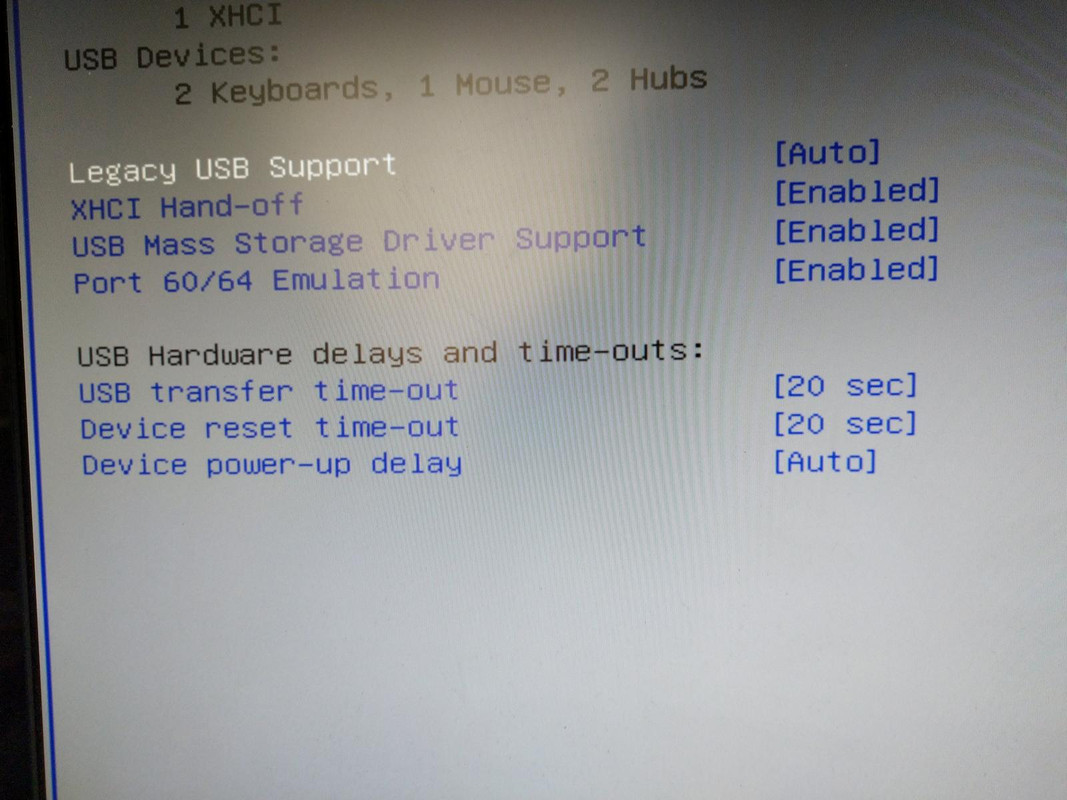
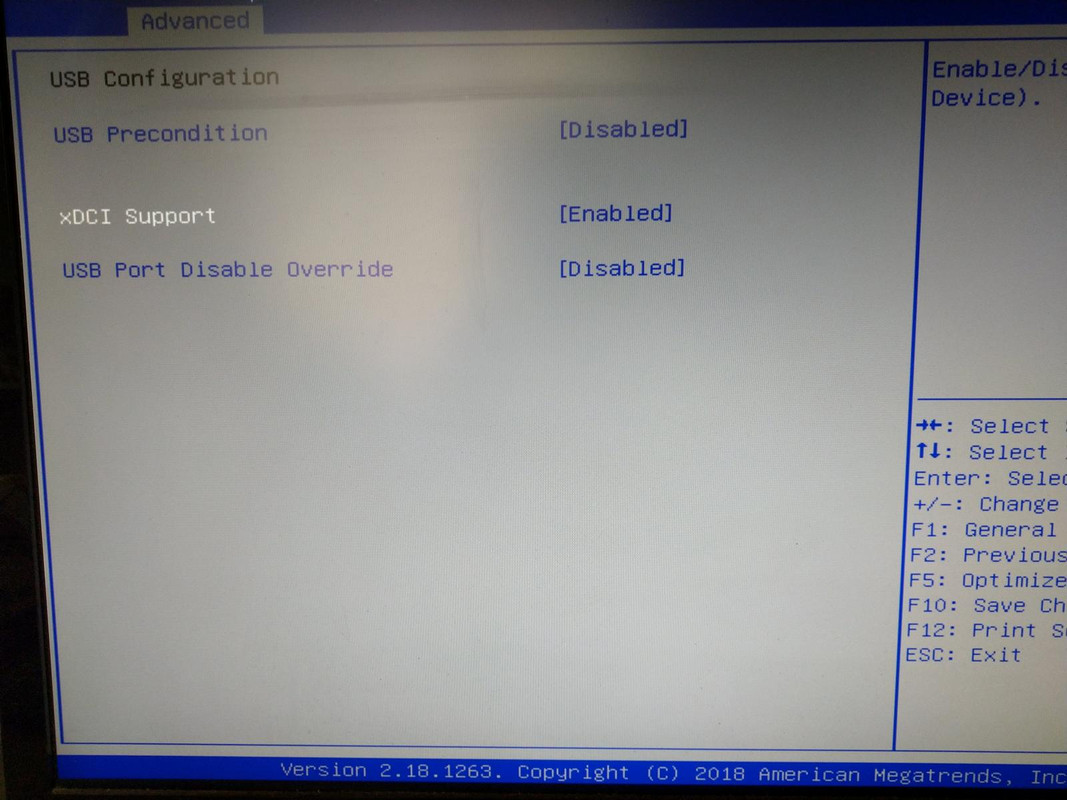
Code: Select all
lsmod | grep usb
usbhid 57344 0
hid 135168 2 usbhid,hid_generic
usbcore 290816 5 xhci_hcd,ohci_hcd,usbhid,ehci_hcd,xhci_pci
usb_common 16384 1 usbcoreCode: Select all
george@Debian:~$ more /etc/modprobe.d/blacklist.conf
blacklist xhci_hcd
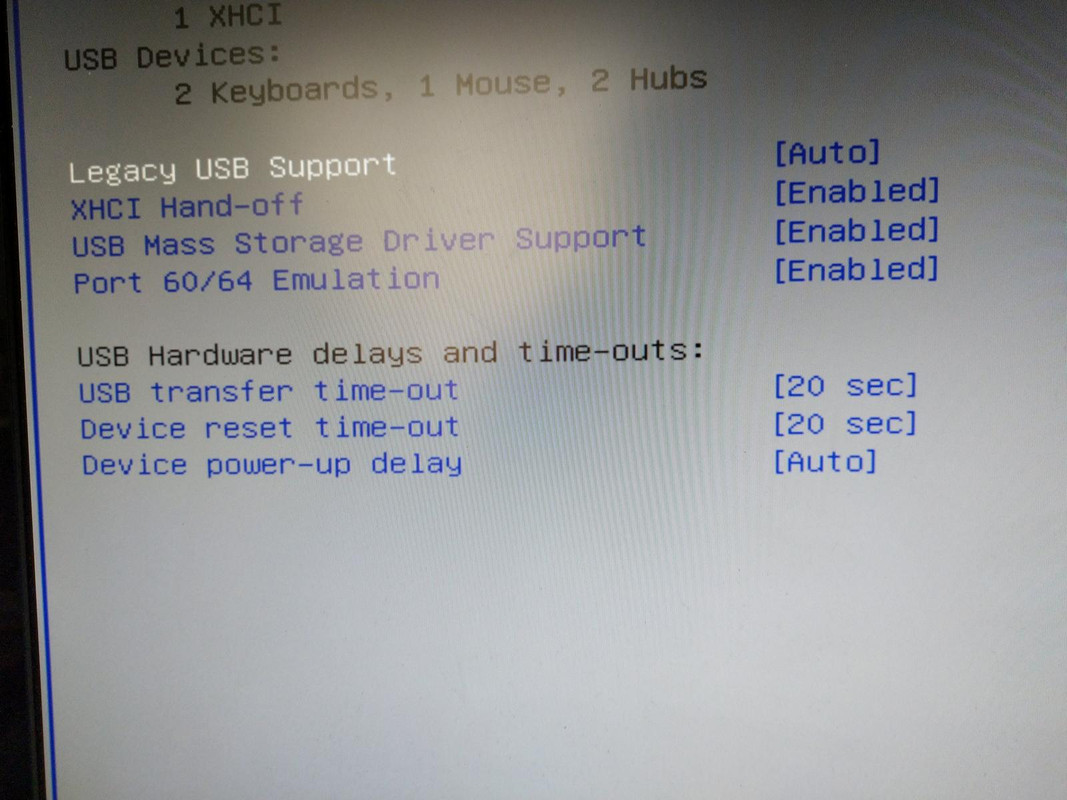
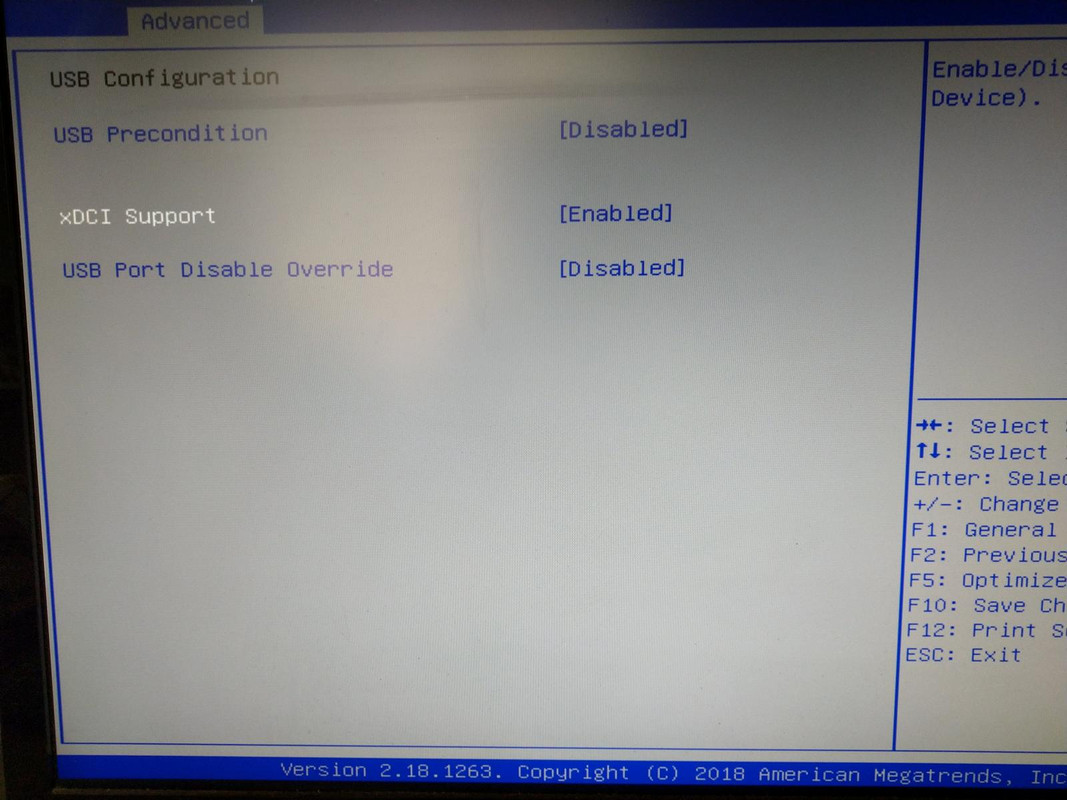
Re: Slow boot
Then.....
/!\ this is at risk if you don't know how to recover.
Then, don't do it if not familiar with.
Do you know how to do this ?For testing/investigation, I would blacklist xhci_hcd , and load ohci_hcd ehci_hcd in /etc/initramfs-tools/modules.
/!\ this is at risk if you don't know how to recover.
Then, don't do it if not familiar with.
-
dragonball
- Posts: 33
- Joined: 2014-03-27 12:37
Re: Slow boot
The first step I found it. I add this lines in /etc/initramfs-tools/modules
ohci_hcd
ehci_hcd
After that i updated initramfs with
But I cannot blacklist xhci_hcd
ohci_hcd
ehci_hcd
After that i updated initramfs with
Code: Select all
update-initramfs -uRe: Slow boot
Code: Select all
lsinitramfs /initrd.img | grep "etc/modprobe.d/"
cat /etc/modprobe.d/blacklist.conf-
dragonball
- Posts: 33
- Joined: 2014-03-27 12:37
Re: Slow boot
Code: Select all
lsinitramfs /initrd.img | grep "etc/modprobe.d/"
etc/modprobe.d/blacklist.conf
etc/modprobe.d/dkms.conf
etc/modprobe.d/intel-microcode-blacklist.conf
etc/modprobe.d/nvidia-blacklists-nouveau.conf
etc/modprobe.d/nvidia-kernel-common.conf
etc/modprobe.d/nvidia.confCode: Select all
george@Debian:~$ cat /etc/modprobe.d/blacklist.conf
blacklist xhci_hcd