Hello,
In "System->Administration", I can't see any "printing" for add a network printer. Which packages must be installing?
Thank you.
Scheduled Maintenance: We are aware of an issue with Google, AOL, and Yahoo services as email providers which are blocking new registrations. We are trying to fix the issue and we have several internal and external support tickets in process to resolve the issue. Please see: viewtopic.php?t=158230
Connect to a network printer.
Re: Connect to a network printer.
There are 3 different print spoolers available: CUPS, LPR and LPRng. Setup depends on which one you are using.
CUPS is most common and GNOME, KDE and XFCE4 have setup gui's. You can also bypass the GUI's and use Firefox/Chromium to access the web interface or manually configure via the command line.
The web interface is described. step by step with screenshots, in the Debian wiki on System Printing
https://wiki.debian.org/SystemPrinting
There are several networking protocols, the default is ip://. The JetDirect port (socket://) also works well for printers that support it.
CUPS is most common and GNOME, KDE and XFCE4 have setup gui's. You can also bypass the GUI's and use Firefox/Chromium to access the web interface or manually configure via the command line.
The web interface is described. step by step with screenshots, in the Debian wiki on System Printing
https://wiki.debian.org/SystemPrinting
There are several networking protocols, the default is ip://. The JetDirect port (socket://) also works well for printers that support it.
Re: Connect to a network printer.
Thanks, but I want to know what is the name of below package?shep wrote:There are 3 different print spoolers available: CUPS, LPR and LPRng. Setup depends on which one you are using.
CUPS is most common and GNOME, KDE and XFCE4 have setup gui's. You can also bypass the GUI's and use Firefox/Chromium to access the web interface or manually configure via the command line.
The web interface is described. step by step with screenshots, in the Debian wiki on System Printing
https://wiki.debian.org/SystemPrinting
There are several networking protocols, the default is ip://. The JetDirect port (socket://) also works well for printers that support it.
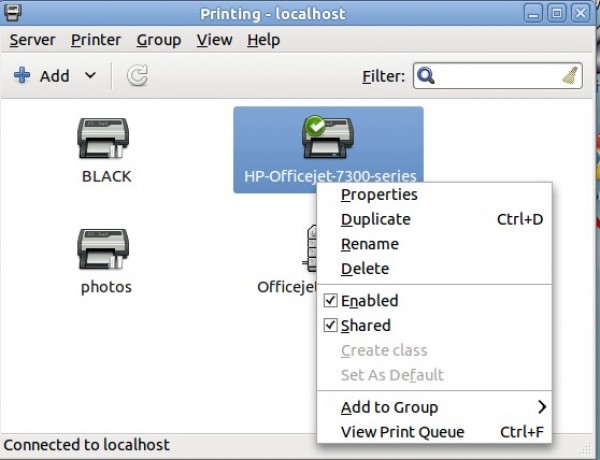
Re: Connect to a network printer.
About 2/3 the way down in the above link
https://wiki.debian.org/SystemPrinting# ... _Utilities
Choose the one appropriate for your desktop
In order to add printers, you need administration (root) privileges.
The gui's, usually started as a user, have not always prompted for root privileges. I think the reason the wiki recommends the web gui is that it works with any desktop and gives you more control.
https://wiki.debian.org/SystemPrinting# ... _Utilities
Choose the one appropriate for your desktop
In order to add printers, you need administration (root) privileges.
The gui's, usually started as a user, have not always prompted for root privileges. I think the reason the wiki recommends the web gui is that it works with any desktop and gives you more control.