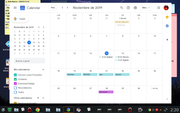I have a Debian + Cinnamon installation that I love, but by default cinnamon has nothing integrated calendar calendar type manager where I can add a medical appointment or meeting at a certain time and date with an alert or birthday every year.
I have tried Evolution, Thunderbird, gnome-calendar, Osmo, korganizer but the problem is that some do not notify and above all the window has to be open for it to work, it does not integrate into the Cinnamon panel, added to this they can not be synchronized with Some android calendar application.
I really wouldn't like to change the desktop.
As I see it, but I don't know how complicated it is:
- The idea is simple, synchronize calendars between android and debian.
- That is through a file to synchronize locally between android and debian
- That appointments are automatically registered in each calendar with that file
- Let it be with open source tools (It is extremely simple with google, but I want to unlink them)
Note to the curious:
- I try to use the majority of open source tools that I find, looking to stop using google services, using Fdroid on android of course, since I cannot install a ROM to my phone and I have only been able to do the following:
- A great tool at the moment is Syncthing, it synchronizes files automatically between Android and debian among others.
- By sharing directories I can synchronize my Notes with Joplin.
- I use Firefox and I have learned that duckduckgo works perfect
- For professional use I have bought a domain for 10 years and I no longer use gmail (more than an anonymous one for forums), you know, now my email is info@minombre.com
- In the future I will think about the cloud services, for the moment from my LAN network the files are synchronized and backed up between two PCs and my android phone and interestingly I do not miss having them on the internet in the cloud, on these three computers they keep copies and possibly buy a very low consumption microPC type LAN server for more backups.
- I just need to synchronize calendars
If you have more ideas or can help me I would appreciate it very much.
Regards
Saludos.
Tengo una instalación Debian+Cinnamon que me encanta, pero por defecto cinnamon no tiene nada integrado gestor tipo agenda calendario donde pueda agregar una cita medica o reunión en una hora y fecha determinada con una alerta o cumpleaños todos los años.
He probado Evolution, Thunderbird, gnome-calendar, Osmo, korganizer pero el problema es que algunos no notifican y sobre todo tiene que estar abierta la ventana para que funcione, no se integra al panel de Cinnamon, sumado a esto tampoco se podrán sincronizar con alguna aplicación calendario de android.
Realmente no me gustaría cambiar de escritorio.
Como yo lo veo, pero no se que tan complicado sea:
- La idea es simple, sincronizar calendarios entre android y debian.
- Que sea por medio de un archivo para sincronizar localmente entre android y debian
- Que automáticamente se registren las citas en cada calendario con ese archivo
- Que sea con herramientas open source (Es extremadamente sencillo con google, pero me quiero desligar de ellos)
Nota para los curiosos:
- Intento usar la mayoría de herramientas open source que encuentro, buscando dejar de usar los servicios de google, usando Fdroid en android claro esta ya que no puedo instalar una ROM a mi teléfono y solo he podido hacer lo siguiente:
- Una herramienta magnifica por el momento es Syncthing, sincroniza archivos automáticamente entre Android y debian entre otros.
- Al compartir directorios puedo sincronizar mis Notas con Joplin.
- Uso Firefox y he aprendido que duckduckgo funciona perfecto
- Para uso profesional he comprado un dominio por 10 años y ya no uso gmail (más que uno anónimo para foros), ya saben, ahora mi correo es info@minombre.com
- En un futuro pensare en los servicios de la nube, de momento desde mi red LAN se sincronizan y respaldan los archivos entre dos PCs y mi teléfono android y curiosamente no echo de menos tenerlos en internet en la nube, en estos tres equipos se mantinen las copias y posiblemente compre una microPC de muy bajo consumo tipo servidor LAN para más copias de seguridad.
- Solo me falta sincronizar calendarios
Si tienes más ideas o me puedes ayudar te lo agradecería mucho.
Saludos