Black Screen on boot Kali Linux
Posted: 2021-07-21 02:49
Hey all!
Fresh install of a debian derivative called Kali for my studies.
It's a beautiful 2011 Macbook Pro 17 inch and the install was clean but when I reboot, it sticks on a black screen.
I walked through basic troubleshooting GRUB but I'm not sure about the syntax in the GRUB menu to load the right drivers for an AMD Radeon HD 6750M.
Attached are two images. One of the video card and one of my GRUB menu I can't figure out.
Any recommendations?
I'd love my new (old) macbook to run kali while I study for the OSCP.

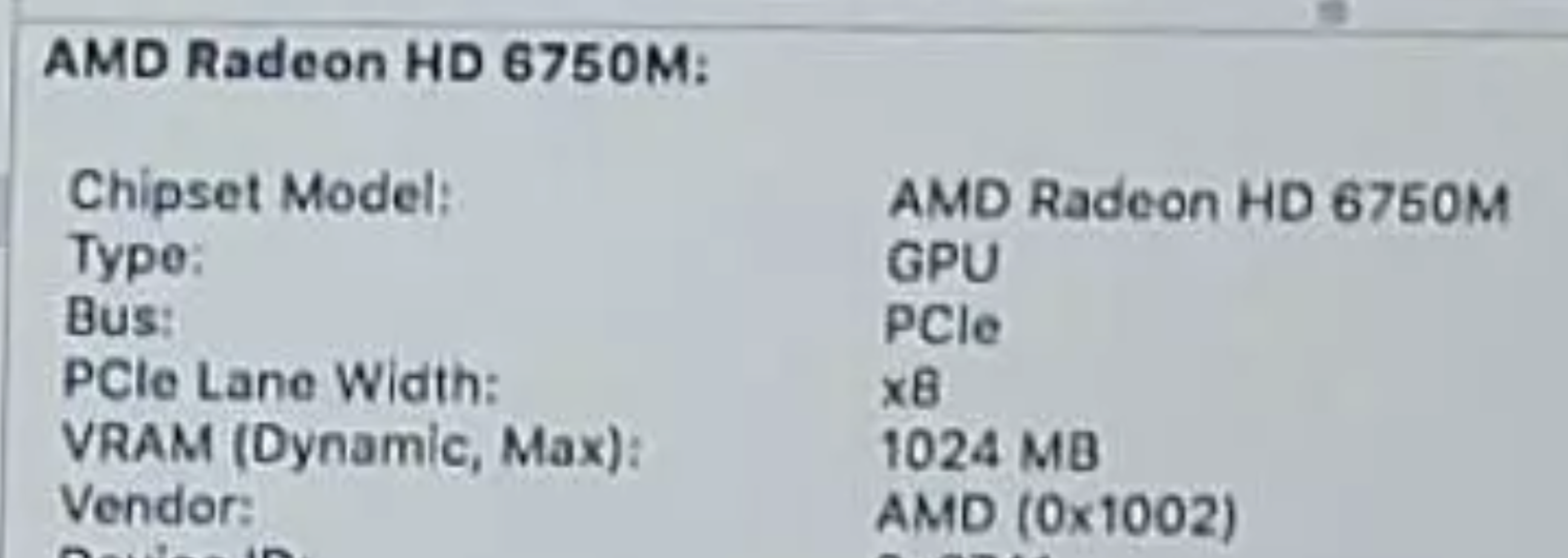
Thanks
Greg
PS I would have provided better screencaps but the max attachments is 512kb.
Fresh install of a debian derivative called Kali for my studies.
It's a beautiful 2011 Macbook Pro 17 inch and the install was clean but when I reboot, it sticks on a black screen.
I walked through basic troubleshooting GRUB but I'm not sure about the syntax in the GRUB menu to load the right drivers for an AMD Radeon HD 6750M.
Attached are two images. One of the video card and one of my GRUB menu I can't figure out.
Any recommendations?
I'd love my new (old) macbook to run kali while I study for the OSCP.

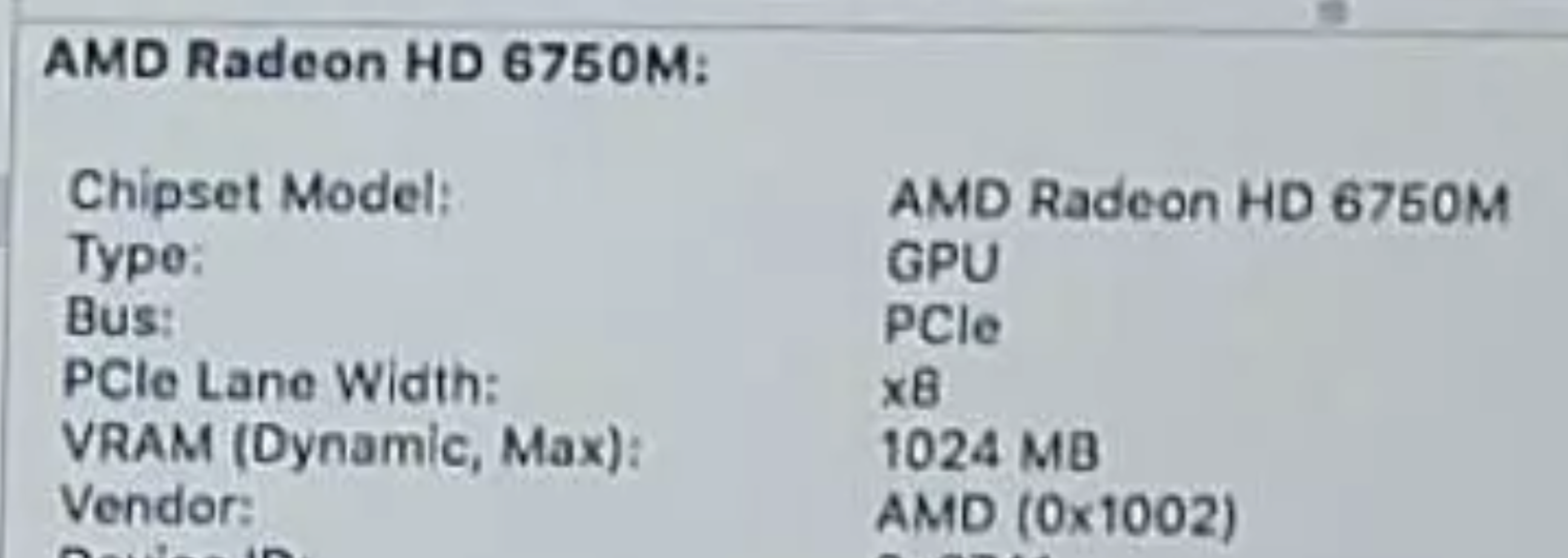
Thanks
Greg
PS I would have provided better screencaps but the max attachments is 512kb.