Scheduled Maintenance: We are aware of an issue with Google, AOL, and Yahoo services as email providers which are blocking new registrations. We are trying to fix the issue and we have several internal and external support tickets in process to resolve the issue. Please see: viewtopic.php?t=158230
Software manager in MATE
- Daniel5921
- Posts: 8
- Joined: 2020-03-28 17:57
Software manager in MATE
Hello everyone, today I would like to ask for help regarding the MATE desktop environment because when I want to install applications from the store, I don't see the software manager that I would normally have in a gnome desktop environment.
On the other hand I already have synaptic and I know that it is a good installer of dependencies apart from containing the software that we would normally have in a store, only that it is not practical, this because it does not have the icons of the applications within a software manager, because in each search I must be exact in the application to find.
I see that in distributions like Ubuntu with this same desktop environment you can use two managers: among them, the gnome-software. However, I want to do without this one and give the opportunity to another one that you have in mind and that you have installed or implemented in debian MATE; and if it is not possible, I still welcome suggestions on the installation. Finally, I would like to know if the Linux Mint software manager could be installed on Debian, thanks for your suggestions.
On the other hand I already have synaptic and I know that it is a good installer of dependencies apart from containing the software that we would normally have in a store, only that it is not practical, this because it does not have the icons of the applications within a software manager, because in each search I must be exact in the application to find.
I see that in distributions like Ubuntu with this same desktop environment you can use two managers: among them, the gnome-software. However, I want to do without this one and give the opportunity to another one that you have in mind and that you have installed or implemented in debian MATE; and if it is not possible, I still welcome suggestions on the installation. Finally, I would like to know if the Linux Mint software manager could be installed on Debian, thanks for your suggestions.
- NFT5
- df -h | grep > 20TiB

- Posts: 598
- Joined: 2014-10-10 11:38
- Location: Canberra, Australia
- Has thanked: 10 times
- Been thanked: 43 times
Re: Software manager in MATE
You really should learn to use apt.
That said, some of the graphical software managers, particularly Synaptic, do an excellent job for most tasks, in fact I use it on a Plasma desktop. I've tried most of the others and find them to be somewhat shallow, offering only the most common software, or what the devs want to push. Synaptic has an excellent add-in search function (apt-xapian-index) which enables immediate searching on keywords if you don't happen to know the exact name of the package you're searching for.
Most software managers are desktop agnostic, but do check their dependencies before installation.
In Debian we don't have a "store". It's referred to by its correct name - repository. Don't instal software from a different distribution - that's the quickest way to bork your computer.
That said, some of the graphical software managers, particularly Synaptic, do an excellent job for most tasks, in fact I use it on a Plasma desktop. I've tried most of the others and find them to be somewhat shallow, offering only the most common software, or what the devs want to push. Synaptic has an excellent add-in search function (apt-xapian-index) which enables immediate searching on keywords if you don't happen to know the exact name of the package you're searching for.
Most software managers are desktop agnostic, but do check their dependencies before installation.
In Debian we don't have a "store". It's referred to by its correct name - repository. Don't instal software from a different distribution - that's the quickest way to bork your computer.
- Daniel5921
- Posts: 8
- Joined: 2020-03-28 17:57
Re: Software manager in MATE
If you write to me only to suggest what not to do, I must say that using the gnome desktop environment comes with its software manager. I think that if you do not offer an answer according to the above, do not bother to write your thoughts, you will not make me desist from what I want to do. Everyone has their own way of thinking and that is precisely why I want to install a manager, to have the most used applications.
- sunrat
- Administrator

- Posts: 6479
- Joined: 2006-08-29 09:12
- Location: Melbourne, Australia
- Has thanked: 118 times
- Been thanked: 474 times
Re: Software manager in MATE
Your attitude is not very cordial or logical. You asked if you can install Mint software manager and NFT5 advised not to, which I would agree with. He also advised several other ways to install software in Debian which is also no reason to get testy with the answer. Nice questions get nice answers.Daniel5921 wrote:If you write to me only to suggest what not to do, I must say that using the gnome desktop environment comes with its software manager. I think that if you do not offer an answer according to the above, do not bother to write your thoughts, you will not make me desist from what I want to do. Everyone has their own way of thinking and that is precisely why I want to install a manager, to have the most used applications.
You can install gnome-software in Debian if you wish.
“ computer users can be divided into 2 categories:
Those who have lost data
...and those who have not lost data YET ” Remember to BACKUP!
Those who have lost data
...and those who have not lost data YET ” Remember to BACKUP!
- Daniel5921
- Posts: 8
- Joined: 2020-03-28 17:57
Re: Software manager in MATE
I don't see where I offended NFT5 or behaved irritatingly sunrat. I just think that if someone is going to offer an answer they should be consistent, not give me a lecture on what I should do with my software.
Am I in a toxic Debian group, no, I'm in a forum where everyone is a different world and different ways of looking at things and software. This great thought I extracted from a community group and I found it interesting: "If a question seems silly/easy/novel don't touch the "amuse me" button and much less answer something that doesn't provide a solution".
Am I in a toxic Debian group, no, I'm in a forum where everyone is a different world and different ways of looking at things and software. This great thought I extracted from a community group and I found it interesting: "If a question seems silly/easy/novel don't touch the "amuse me" button and much less answer something that doesn't provide a solution".
Last edited by Daniel5921 on 2021-06-10 19:52, edited 1 time in total.
-
CwF
- Global Moderator

- Posts: 2684
- Joined: 2018-06-20 15:16
- Location: Colorado
- Has thanked: 41 times
- Been thanked: 196 times
Re: Software manager in MATE
*only passively interested and just being conversational...
The word 'Store' is repulsive. The concept of a store is indeed Toxic.
Really, a capable user doesn't need any software that configures as/from a 'Store'. There is nothing in the store that can't be obtained by more direct and secure methods. 'Stores' should be reserved for derivative distro's and I'd hope any dissuasion is readily understood. The correct answer for 'how to non-debian Debian' should always be - you don't.
The word 'Store' is repulsive. The concept of a store is indeed Toxic.
Really, a capable user doesn't need any software that configures as/from a 'Store'. There is nothing in the store that can't be obtained by more direct and secure methods. 'Stores' should be reserved for derivative distro's and I'd hope any dissuasion is readily understood. The correct answer for 'how to non-debian Debian' should always be - you don't.
- Daniel5921
- Posts: 8
- Joined: 2020-03-28 17:57
Re: Software manager in MATE
If you offer answers that lead to confrontations don't take the time to write something that doesn't provide a solution, that kind of thinking makes me think I'm talking to a bigot, not someone focused. When the offenses start the poor arguments flow. The strength of your grievance, shows the weakness of your argument. Now if you just judge me for wanting to do what I want with my software and offer criticism that doesn't lead to a solution, I'm not willing to read your clumsiness, considering you were the one who started it.CwF wrote:*only passively interested and just being conversational...
The word 'Store' is repulsive. The concept of a store is indeed Toxic.
Really, a capable user doesn't need any software that configures as/from a 'Store'. There is nothing in the store that can't be obtained by more direct and secure methods. 'Stores' should be reserved for derivative distro's and I'd hope any dissuasion is readily understood. The correct answer for 'how to non-debian Debian' should always be - you don't.
Last edited by Daniel5921 on 2021-06-10 21:05, edited 1 time in total.
-
CwF
- Global Moderator

- Posts: 2684
- Joined: 2018-06-20 15:16
- Location: Colorado
- Has thanked: 41 times
- Been thanked: 196 times
Re: Software manager in MATE
pay attention to the thread order, use quotes or names if you'd like to call someone out. I didn't start anything...Daniel5921 wrote:considering you were the one who started it
There's the rub! It's your hardware. If it were your software we would not be having this fun!Daniel5921 wrote:to do what I want with my software
- craigevil
- Posts: 5391
- Joined: 2006-09-17 03:17
- Location: heaven
- Has thanked: 28 times
- Been thanked: 39 times
Re: Software manager in MATE
sudo apt install gnome-software gnome-software-plugin-flatpak gnome-software-plugin-snap software-properties-gtk
Will give you the Software app you are wanting.

You can also do:
sudo apt install gnome-packagekit
That will give you the Add/Remove Software GUI.
I would also do:
sudo apt install synaptic package-update-indicator
I have all of the above installed, I prefer Synaptic over the others.
Will give you the Software app you are wanting.

You can also do:
sudo apt install gnome-packagekit
That will give you the Add/Remove Software GUI.
I would also do:
sudo apt install synaptic package-update-indicator
I have all of the above installed, I prefer Synaptic over the others.
Raspberry PI 400 Distro: Raspberry Pi OS Base: Debian Sid Kernel: 5.15.69-v8+ aarch64 DE: MATE Ram 4GB
Debian - "If you can't apt install something, it isn't useful or doesn't exist"
My Giant Sources.list
Debian - "If you can't apt install something, it isn't useful or doesn't exist"
My Giant Sources.list
- Daniel5921
- Posts: 8
- Joined: 2020-03-28 17:57
Re: Software manager in MATE
It seems I'm not talking to someone normal, you throw the stone and hide your hand. You don't seem to remember that you wrote that poor argument, that's what I mean. When you want to evade responsibility for your offenses, you resort to deflecting attention. It was you to whom I have addressed myself, because of your message.CwF wrote:
The word 'Store' is repulsive. The concept of a store is indeed Toxic.
Really, a capable user doesn't need any software that configures as/from a 'Store'.
On the other hand, if I want to refer to the fact that it is my software and it is what I want to call it, what you do is to offer foolish answers, your lack of argument with respect to the subject becomes more and more evident, since what you are looking for is not to give a solution, but to contend and offend by matter of tastes and ways of calling the software personally. Practically what you did with the previous message and so, you return to turn the cake; but with different words. Blah, blah and blah.
- Daniel5921
- Posts: 8
- Joined: 2020-03-28 17:57
Re: Software manager in MATE
CwF wrote:Okidoki!Daniel5921 wrote:Blah, blah and blah.
...and you have your answer.
Enjoy.
- Daniel5921
- Posts: 8
- Joined: 2020-03-28 17:57
Re: Software manager in MATE
thanks for your great help, best regards.craigevil wrote:sudo apt install gnome-software gnome-software-plugin-flatpak gnome-software-plugin-snap software-properties-gtk
Will give you the Software app you are wanting.
You can also do:
sudo apt install gnome-packagekit
That will give you the Add/Remove Software GUI.
I would also do:
sudo apt install synaptic package-update-indicator
I have all of the above installed, I prefer Synaptic over the others.
- craigevil
- Posts: 5391
- Joined: 2006-09-17 03:17
- Location: heaven
- Has thanked: 28 times
- Been thanked: 39 times
Re: Software manager in MATE
KDE/Plasma has its own package management as well.
Discover:
Discover:
Packages:Description: Discover software management suite
Discover is a graphical software manager for the Plasma workspace.
It helps users easily and quickly find applications and other software
they might want to install.
.
By allowing to navigate a software library by search, categories, top lists
along with detailed application information that includes screenshots
and reviews, users can more quickly find applications that suit their needs.
.
Discover will also keep the system up to date by notifying about updates and
installing them.
Code: Select all
plasma-discover/unstable 5.20.5-3 arm64
Discover software management suite
plasma-discover-backend-flatpak/unstable 5.20.5-3 arm64
Discover software management suite - Flatpak backend
plasma-discover-backend-fwupd/unstable 5.20.5-3 arm64
Discover software management suite - fwupd backend
plasma-discover-backend-snap/unstable 5.20.5-3 arm64
Discover software management suite - Snap backend
plasma-discover-common/unstable,unstable 5.20.5-3 all
Discover software manager suite (common data files)Raspberry PI 400 Distro: Raspberry Pi OS Base: Debian Sid Kernel: 5.15.69-v8+ aarch64 DE: MATE Ram 4GB
Debian - "If you can't apt install something, it isn't useful or doesn't exist"
My Giant Sources.list
Debian - "If you can't apt install something, it isn't useful or doesn't exist"
My Giant Sources.list
- Daniel5921
- Posts: 8
- Joined: 2020-03-28 17:57
Re: Software manager in MATE
Excellent choice for the KDE desktop environment, some time ago I used plasma with Debian, thanks for the suggestion, greetings.craigevil wrote:KDE/Plasma has its own package management as well.
Discover:Packages:Description: Discover software management suite
Discover is a graphical software manager for the Plasma workspace.
It helps users easily and quickly find applications and other software
they might want to install.
.
By allowing to navigate a software library by search, categories, top lists
along with detailed application information that includes screenshots
and reviews, users can more quickly find applications that suit their needs.
.
Discover will also keep the system up to date by notifying about updates and
installing them.Code: Select all
plasma-discover/unstable 5.20.5-3 arm64 Discover software management suite plasma-discover-backend-flatpak/unstable 5.20.5-3 arm64 Discover software management suite - Flatpak backend plasma-discover-backend-fwupd/unstable 5.20.5-3 arm64 Discover software management suite - fwupd backend plasma-discover-backend-snap/unstable 5.20.5-3 arm64 Discover software management suite - Snap backend plasma-discover-common/unstable,unstable 5.20.5-3 all Discover software manager suite (common data files)