Scheduled Maintenance: We are aware of an issue with Google, AOL, and Yahoo services as email providers which are blocking new registrations. We are trying to fix the issue and we have several internal and external support tickets in process to resolve the issue. Please see: viewtopic.php?t=158230
Black Screen Requesting Login Info After Fresh Install
-
oldgeeknick
- Posts: 4
- Joined: 2019-11-17 18:08
Black Screen Requesting Login Info After Fresh Install
Hi, I'm getting a black screen requesting my login information which looks like a CMD window after a fresh install of Debian 10.2 on my SSD.
I used graphical installation and tried installing Debian 3 times and cleaning the SSD before each time.
The installation from a USB seems to install fine but when I reboot into Debian, it shows me a black screen.
I'm not sure what I'm doing wrong.
Thanks
I used graphical installation and tried installing Debian 3 times and cleaning the SSD before each time.
The installation from a USB seems to install fine but when I reboot into Debian, it shows me a black screen.
I'm not sure what I'm doing wrong.
Thanks
- Head_on_a_Stick
- Posts: 14114
- Joined: 2014-06-01 17:46
- Location: London, England
- Has thanked: 81 times
- Been thanked: 133 times
Re: Black Screen Requesting Login Info After Fresh Install
Which ISO image did you use? Please provide a URL.
Did you check the image integrity? How did you transfer the image to the installation medium?
You can install a desktop environment from a console session by running
Did you check the image integrity? How did you transfer the image to the installation medium?
You can install a desktop environment from a console session by running
Code: Select all
taskseldeadbang
- stevepusser
- Posts: 12930
- Joined: 2009-10-06 05:53
- Has thanked: 41 times
- Been thanked: 71 times
Re: Black Screen Requesting Login Info After Fresh Install
It also may be a hardware issue if it's a really recent machine or video card. Can you provide any information about your hardware to us?
Missing non-free firmware is also a very common problem--again, provide hardware information.
For example, Intel tenth generation graphics will give a black screen at boot on vanilla Buster, even with non-free firmware.
Missing non-free firmware is also a very common problem--again, provide hardware information.
For example, Intel tenth generation graphics will give a black screen at boot on vanilla Buster, even with non-free firmware.
MX Linux packager and developer
Re: Black Screen Requesting Login Info After Fresh Install
Hi,
And post here; it might help.
Thanks
To identify it, log in and then type in this after the $stevepusser wrote:It also may be a hardware issue if it's a really recent machine or video card.
Code: Select all
$ lspci |grep VGAThanks
DebianStable
Code: Select all
$ vrms
No non-free or contrib packages installed on debian! rms would be proud.-
oldgeeknick
- Posts: 4
- Joined: 2019-11-17 18:08
Re: Black Screen Requesting Login Info After Fresh Install
Thanks for your input. I used, "debian-10.2.0-amd64-DVD-1" installed on a USB. I then cleaned & reformatted the SSD and on a USB, installed, "debian-live-10.2.0-amd64-kde with the same results.Head_on_a_Stick wrote:Which ISO image did you use? Please provide a URL.
Did you check the image integrity? How did you transfer the image to the installation medium?
You can install a desktop environment from a console session by runningCode: Select all
tasksel
-
oldgeeknick
- Posts: 4
- Joined: 2019-11-17 18:08
Re: Black Screen Requesting Login Info After Fresh Install
kedaha wrote:Hi,To identify it, log in and then type in this after the $stevepusser wrote:It also may be a hardware issue if it's a really recent machine or video card.And post here; it might help.Code: Select all
$ lspci |grep VGA
Thanks
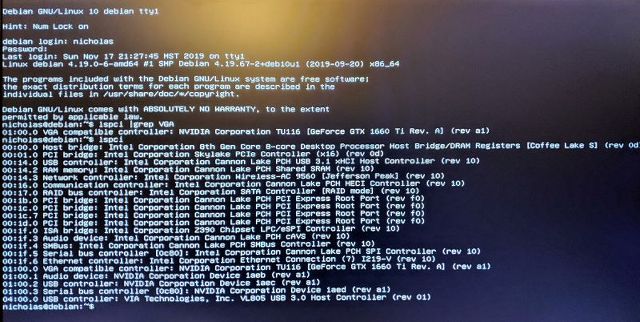
Re: Black Screen Requesting Login Info After Fresh Install
It's best to print it to so everyone knows what it is:
OK
This by all accounts is very recent so it's unsupported by the stable 4.19.0-6-amd64 kernel. However, you may like to see what the NVIDIA GPU detection utility says:
Having logged in (unless you have configured sudo during installation), you need to use the su - command (with the hyphen) and then enter your root password:
Add main contrib to the line so that it looks similar to this:
Then Control O followed by Enter to write out
And Control X to exit
Then exectute the command:
And post the result here.
On a technical note, having read Nouveau-Turing-TU116-Support, I think the graphics card is only likely to have limited support in the unstable kernel:
To conclude: Since it doesn't look possible to install from Debian repositories, probably the only way to go at present is to install the official NVIDIA driver package.
Maybe someone else has the same or a similar graphics card and can advise.
Code: Select all
$ lspci |grep VGA
01:00.0 VGA compatible controller: NVIDIA Corporation TU116 [GeForce GTX 1660 Ti Rev. A] (rev a1)This by all accounts is very recent so it's unsupported by the stable 4.19.0-6-amd64 kernel. However, you may like to see what the NVIDIA GPU detection utility says:
Having logged in (unless you have configured sudo during installation), you need to use the su - command (with the hyphen) and then enter your root password:
Code: Select all
user@debian:~$ su -
Password:
root@debian:~# nano /etc/apt/sources.list Code: Select all
deb http://ftp.us.debian.org/debian/ buster main contrib non-freeAnd Control X to exit
Code: Select all
root@debian:~# apt update
root@debian:~# apt install nvidia-detectCode: Select all
# nvidia-detectOn a technical note, having read Nouveau-Turing-TU116-Support, I think the graphics card is only likely to have limited support in the unstable kernel:
However, I doubt it will work with the xserver-xorg-core but using this kernel might be worth a try.linux-image-amd64 | 5.3.9-2 | unstable | amd64
To conclude: Since it doesn't look possible to install from Debian repositories, probably the only way to go at present is to install the official NVIDIA driver package.
Maybe someone else has the same or a similar graphics card and can advise.
DebianStable
Code: Select all
$ vrms
No non-free or contrib packages installed on debian! rms would be proud.-
oldgeeknick
- Posts: 4
- Joined: 2019-11-17 18:08
Re: Black Screen Requesting Login Info After Fresh Install
Thanks.kedaha wrote:It's best to print it to so everyone knows what it is:OKCode: Select all
$ lspci |grep VGA 01:00.0 VGA compatible controller: NVIDIA Corporation TU116 [GeForce GTX 1660 Ti Rev. A] (rev a1)
This by all accounts is very recent so it's unsupported by the stable 4.19.0-6-amd64 kernel. However, you may like to see what the NVIDIA GPU detection utility says:
Having logged in (unless you have configured sudo during installation), you need to use the su - command (with the hyphen) and then enter your root password:Add main contrib to the line so that it looks similar to this:Code: Select all
user@debian:~$ su - Password: root@debian:~# nano /etc/apt/sources.listThen Control O followed by Enter to write outCode: Select all
deb http://ftp.us.debian.org/debian/ buster main contrib non-free
And Control X to exitThen exectute the command:Code: Select all
root@debian:~# apt update root@debian:~# apt install nvidia-detectAnd post the result here.Code: Select all
# nvidia-detect
On a technical note, having read Nouveau-Turing-TU116-Support, I think the graphics card is only likely to have limited support in the unstable kernel:
However, I doubt it will work with the xserver-xorg-core but using this kernel might be worth a try.linux-image-amd64 | 5.3.9-2 | unstable | amd64
To conclude: Since it doesn't look possible to install from Debian repositories, probably the only way to go at present is to install the official NVIDIA driver package.
Maybe someone else has the same or a similar graphics card and can advise.
Saw this article in, Phoronics.
https://www.phoronix.com/scan.php?page= ... 16-Support
- stevepusser
- Posts: 12930
- Joined: 2009-10-06 05:53
- Has thanked: 41 times
- Been thanked: 71 times
Re: Black Screen Requesting Login Info After Fresh Install
I have the 435.21 non-free Nvidia-driver available in a backports repo for Buster here: https://build.opensuse.org/package/show ... dia-driver. But have you checked to see if the stock Buster 418.74 version of that driver supports the 1660? Because it's my understanding that it does--the Phoronix article is talking about the free nouveau driver, which always lags behind the non-free drivers.
MX Linux packager and developer