Scheduled Maintenance: We are aware of an issue with Google, AOL, and Yahoo services as email providers which are blocking new registrations. We are trying to fix the issue and we have several internal and external support tickets in process to resolve the issue. Please see: viewtopic.php?t=158230
After installation Debian boot is stuck at this stage
After installation Debian boot is stuck at this stage
Hi ,
I have installed Debian 11 on my PC . Upon booting it stuck every time .
Please help
I have installed Debian 11 on my PC . Upon booting it stuck every time .
Please help
- Attachments
-
- WhatsApp Image 2021-10-09 at 10.45.19 AM.jpeg (150.59 KiB) Viewed 3706 times
- FreewheelinFrank
- Global Moderator

- Posts: 2140
- Joined: 2010-06-07 16:59
- Has thanked: 38 times
- Been thanked: 233 times
Re: After installation Debian boot is stuck at this stage
ifupdown has been replaced by netplan, it seems.
I noticed the "failed" message for ethernet, which is not connected on my laptop, but apparently if there is no internet connection at all, boot can stop.
There is a solution here with an edit to the config file to tell netplan the connection is not essential to boot.
https://askubuntu.com/questions/1094493 ... rnet-cable
I noticed the "failed" message for ethernet, which is not connected on my laptop, but apparently if there is no internet connection at all, boot can stop.
There is a solution here with an edit to the config file to tell netplan the connection is not essential to boot.
https://askubuntu.com/questions/1094493 ... rnet-cable
Re: After installation Debian boot is stuck at this stage
so I need to edit /etc/netplan/01-netcfg.yaml
and add line optional: true
after that as root
netplan try
netplan apply
please confirm as I am not very expert
and add line optional: true
after that as root
netplan try
netplan apply
please confirm as I am not very expert
Re: After installation Debian boot is stuck at this stage
I use debian 11 on my server upgrade from Debian Buster and Debian Bookworm on my VM upgrade from Debian Bullseye there is no netplan implementaion.
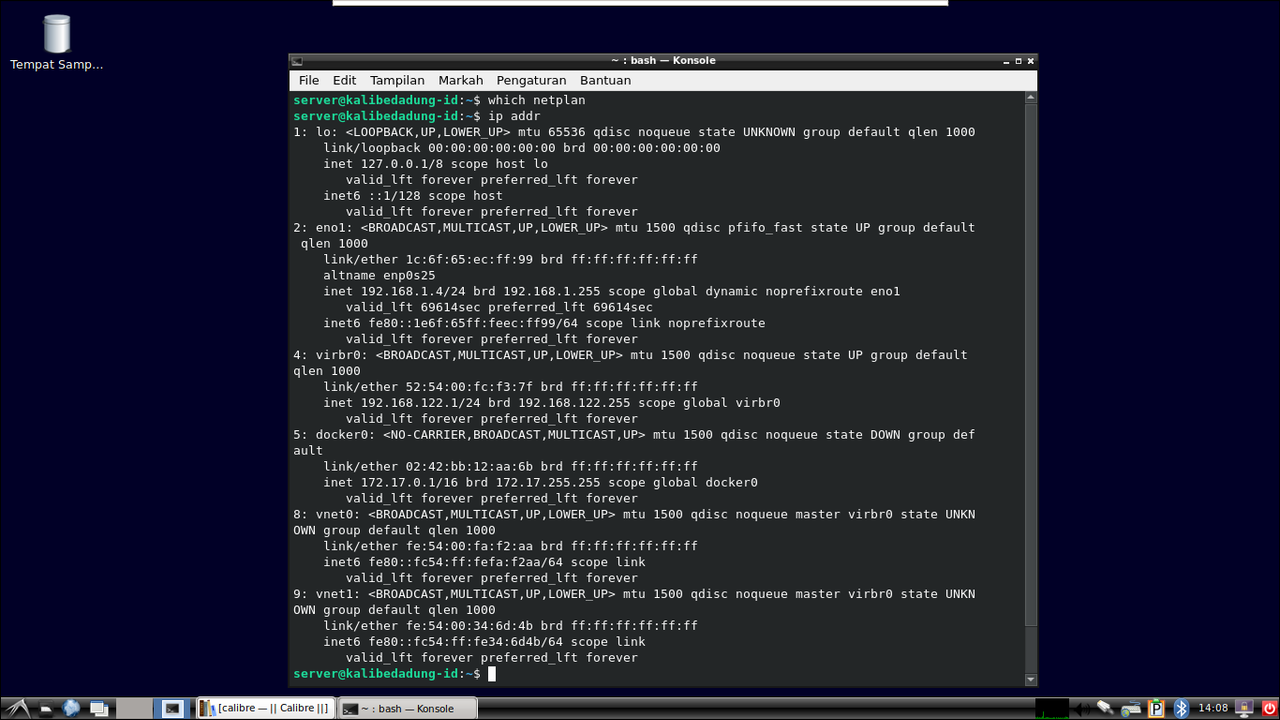
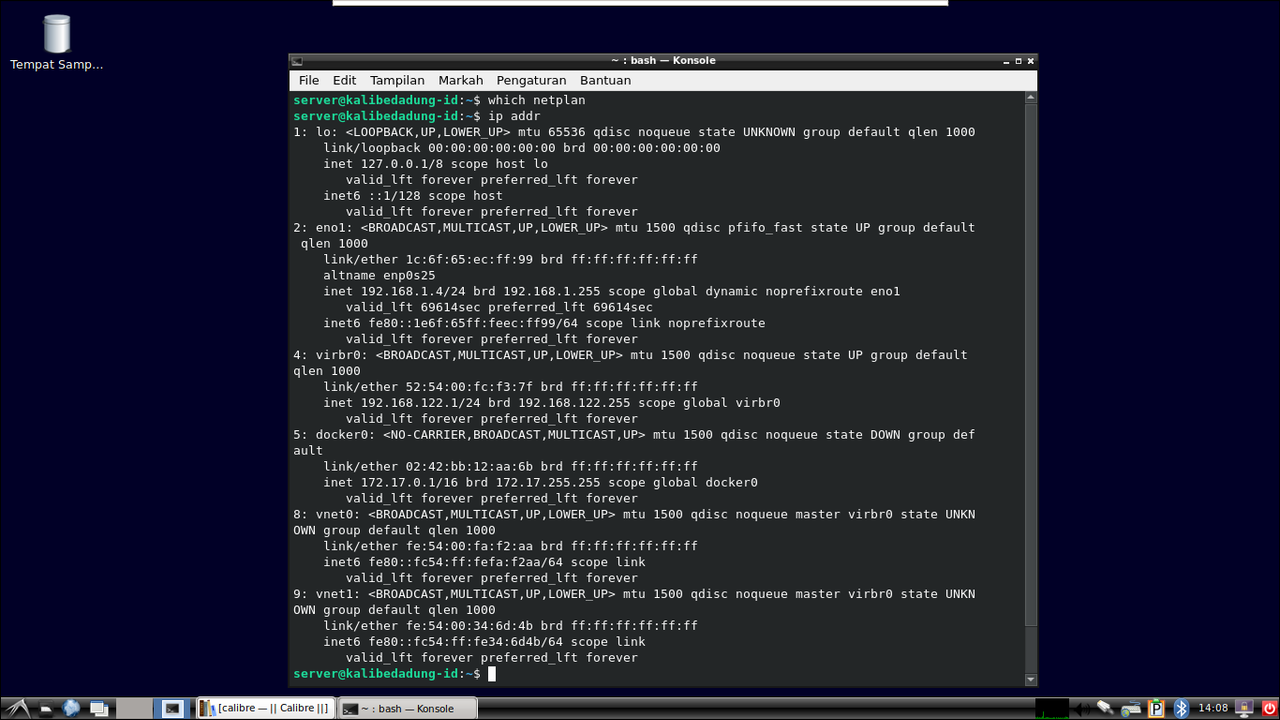
Re: After installation Debian boot is stuck at this stage
in such case suggestion provided by FreewheelinFrank will not work..?
- FreewheelinFrank
- Global Moderator

- Posts: 2140
- Joined: 2010-06-07 16:59
- Has thanked: 38 times
- Been thanked: 233 times
Re: After installation Debian boot is stuck at this stage
OK, I checked and I couldn't find the netplan folder, so it looks like this change hasn't happened in Debian.
I noticed the "Failed" message for my ethernet and assumed something had changed, but obviously I was wrong. Sorry.
It must be something else preventing boot. I will have a look in a bit.
I noticed the "Failed" message for my ethernet and assumed something had changed, but obviously I was wrong. Sorry.
It must be something else preventing boot. I will have a look in a bit.
- FreewheelinFrank
- Global Moderator

- Posts: 2140
- Joined: 2010-06-07 16:59
- Has thanked: 38 times
- Been thanked: 233 times
Re: After installation Debian boot is stuck at this stage
Do you have anything in
?
The Live installer seems to be adding some entries which try to bring network interfaces up a boot time.
https://wiki.debian.org/NetworkConfiguration
viewtopic.php?t=149596
Mine has
I am going to try removing these.
Code: Select all
/etc/network/interfaces.d/setupThe Live installer seems to be adding some entries which try to bring network interfaces up a boot time.
https://wiki.debian.org/NetworkConfiguration
viewtopic.php?t=149596
Mine has
Code: Select all
auto lo
iface lo inet loopback
auto eth0
iface eth0 inet dhcp-
p.H
- Global Moderator

- Posts: 3049
- Joined: 2017-09-17 07:12
- Has thanked: 5 times
- Been thanked: 132 times
Re: After installation Debian boot is stuck at this stage
Source ?
I do not see any "ethernet" mention in the screen shot.
@ afiadi :
What is your screen shot supposed to show ?
The netplan executable is in /usr/sbin, so "which" run as a normal user won't show it.
The output of "ip addr" does not tell what manages network interfaces.
@ asifnaz :
Please do not uselessly quote pictures and full messages.
IME, failure of the "networking" service does cause boot hang. This failure may be caused by a bogus /etc/network/interfaces.d/setup file, to be deleted.
Maybe you should pay attention to the next to last line saying that the display manager started. Then the graphical login screen should be displayed next. If it does not happen, it may be a graphic driver issue.
What does "lspci -nnk" show about the GPU ? If AMD/ATI, did you install the package firmware-amd-graphics ?
What happens if you boot in recovery mode (no graphics, no network) ?
What happens if you boot in normal mode but with parameter "2" added to the kernel command line (no graphics) ?
- FreewheelinFrank
- Global Moderator

- Posts: 2140
- Joined: 2010-06-07 16:59
- Has thanked: 38 times
- Been thanked: 233 times
Re: After installation Debian boot is stuck at this stage
Source? Assumption I'm afraid - already retracted and apologised for.
For me it was Ethernet:
Code: Select all
# journalctl -u networking.service --no-pager- FreewheelinFrank
- Global Moderator

- Posts: 2140
- Joined: 2010-06-07 16:59
- Has thanked: 38 times
- Been thanked: 233 times
Re: After installation Debian boot is stuck at this stage
I commented out these lines in the file above and for me the attempts to bring up network interfaces (and the "failed" messages) have stopped. Maybe that will be the answer for you too.
Code: Select all
#auto lo
#iface lo inet loopback
#auto eth0
#iface eth0 inet dhcp-
p.H
- Global Moderator

- Posts: 3049
- Joined: 2017-09-17 07:12
- Has thanked: 5 times
- Been thanked: 132 times
Re: After installation Debian boot is stuck at this stage
I do not see any evidence that this file is created by the live installer Calamares in the links you posted (even though I heavily suspect it, because I never observed it with the classic installer - but never used the live installer).FreewheelinFrank wrote: ↑2021-10-09 09:53 /etc/network/interfaces.d/setup
?
The Live installer seems to be adding some entries which try to bring network interfaces up a boot time.
- FreewheelinFrank
- Global Moderator

- Posts: 2140
- Joined: 2010-06-07 16:59
- Has thanked: 38 times
- Been thanked: 233 times
Re: After installation Debian boot is stuck at this stage
No, I have no evidence other than I used the live/non-free installer and I certainly didn't put those entries there.p.H wrote: ↑2021-10-09 10:25I do not see any evidence that this file is created by the live installer Calamares in the links you posted (even though I heavily suspect it, because I never observed it with the classic installer - but never used the live installer).FreewheelinFrank wrote: ↑2021-10-09 09:53 /etc/network/interfaces.d/setup
?
The Live installer seems to be adding some entries which try to bring network interfaces up a boot time.
Re: After installation Debian boot is stuck at this stage
yes i have those lines . i commented them but still cant bootFreewheelinFrank wrote: ↑2021-10-09 09:53 Do you have anything in
?Code: Select all
/etc/network/interfaces.d/setup
The Live installer seems to be adding some entries which try to bring network interfaces up a boot time.
https://wiki.debian.org/NetworkConfiguration
viewtopic.php?t=149596
Mine has
I am going to try removing these.Code: Select all
auto lo iface lo inet loopback auto eth0 iface eth0 inet dhcp
- FreewheelinFrank
- Global Moderator

- Posts: 2140
- Joined: 2010-06-07 16:59
- Has thanked: 38 times
- Been thanked: 233 times
Re: After installation Debian boot is stuck at this stage
Do you still have the two [FAILED] network messages?
If you have removed the cause of the networking service failures, move on to p.H's advice, namely:
If you have removed the cause of the networking service failures, move on to p.H's advice, namely:
p.H wrote: ↑2021-10-09 10:00
IME, failure of the "networking" service does cause boot hang. This failure may be caused by a bogus /etc/network/interfaces.d/setup file, to be deleted.
Maybe you should pay attention to the next to last line saying that the display manager started. Then the graphical login screen should be displayed next. If it does not happen, it may be a graphic driver issue.
What does "lspci -nnk" show about the GPU ? If AMD/ATI, did you install the package firmware-amd-graphics ?
What happens if you boot in recovery mode (no graphics, no network) ?
What happens if you boot in normal mode but with parameter "2" added to the kernel command line (no graphics) ?
Re: After installation Debian boot is stuck at this stage
in recovery mode i can boot into gui using startx
-
p.H
- Global Moderator

- Posts: 3049
- Joined: 2017-09-17 07:12
- Has thanked: 5 times
- Been thanked: 132 times
Re: After installation Debian boot is stuck at this stage
Can you do it too after running
in recovery mode and logging in ?
Then it looks like sddm is part of the problem.
Code: Select all
telinit 2Then it looks like sddm is part of the problem.