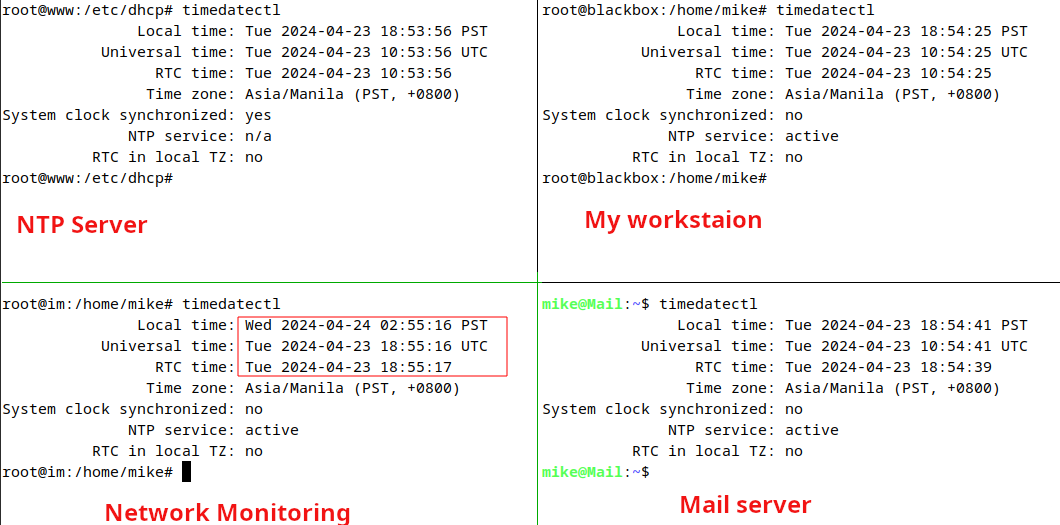Hello,
Desktops and notebooks usually have an internal "hardware"
real time clock (RTC) that is powered by an internal battery. This is your computer's reference real-time clock. It ticks even if the computer is off (as long as it is powered by its battery). Virtual machines (VMs) emulates the RTC for the guest operating system. You can check system logs about RTC with the following command:
The operating system (Debian) uses a second clock, the so-called
"system clock" (software clock maintained by the kernel). It is initialized from the RTC at boot time by the kernel. The operating system can then update the system time (within certain limits) from another networked computer using "network time servers".
MikeLieberman wrote: ↑2024-04-24 11:49
The Real time clock is typically set as updated by the NTP, if NTP is active [..] Is that not right?
The Real time clock (RTC) is not usually updated by the network time protocol (NTP) client.
MikeLieberman wrote: ↑2024-04-24 11:49
In any case, the universal time is set by the NTP with the TimeZone offset, not the RTC, assuming NTP is active. Is that wrong?
The Universal Coordinated Time (UTC aka GMC) in the output of the timedatectl is the UTC representation of the system time.
MikeLieberman wrote: ↑2024-04-24 11:49
[..] How can Univerisal time be so off? Since when is it set by an incorrect RTC [by eight hours] and then adjusted another eight hours up for Local time? [..]
The system time (expressed as UTC) is the same as RTC time, because RTC time is usually is valorized as UTC in *nix systems.
The network time protocol (NTP) client does not sync the "system time" if the offset between current system time and "network time protocol" time is out of sync more then 1000 seconds (as in your case). Therefore, the system time remains set to the RTC time, plus the timezones. Since your RTC is wrong, the system time is wrong, too.
MikeLieberman wrote: ↑2024-04-24 11:49
I am using Oracle VirtualBox. [..] Also. [..] how would I be able to set the RTC as a VM doesn't really have a RTC?
It depends on the VM you are using.
According to the Virtual Box User Manual [
1]:
[..]
3.5. System Settings
The System category groups various settings that are related to the basic hardware that is presented to the virtual machine.
Note [..] The following tabs are available.
3.5.1. Motherboard Tab
On the Motherboard tab, you can configure virtual hardware that would normally be on the motherboard of a real computer.
[..]
- Hardware Clock in UTC Time: If selected, Oracle VM VirtualBox will report the system time in UTC format to the guest instead of the local (host) time . This affects how the virtual real-time clock (RTC) operates and may be useful for UNIX-like guest OSes, which typically expect the hardware clock to be set to UTC
[..]
Perhaps, you need to configure properly your virtual box guest. Otherwise, you can check guest's system logs.
---
[1]
https://www.virtualbox.org/manual/ch03.html