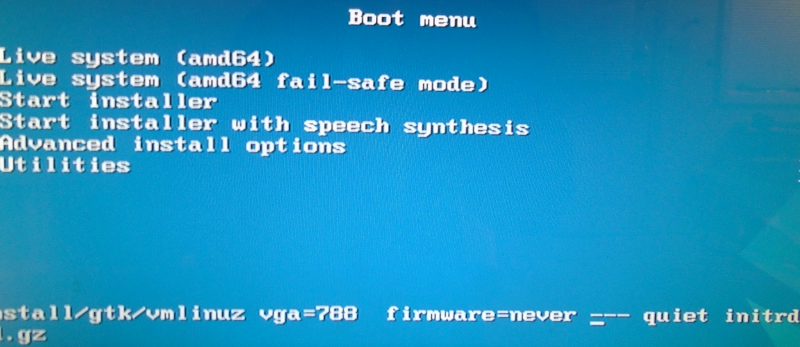I just re-installed Debian eight more times to figure out what's going on. For any Debian users who are Free Software supporters, I hope the following insights might help:
1) Above all, avoid using Debian 12 Bookworm's "Live" DVD images for installation. Those will install non-free firmware on your system no matter what you do. Even when I followed Debian.org's instructions for adding "firmware=never" before installing that way, I still ended up with 29 non-free components on my system. That's exactly the same number as without "firmware=never", which means this method of blocking non-free-firmware doesn't work with "Debian Live". Therefore, avoid Debian 12's "Live" CD/DVD image installers completely.
2) If you're a technical person and want to support Free Software, you could install from Debian 12's "NON-Live" DVD. Adding "firmware=never" before installing with that DVD will block non-free-firmware (How to do that: on the DVD's opening "Boot Menu", scroll to "Start Installer" or "Graphical Install", hit Tab, and enter "firmware=never" to that line. I'm not sure if position matters, but I added it just before the "---" and that worked). UNFORTUNATELY, this method also blocks some FREE firmware that Debian 11 Live would have installed. Because of that, my WiFi adapter didn't work after installing Debian 12/Bookworm using this method, whereas my Wifi always worked immediately after installing Debian 11 with purely free firmware.
3) If you're a non-technical (casual) Debian user who wants to support Free Software, you could revert to Debian 11's "Live DVD". While Debian 11's Live DVD also seems to ignore "firmware=never", Debian 11 doesn't include non-free-firmware in the first place, so it doesn't matter that "firmware=never" is ignored. On the other hand, what's great about Debian 11's Live DVD installer is that it somehow recognizes what firmware my WiFi adapter needs, and installs it automatically. Therefore, my WiFi adapter (and everything else on my system) works immediately after installing Debian 11 with its 100% free firmware. Again, that's no longer the case with Debian 12.
So I've just spent several days figuring this all out. The conclusion is that Debian 12/Bookworm is much less friendly for Free Software supporters than Debian 11/Bullseye was. The stuff about "Our Philosophy" and "Why Debian" on the Debian.org homepage is now very misleading IMO, and there's not even a warning on Debian's Live image download page, nor during the installation process, to warn people about this major change to Debian. Even worse, the hard-to-find instructions being provided by Debian.org for how to block non-free-firmware don't even work for the Live installs! In either case (whether aware of the change and instructions or not), people who think they're avoiding non-free-firmware are actually getting non-free-firmware.
While I'm glad to have discovered two workarounds to continue supporting Free Software (either revert to Debian 11 Live, or tediously figure out what free-firmware is needed after installing Debian 12 Non-Live), I'm very disappointed to see how unimportant supporting Free Software is to Debian's leadership at the moment. Supporting Free Software shouldn't require a degree in computer science, but Debian 12 took me several days to figure out. Whereas Debian 11 was always super easy. It doesn't seem like it would be that hard for Debian leadership to provide more Free-Software-Friendly installers (they already existed with Debian 11), or for someone in the community who has skills (which I don't have) to fork Debian into a parallel but Free-Software-Friendly distro.
As I mentioned before, it really doesn't make sense to try to make Debian accessible to more users by taking away what made it appealing to many of its existing users. That's trying to make Debian more popular by taking away what makes it special.
I really hope something changes. In the meantime, I'll be reverting to Debian 11 since it still has a few years of support. I am aware of PureOS, but the Debian community is so great, and with 10+ years of Debian-devotion/love at this point, I'll stick with the workarounds for as long as I can.
By the way, for anyone who values Free Software principles, going forward it seems like a good idea to always check your Debian installations for non-free components immediately after installation. To do that:
a) as root, update your /etc/apt/sources.list and remove any non-free or contrib entries.
b) sudo apt-get update
c) install "apt-show-versions"
d) run this command: "sudo apt-show-versions | grep "No available version in archive"
If nothing is listed, you're good. If something is listed, those are non-free, which means something wasn't done correctly during the Debian installation. Some people will suggest just uninstalling those components, but because those components are closed-source (aka. non-free(dom)), there's no way to know for sure what they've already done in your system now that you've booted. Therefore, if anything is listed, it's best to re-do the Debian installation IMO.
Ironically, Debian 12 was the first time I ever experienced instability on Debian (my Wifi was breaking every couple hours). I have no way of knowing if it was the non-free (closed-sourced) firmware causing a conflict, but now that I'm back to Debian 11, all is stable again.
Links referenced:
• Avoid these Debian 12 Live install images:
https://www.debian.org/CD/live/
• Better option for Debian 12, where you'll still be able to select your preferred desktop, but you may need to manually add free firmware after installation, which is annoying:
https://www.debian.org/CD/
• Best option as of April 2024 imo is to revert to Debian 11's Live install images:
https://cdimage.debian.org/mirror/cdima ... .9.0-live/
• Link provided by wizard10000 with instructions that don't work for Debian 12 Live install images (see section 2.2), which is very misleading imo:
https://www.debian.org/releases/bookworm/amd64/