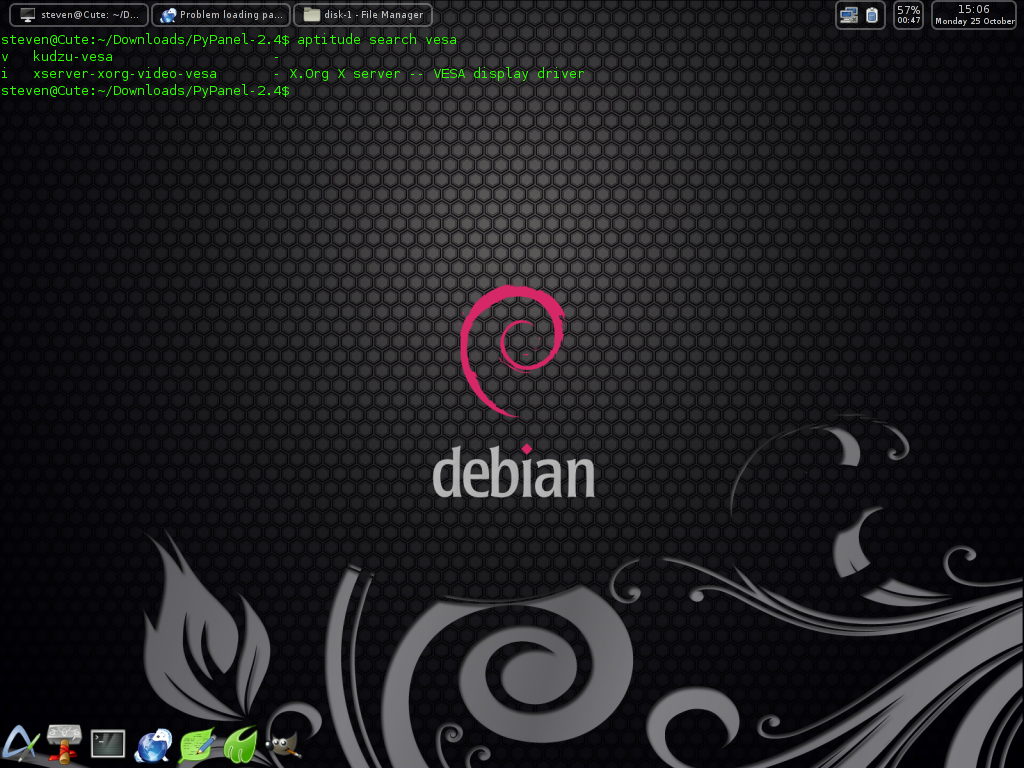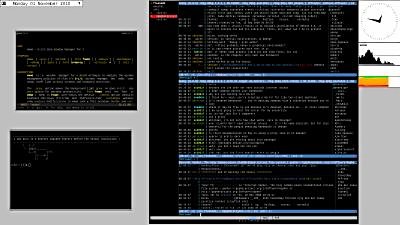now that is PRETTYtdockery97 wrote:My LMDE desktop:
What does your Debian desktop look like?
- stoffepojken
- Posts: 705
- Joined: 2007-01-25 01:21
- Location: Stockholm, Sweden
Re: What does your desktop look like?
MeanDean wrote:now that is PRETTYtdockery97 wrote:My LMDE desktop:
- tdockery97
- Posts: 20
- Joined: 2010-09-20 05:58
- Location: Salem, Oregon
Re: What does your desktop look like?
Thanks. 
Microsoft isn't evil, they just make really crappy operating systems. - Linus Torvalds
HPG61 Laptop
AMD Sempron M100, 2GHZ, 3GB DDR2
Debian Testing KDE
HPG61 Laptop
AMD Sempron M100, 2GHZ, 3GB DDR2
Debian Testing KDE
Re: What does your desktop look like?
I can't figure out ksh....but I have already decided it will be the default shell for refracta...as soon as I can figure it out....MrFrood wrote:....
how do I edit a command once I have used the up arrow to recall the command....so confusded
Re: What does your desktop look like?
MeanDean wrote:I can't figure out ksh....but I have already decided it will be the default shell for refracta...as soon as I can figure it out....
how do I edit a command once I have used the up arrow to recall the command....so confusded
- When looking for help on the interweb remember that the Debian ksh package is ksh93
- You will probably want to lurk around #ksh on freenode for a while
- The ksh command line has two main editing modes, one using a vi like syntax and one using an emacs like syntax. With the emacs like syntax editing the ksh command line is just like editing a bash command line (bash also uses an emacs like syntax). I'm guessing that you are flying without a ~/.kshrc and it is defaulting to vi mode so try using vi key-bindings to edit the command line or take a look at /usr/share/doc/ksh/example.kshrc which uses emacs mode just copy it as ~/.kshrc to get started.
- Go get some ksh93 fortune cookies
Last edited by MrFrood on 2010-10-25 17:36, edited 1 time in total.
(\__/)
(='.'=) This is Bunny. Copy and paste Bunny into your
(")_(") signature to help him gain world domination.
http://happy.sdf-eul.org/
(='.'=) This is Bunny. Copy and paste Bunny into your
(")_(") signature to help him gain world domination.
http://happy.sdf-eul.org/
Re: What does your desktop look like?
Very nice. Are you willing to disclose how you set up that transparent terminal on your desktop?ArconsII wrote:
Not bad for an 8 year old laptop an 800mhz processor.
"Giving the Linus Torvalds award to the Free Software Foundation is sort of like giving the Han Solo award to the Rebel Fleet." - Richard Stallman
My Libre.fm profile
My Libre.fm profile
Re: What does your desktop look like?
It's just Tilda with the transparency turned all the way up.Coco wrote:Very nice. Are you willing to disclose how you set up that transparent terminal on your desktop?ArconsII wrote:
Not bad for an 8 year old laptop an 800mhz processor.
Re: What does your desktop look like?
Cool. Thanks.ArconsII wrote:It's just Tilda with the transparency turned all the way up.Coco wrote:Very nice. Are you willing to disclose how you set up that transparent terminal on your desktop?ArconsII wrote:
Not bad for an 8 year old laptop an 800mhz processor.
"Giving the Linus Torvalds award to the Free Software Foundation is sort of like giving the Han Solo award to the Rebel Fleet." - Richard Stallman
My Libre.fm profile
My Libre.fm profile
Re: What does your desktop look like?
you should take a look at yeahconsole, it is a wrapper that turns pretty much any X terminal emulator into a quake like console.Coco wrote:Cool. Thanks.ArconsII wrote: It's just Tilda with the transparency turned all the way up.
(\__/)
(='.'=) This is Bunny. Copy and paste Bunny into your
(")_(") signature to help him gain world domination.
http://happy.sdf-eul.org/
(='.'=) This is Bunny. Copy and paste Bunny into your
(")_(") signature to help him gain world domination.
http://happy.sdf-eul.org/
Re: What does your desktop look like?
Never heard of that one. Sounds very neat. Thanks dude.MrFrood wrote:you should take a look at yeahconsole, it is a wrapper that turns pretty much any X terminal emulator into a quake like console.Coco wrote:Cool. Thanks.ArconsII wrote: It's just Tilda with the transparency turned all the way up.
"Giving the Linus Torvalds award to the Free Software Foundation is sort of like giving the Han Solo award to the Rebel Fleet." - Richard Stallman
My Libre.fm profile
My Libre.fm profile
Re: What does your desktop look like?
(\__/)
(='.'=) This is Bunny. Copy and paste Bunny into your
(")_(") signature to help him gain world domination.
http://happy.sdf-eul.org/
(='.'=) This is Bunny. Copy and paste Bunny into your
(")_(") signature to help him gain world domination.
http://happy.sdf-eul.org/
Re: What does your desktop look like?
Coco wrote:Been trying out LXDE for the last few days but I started to really miss Xfce so came back to it.
That looks more like Gnome to me.
Debian Buster
Re: What does your desktop look like?
Looks can be deceiving! Tis pure Xfce!62chevy wrote:Coco wrote:Been trying out LXDE for the last few days but I started to really miss Xfce so came back to it.
That looks more like Gnome to me.
"Giving the Linus Torvalds award to the Free Software Foundation is sort of like giving the Han Solo award to the Rebel Fleet." - Richard Stallman
My Libre.fm profile
My Libre.fm profile
Re: What does your desktop look like?
10 out of 10 buddy, nice jobuc50ic4more wrote:
Openbox (no window decorations, no panel), Conky, Xterm. This is workspace 4 of 4, and the only one on which the Conky window appears. I keep a browser on workspace 1, email, IM and RSS on #2, and file management, terminals and calendar on #3. Most windows are at 75% opacity using transset.
Re: What does your desktop look like?
so do all the cool kids run awesome now....and openbox is like soooooo last week....