Is /boot/grub/grub.cfg present ? If not, run update-grub.
Check the value of $prefix with the command "set". Also, you can try
Code: Select all
configfile (hd1,gpt2)/boot/grub/grub.cfg

Code: Select all
configfile (hd1,gpt2)/boot/grub/grub.cfgNo. GRUB is not found. Below is a screen shot.
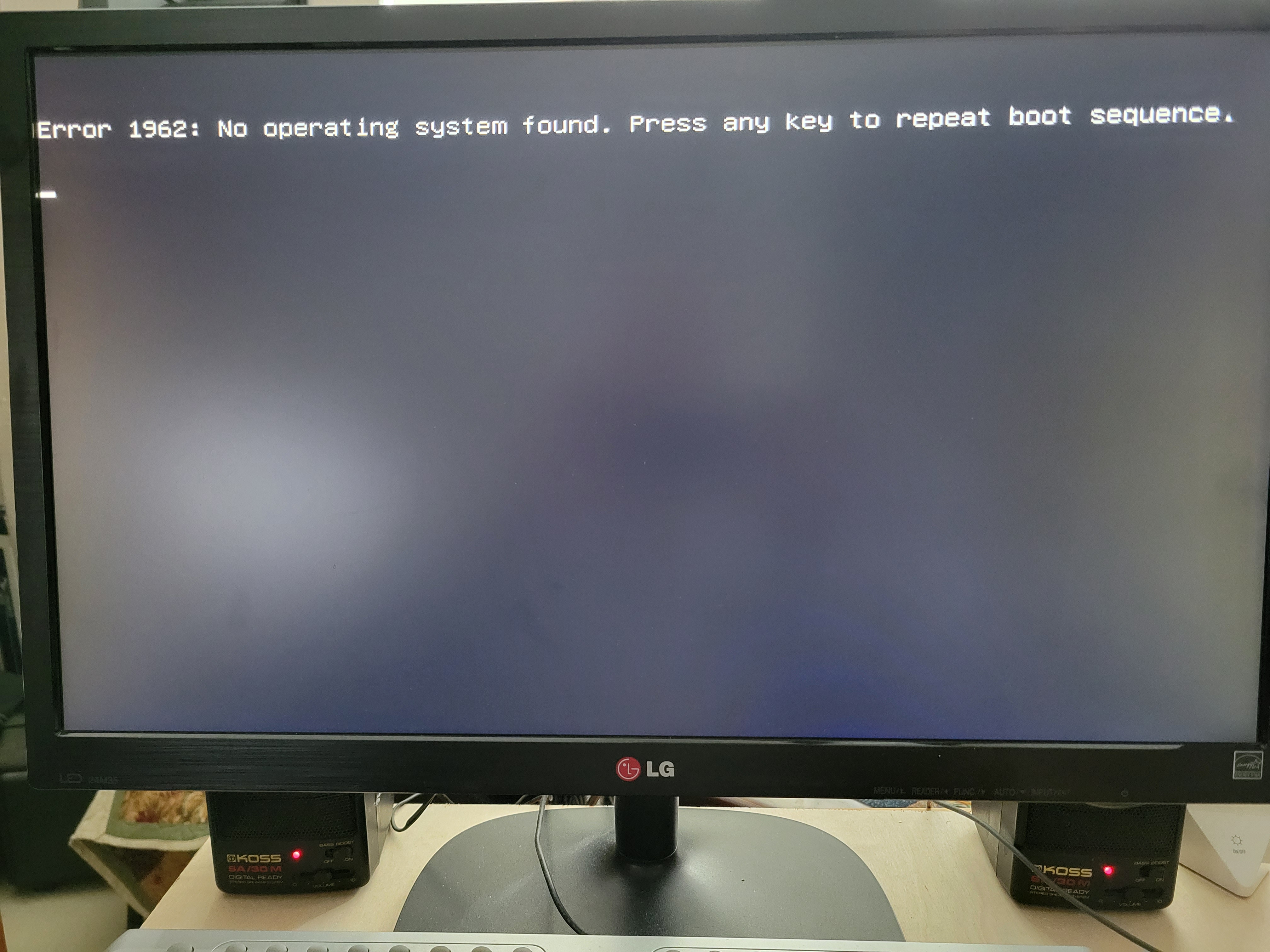
Yes, the cfg file is present; update-grub has been run many times.
In response to your questions above, here are the responses when booted with the SD card.p.H wrote: ↑2022-12-19 20:19 Check the value of $prefix with the command "set". Also, you can tryCode: Select all
configfile (hd1,gpt2)/boot/grub/grub.cfg
Code: Select all
bill@debian:/boot/grub$ ls
device.map grub.cfg i386-efi loopback.cfg unicode.pf2
fonts grubenv i386-pc sgd unifont.pf2
grub1.cfg grub_old.cfg locale themes x86_64-efi
bill@debian:/usr/local/bin$ echo $prefix
bill@debian:/usr/local/bin$ configfile (hd1,gpt2)/boot/grub/grub.cfg
bash: syntax error near unexpected token `hd1,gpt2'
bill@debian:/usr/local/bin$
bill@debian:/boot/grub$ set prefix
bill@debian:/boot/grub$