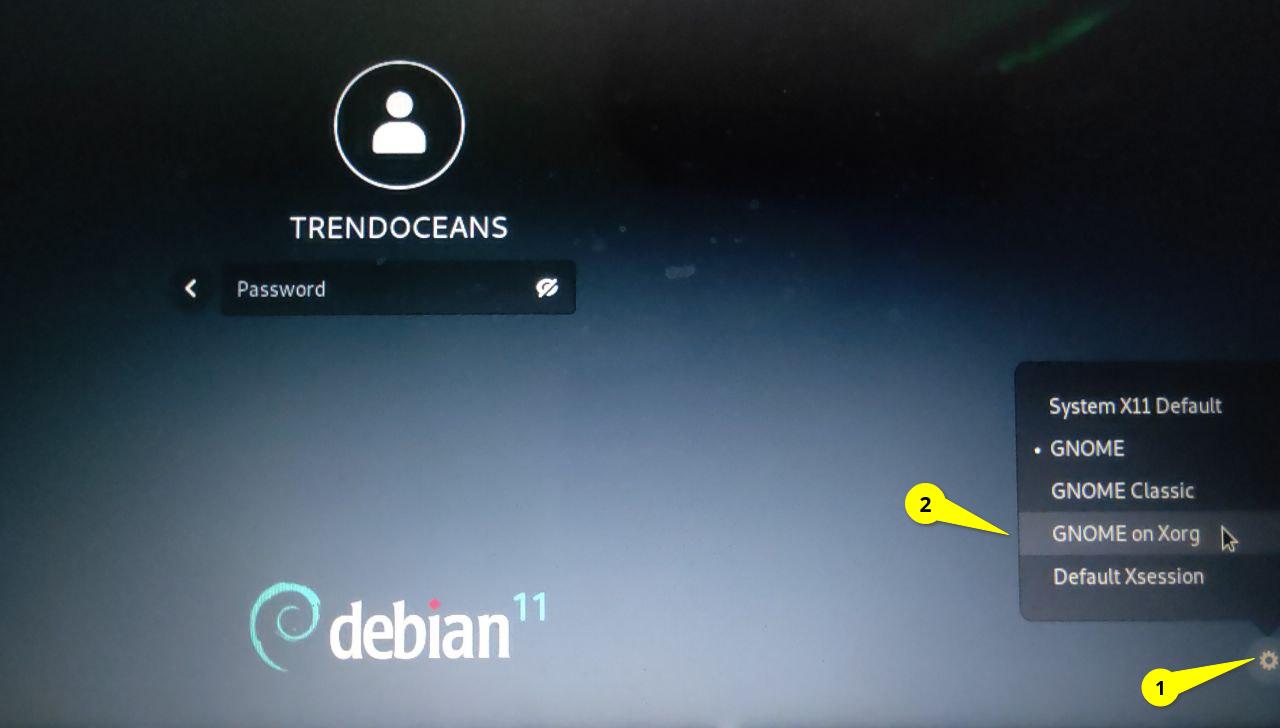I managed to fix this by commenting out from
Code: Select all
/lib/udev/rules.d/61-gdm.rulesCode: Select all
# Check if suspend/resume services necessary for working wayland support is ava>
#TEST{0711}!="/usr/bin/nvidia-sleep.sh", GOTO="gdm_disable_wayland"
#TEST{0711}!="/usr/lib/systemd/system-sleep/nvidia", GOTO="gdm_disable_wayland"
#IMPORT{program}="/bin/sh -c \"sed -e 's/: /=/g' -e 's/\([^[:upper:]]\)\([[:upp>
#ENV{NVIDIA_PRESERVE_VIDEO_MEMORY_ALLOCATIONS}!="1", GOTO="gdm_disable_wayland"
#IMPORT{program}="/bin/sh -c 'echo NVIDIA_HIBERNATE=`systemctl is-enabled nvidi>
#ENV{NVIDIA_HIBERNATE}!="enabled", GOTO="gdm_disable_wayland"
#IMPORT{program}="/bin/sh -c 'echo NVIDIA_RESUME=`systemctl is-enabled nvidia-r>
#ENV{NVIDIA_RESUME}!="enabled", GOTO="gdm_disable_wayland"
#IMPORT{program}="/bin/sh -c 'echo NVIDIA_SUSPEND=`systemctl is-enabled nvidia->
#ENV{NVIDIA_SUSPEND}!="enabled", GOTO="gdm_disable_wayland"
#LABEL="gdm_nvidia_end"Code: Select all
# If this is a hybrid graphics laptop with vendor nvidia driver, disable wayland
#LABEL="gdm_hybrid_nvidia_laptop_check"
#TEST!="/run/udev/gdm-machine-is-laptop", GOTO="gdm_hybrid_nvidia_laptop_check_>
#TEST!="/run/udev/gdm-machine-has-hybrid-graphics", GOTO="gdm_hybrid_nvidia_lap>
#TEST!="/run/udev/gdm-machine-has-vendor-nvidia-driver", GOTO="gdm_hybrid_nvidi>
#GOTO="gdm_disable_wayland"
#LABEL="gdm_hybrid_nvidia_laptop_check_end"Code: Select all
/etc/default/grub adding GRUB_CMDLINE_LINUX="nvidia-drm.modeset=1"Code: Select all
sudo update-grubIt is also my understanding that only setting
Code: Select all
nvidia-drm.modeset=1