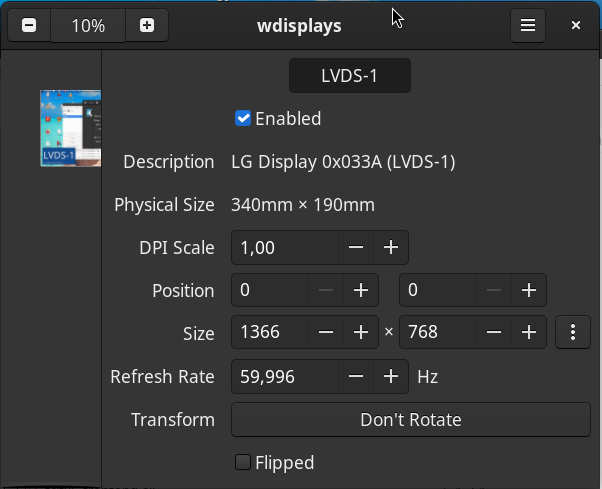Scheduled Maintenance: We are aware of an issue with Google, AOL, and Yahoo services as email providers which are blocking new registrations. We are trying to fix the issue and we have several internal and external support tickets in process to resolve the issue. Please see: viewtopic.php?t=158230
Add and set custom screensize in Wayland
Add and set custom screensize in Wayland
When I am using Xorg I can add an set a custom screensize with xrandr. This works in every DE (
kde, xfce, gnome,....).
I cannot find a solution to do the same in Wayland
Is there way in Wayland to add a new (custom) screensize and to set this screensize for every DE??
kde, xfce, gnome,....).
I cannot find a solution to do the same in Wayland
Is there way in Wayland to add a new (custom) screensize and to set this screensize for every DE??
Re: Add and set custom screensize in Wayland
Have you tried the traditional method, /etc/X11/xorg.conf.d/50-monitor.conf:PreferredMode determines the resolution; DisplaySize, in conjunction with the resolution, the DPI. At least, that's how it had to be done before xrandr came along.
Code: Select all
Section "Monitor"
Identifier "Monitor0"
DisplaySize 378 284
Option "PreferredMode" "1792x1344"
EndSectionRe: Add and set custom screensize in Wayland
The qeustion is about Wayland, not X11
At this moment I added the preferred custom screen size to grub and that works both for X11 and Wayland
In X11 I can create a script with xrandr to add and set a custom screen size. I would to create a similar script in Wayland.
At this moment I added the preferred custom screen size to grub and that works both for X11 and Wayland
In X11 I can create a script with xrandr to add and set a custom screen size. I would to create a similar script in Wayland.
Re: Add and set custom screensize in Wayland
Wayland depends on an X foundation to run. Run ps -A while a Wayland session is running to see what else is running. See what happens to Wayland if you try to remove Xorg/X11 packages.
-
lindi
- Debian Developer

- Posts: 452
- Joined: 2022-07-12 14:10
- Has thanked: 1 time
- Been thanked: 88 times
Re: Add and set custom screensize in Wayland
X11 is a protocol, Xorg is a program that implements this protocol. Wayland is a protocol, gnome-shell is one program that implements this protocol. There is no "Wayland" program.
As far as I know, there is no standard feature in the wayland protocol that lets you control the monitor resolution but many wayland implementations support extensions that allow you to do this. So for now you need to use the extension/tool that supports the wayland implentation that you use.
-
lindi
- Debian Developer

- Posts: 452
- Joined: 2022-07-12 14:10
- Has thanked: 1 time
- Been thanked: 88 times
Re: Add and set custom screensize in Wayland
As far as I know this is untrue. You can run gnome-shell completely without support for xwayland.
Re: Add and set custom screensize in Wayland
I will look into wlr-randr
After installing in 'Debian stable kde wayland' I run the command lwr-randr and got the following error:
So it looks wlr-randr does not work in my os.
After installing in 'Debian stable kde wayland' I run the command lwr-randr and got the following error:
Code: Select all
wlr-randr
compositor doesn't support wlr-output-management-unstable-v1-
lindi
- Debian Developer

- Posts: 452
- Joined: 2022-07-12 14:10
- Has thanked: 1 time
- Been thanked: 88 times
Re: Add and set custom screensize in Wayland
wlr-randr works with wayland implementations using wlroots. Google suggests that with KDE you could use kscreen-doctor.
Re: Add and set custom screensize in Wayland
I have seen kscreen-doctor (should work for KDE) but ! was looking for a solution that is independant of the DE.
I guess it there isn't an independant solution for wayland at this time.
Let's close this item for now.
Thanks for the suggestions
I guess it there isn't an independant solution for wayland at this time.
Let's close this item for now.
Thanks for the suggestions