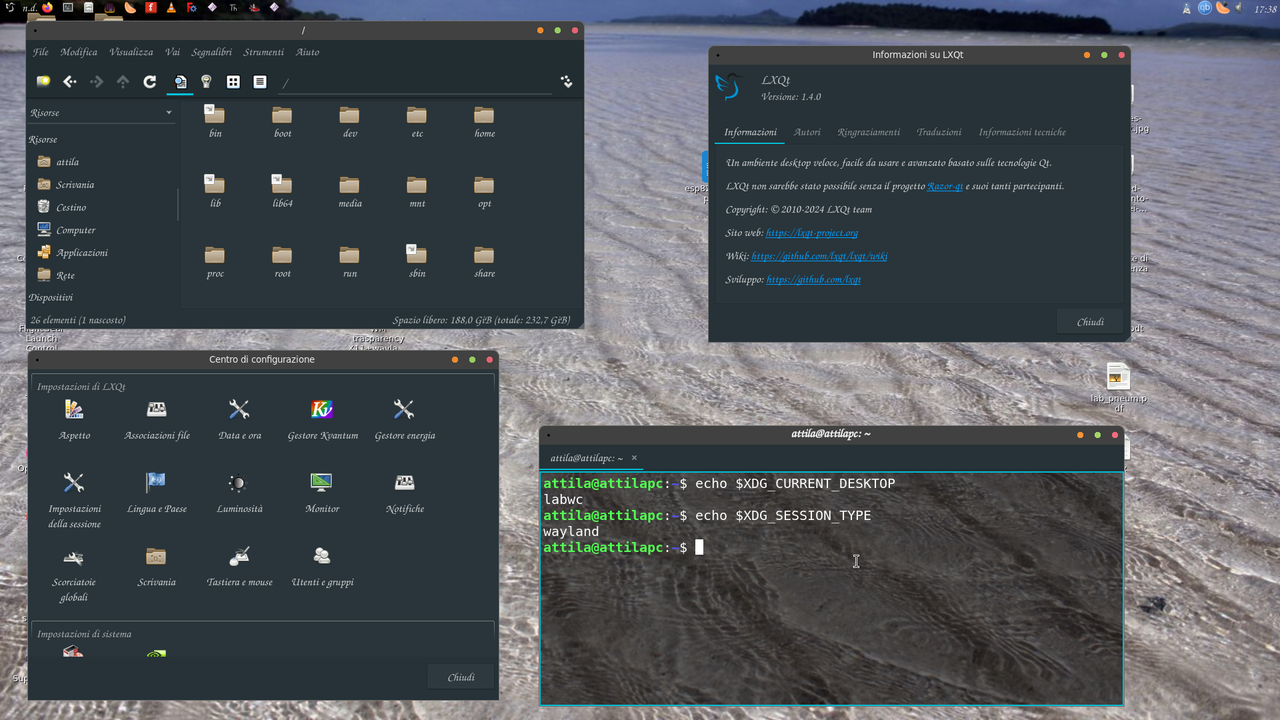As one of those oldtimers who's run openbox since their Crunchbang days I'm experimenting with Wayland using labwc as a window manager. labwc was inspired by openbox and config formats are similar. Still working on it and I imagine getting everything set up the way I want will take me awhile and some things just might not work but am happy to share what I've learned so far.
Required reading:
labwc documentation
Examples you can use to get things going:
~./config/labwc/rc.xml
~./config/labwc/autostart
You'll need some kind of a menu to get things started. Here's an example ~./config/labwc/menu.xml you can use if you want - be sure to change the name of your terminal emulator if you're not using alacritty (I'm not):
Code: Select all
<?xml version="1.0" ?>
<openbox_menu>
<menu id="root-menu" label="">
<item label="Web browser"><action name="Execute" command="firefox" /></item>
<item label="Terminal"><action name="Execute" command="alacritty" /></item>
<item label="Reconfigure"><action name="Reconfigure" /></item>
<item label="Exit"><action name="Exit" /></item>
</menu>
</openbox_menu>If you want a panel waybar is a good place to start. A sample ~./config/waybar/config is here - https://github.com/Alexays/Waybar/blob/ ... ces/config
Application menu/launcher choices are still fairly limited, I'm using the default menu listed above with a few tweaks plus bemenu bound to a hotkey as a gmrun alternative, bemenu is bound to Alt-F3 in labwc's default config - it's worth installing. I'm also using fuzzel bound to my right mouse button as an emergency application menu and it's worth exploring. I've read about a few folks getting jgmenu running under Wayland but it's not 100% and I may try to play with that a little.
I don't use a display manager so I can type either startx to start openbox or labwc to start a Wayland session. I have run both on separate consoles and experienced some weirdness like my gooey file manager opening in a wayland session even if I started it under X.
Anyway, I've got labwc working well enough to use it but there's still a heck of a lot of tweaking that needs to be done. I need to configure a decent menuing system, and I've got a remote conky that's starting in the wrong location on the screen but a local conky is working fine. Everything seems to work but it usually takes me a couple weeks after an install to get everything working the way I want so this is a work in progress
edit:
I compiled labwc-menu-generator from here - https://github.com/labwc/labwc-menu-generator
Requires build-essential and libglib2.0-dev but it was an easy compile. Stuck the executable in /usr/local/bin and you can use it to create a menu like this
Code: Select all
labwc-menu-generator > ~/.config/labwc/menu.xml
And a clickable screenshot of what I've got so far -