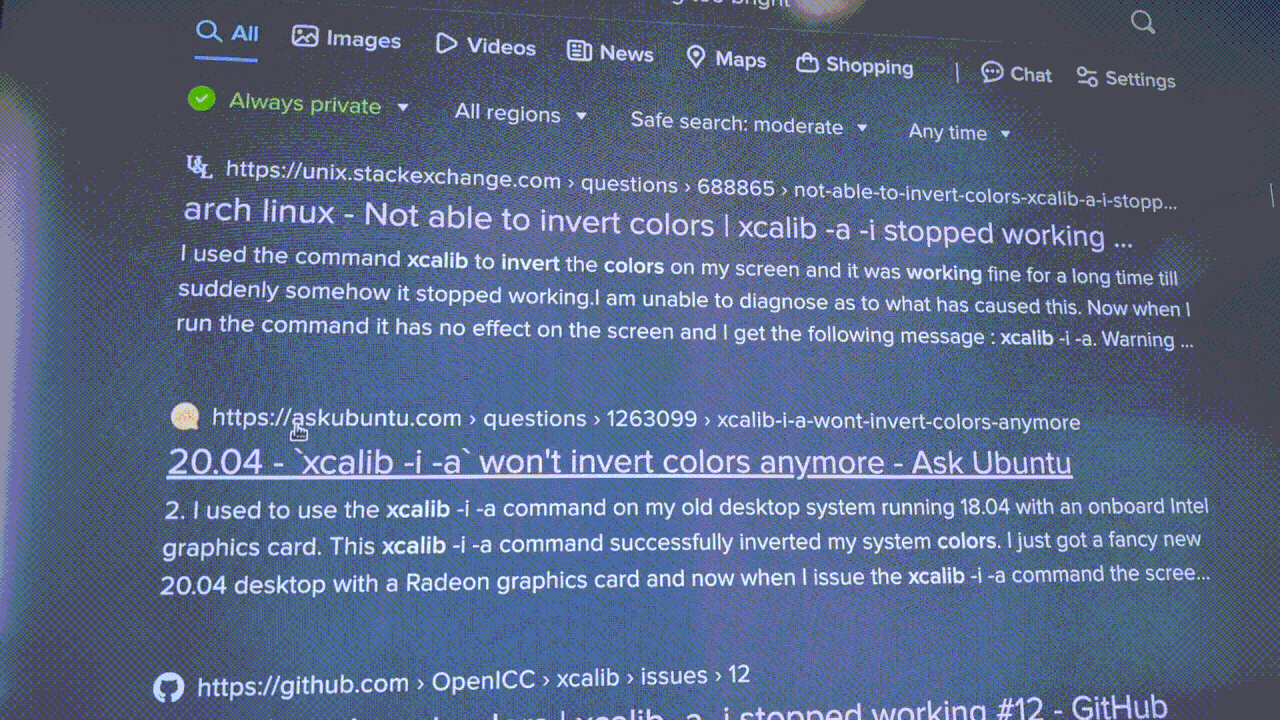
The inversion is done via `xcalib: `
Code: Select all
█[phantom][~][0]$ xcalib -i -a -v
Red Brightness: 0.000000 Contrast: 100.000000 Max: 1.000000 Min: 0.000000
Green Brightness: 0.000000 Contrast: 100.000000 Max: 1.000000 Min: 0.000000
Blue Brightness: 0.000000 Contrast: 100.000000 Max: 1.000000 Min: 0.000000
X-LUT size: 1024
█[phantom][~][0]$ xcalib -i -a -v
Red Brightness: 100.000000 Contrast: -inf Max: 0.000000 Min: 1.000000
Green Brightness: 100.000000 Contrast: -inf Max: 0.000000 Min: 1.000000
Blue Brightness: 100.000000 Contrast: -inf Max: 0.000000 Min: 1.000000
X-LUT size: 1024
█[phantom][~][0]$ Code: Select all
█[phantom][~][130]$ inxi -G
Graphics:
Device-1: AMD Ellesmere [Radeon RX 470/480/570/570X/580/580X/590]
driver: amdgpu v: kernel
Display: server: X.Org v: 1.21.1.7 driver: X: loaded: amdgpu
unloaded: fbdev,modesetting,vesa dri: radeonsi gpu: amdgpu
resolution: 3840x2160~30Hz
API: OpenGL v: 4.6 Mesa 22.3.6 renderer: AMD Radeon RX 580 Series
(polaris10 LLVM 15.0.6 DRM 3.49 6.1.0-16-amd64)Code: Select all
█[phantom][~][0]$ lsb_release -a
No LSB modules are available.
Distributor ID: Debian
Description: Debian GNU/Linux 12 (bookworm)
Release: 12
Codename: bookworm
█[phantom][~][0]$ xcalib -version
xcalib 0.8
█[phantom][~][0]$ Code: Select all
+ inxi -G
Graphics:
Device-1: Intel WhiskeyLake-U GT2 [UHD Graphics 620] driver: i915 v: kernel
Device-2: Chicony Integrated Camera type: USB driver: uvcvideo
Display: x11 server: X.Org v: 1.21.1.7 driver: X: loaded: modesetting
unloaded: fbdev,vesa dri: iris gpu: i915 resolution: 1920x1080~60Hz
API: OpenGL v: 4.6 Mesa 22.3.6 renderer: Mesa Intel UHD Graphics 620 (WHL
GT2)
+ lsb_release -a
No LSB modules are available.
Distributor ID: Debian
Description: Debian GNU/Linux 12 (bookworm)
Release: 12
Codename: bookworm
+ xcalib -version
xcalib 0.8
█[debian-x1-7th][~][0]$