Re: What does your non-Debian desktop look like?
Posted: 2020-11-01 18:06
Really COOL, thanks for the share Head_on. 
It's fast & smooth on my hardware but I play CS:GO on that so it is pretty beefy. My 10-year-old ThinkPad X201 runs (old) GNOME just fine though.oswaldkelso wrote:How does it perform?
Are you not bothered by the codebase for X going into maintenance mode? GTK2 is now EOL as well. Bitrot much?oswaldkelso wrote:I'm using icewm, notion4, and TWM

Please do, that might be interesting.oswaldkelso wrote:I see a wayland thread emerging











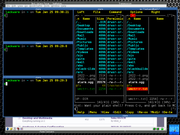

Hey, shod developer here, I'm glad you're using and liking it!oswaldkelso wrote: ↑2022-01-25 17:38 Been playing around with shod a mouse driven tabbed wm.
It's based on ideas from notion (my daily driver) plan 9 and others and very unixy. Very easy to build and use. Beta or better quality atm but most definitely usable now. Light weight (1MB in ps_mem). I have it running with fittstool and wmbubble and that's enough once setup. i.e. workspace switching with mouse wheel, killing session etc..
